| Rating: 3.8 | Downloads: 10,000,000+ |
| Category: Communication | Offer by: Samsung Electronics Co., Ltd. |
Samsung Internet Browser is a powerful web browsing app developed by Samsung for Android devices. It offers a fast and secure browsing experience with a wide range of features designed to enhance user productivity and convenience. With its sleek design and robust functionality, Samsung Internet Browser has become a popular choice among Android users. Let’s explore the key features and benefits that make this app stand out in the crowded browser landscape.
Features & Benefits
- Fast and Efficient Browsing: Samsung Internet Browser is built on a high-performance browser engine that ensures swift page loading and smooth scrolling. Its optimized rendering technology enables users to browse the web seamlessly, even on low-end devices or in areas with poor network connectivity.
- Enhanced Privacy and Security: The app prioritizes user privacy and security by offering features like Intelligent Tracking Prevention, which blocks third-party trackers from collecting your data. Samsung Internet Browser also provides a Secret Mode that allows you to browse privately, without leaving traces of your browsing history.
- Content Blockers and Ad Filtering: Samsung Internet Browser supports the use of content blockers and offers built-in ad filtering options. This feature enhances the browsing experience by reducing unwanted advertisements and improving page loading times. Users can choose from a variety of ad-blocking extensions to customize their browsing experience.
- Smart Anti-Tracking: Samsung Internet Browser’s Smart Anti-Tracking feature identifies and blocks websites that attempt to track your online activities without your consent. This helps protect your privacy and prevents intrusive tracking practices commonly used by advertisers.
- Seamless Integration with Samsung Devices: Samsung Internet Browser is designed to integrate seamlessly with other Samsung devices and services. It supports features like Sync, which allows you to sync your bookmarks, browsing history, and open tabs across multiple devices. It also offers integration with Samsung’s virtual assistant, Bixby, for convenient voice commands and hands-free browsing.
Pros
- Sleek and User-Friendly Interface: The Samsung Internet Browser features a sleek and intuitive interface, making it easy for users to navigate and use the app. The design is clean and minimalistic, focusing on the content and enhancing the overall user experience.
- Fast and Efficient Browsing: The app’s optimization ensures fast and efficient browsing, allowing users to access web pages quickly. This is especially beneficial for users who rely on their mobile devices for browsing and need a smooth and responsive experience.
- Built-In Ad Blocker: The inclusion of an ad blocker enhances the browsing experience by eliminating intrusive ads. It not only reduces distractions but also improves page loading times and conserves data, making it a valuable feature for users.
- Advanced Privacy and Security Features: Samsung Internet Browser offers robust privacy and security features, such as the tracking blocker and the ability to manage permissions and block third-party cookies. These features give users more control over their online privacy and help protect against potential threats.
- Seamless Integration with Samsung Ecosystem: If you use Samsung devices, the browser seamlessly integrates with other Samsung products and services. This provides a cohesive experience across devices and allows for easy synchronization of browsing data.
Cons
- Limited Availability: The Samsung Internet Browser is primarily designed for Samsung devices running Android. While it may be available for download on other Android devices, its compatibility and availability can vary, limiting access for some users.
- Lacks Cross-Platform Syncing: While the browser offers seamless syncing across Samsung devices, it does not provide the same level of integration with other platforms or browsers. Users who use multiple devices and browsers may find the lack of cross-platform syncing a drawback.
- Limited Extensions and Add-Ons: Compared to some other popular browsers, the Samsung Internet Browser has a limited selection of extensions and add-ons. While it covers the essentials, users who rely heavily on specific extensions may find the options limited.
- Less Customization Compared to Some Competitors: While the browser offers customization options, it may not provide the same level of flexibility and customization as some other browsers. Users who seek extensive customization features may find the options relatively limited.
- Occasional Compatibility Issues: Some users have reported occasional compatibility issues with certain websites or web services. While these issues are relatively rare, they can be frustrating for users who encounter them.
Apps Like Samsung Internet Browser
Microsoft Edge: Microsoft Edge is a modern browser that offers fast performance, built-in privacy features, and seamless integration with Microsoft services. It is available on multiple platforms and offers features like Collections and Immersive Reader.
Google Chrome: As one of the most popular browsers worldwide, Google Chrome offers a fast and feature-rich browsing experience. It is known for its wide range of extensions, cross-platform availability, and seamless integration with Google services.
Mozilla Firefox: Firefox is a versatile and privacy-focused browser that offers customizable features, extension support, and enhanced privacy options. It is available on multiple platforms and is known for its strong commitment to user privacy.
Screenshots
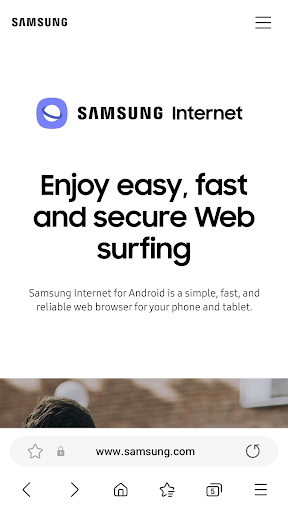 |
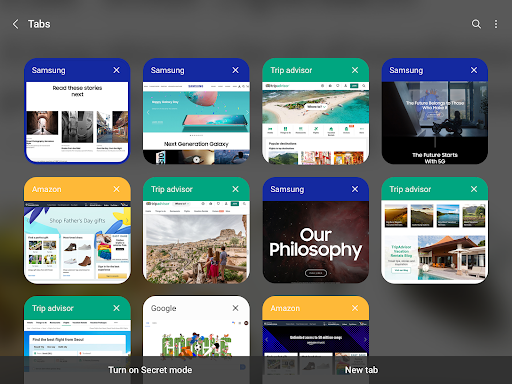 |
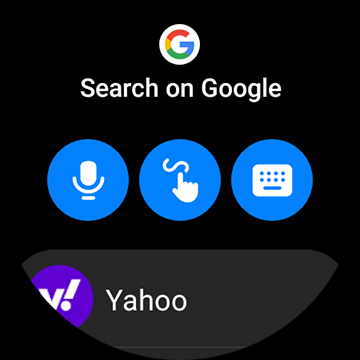 |
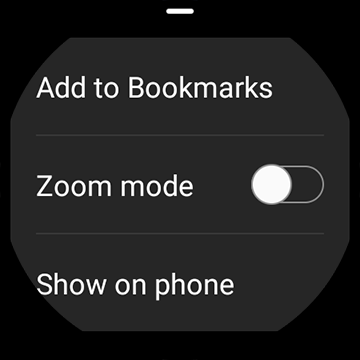 |
Conclusion
Samsung Internet Browser offers a fast, secure, and feature-rich web browsing experience for Android users. With its emphasis on privacy and security, along with its seamless integration with Samsung devices and services, it has become a popular choice among Android users. While it may have some limitations, such as limited availability to Android devices and occasional compatibility issues, Samsung Internet Browser provides a reliable and user-friendly browsing experience.


