| Rating: 4.6 | Downloads: 50,000,000+ |
| Category: Communication | Offer by: Mozilla |
Firefox is a popular web browser app developed by Mozilla. It offers users a fast, secure, and customizable browsing experience across various platforms. With its user-friendly interface and a wide range of features, Firefox has gained a loyal user base worldwide.
Features & Benefits
- Fast and Secure Browsing: Firefox is known for its speed and security. It uses a powerful rendering engine that loads web pages quickly, allowing users to browse the internet seamlessly. With built-in protection against phishing and malware, Firefox prioritizes user safety and privacy.
- Customization Options: Firefox offers a high level of customization, allowing users to personalize their browsing experience. Users can choose from a vast library of themes and add-ons to change the browser’s appearance and functionality. This flexibility ensures that Firefox caters to individual preferences and needs.
- Enhanced Privacy Features: Firefox is committed to user privacy. It includes features like Enhanced Tracking Protection, which blocks third-party trackers from monitoring users’ online activities. Additionally, Firefox offers Private Browsing mode, which does not save browsing history, cookies, or search history.
- Sync Across Devices: Firefox allows users to sync their browsing data across multiple devices, including bookmarks, passwords, and open tabs. This feature ensures a seamless transition between devices, allowing users to access their personalized browsing experience from anywhere.
- Wide Range of Developer Tools: Firefox provides a comprehensive set of developer tools that aid web developers and designers. From the built-in Inspector for inspecting and debugging web pages to the Web Console for JavaScript debugging, Firefox caters to the needs of developers and facilitates efficient web development.
Pros
- Robust Privacy Features: Firefox’s commitment to privacy sets it apart from many other browsers. The app offers extensive privacy settings, including options to block trackers, third-party cookies, and harmful scripts. Users concerned about their online privacy can rely on Firefox to protect their data.
- Wide Range of Extensions: The extensive library of Firefox extensions allows users to customize their browsing experience according to their specific needs. Whether you’re looking to increase productivity, improve security, or enhance entertainment, there’s likely an extension available to meet your requirements.
- Cross-Platform Availability: Firefox is available on multiple platforms, including Windows, macOS, Linux, Android, and iOS. This cross-platform compatibility ensures that you can enjoy a consistent browsing experience across all your devices, regardless of the operating system.
- Strong Community Support: Firefox benefits from a strong and passionate community of users and developers. The open-source nature of the browser encourages collaboration and innovation, resulting in regular updates, bug fixes, and new features. Users can rely on this active community for support and guidance.
- Regular Security Updates: Mozilla is committed to ensuring the security of its users, regularly releasing updates to address vulnerabilities and enhance security features. By keeping Firefox up to date, users can benefit from the latest security patches and protect themselves from emerging threats.
Cons
- Higher Resource Usage: Compared to some other browsers, Firefox may consume more system resources, resulting in higher memory usage and slower performance on older machines or devices with limited resources. Users with older hardware may experience occasional slowdowns while using Firefox.
- Limited Integration with Other Ecosystems: While Firefox is compatible with various platforms, it may have limited integration with certain ecosystems. For instance, users heavily invested in the Apple ecosystem may find that Safari offers better integration with macOS and other Apple devices.
- Less Popular Among Web Developers: While Firefox is a widely used browser, it may not be the first choice for web developers and designers. Some web development tools and frameworks may prioritize compatibility and optimization for other browsers, potentially resulting in minor compatibility issues when using Firefox.
- Occasional Add-On Compatibility Issues: With Firefox’s vast library of add-ons and extensions, there may be instances where certain add-ons are not fully compatible with the latest version of the browser. This can lead to compatibility issues or occasional crashes, requiring users to update or seek alternatives for their favorite extensions.
- Less Extensive Synchronization Features: While Firefox offers synchronization across devices, it may not provide the same level of integration and synchronization options as some other browsers. Users who heavily rely on extensive cross-device synchronization features may find Firefox’s offerings more limited.
Apps Like Firefox
Microsoft Edge: Microsoft Edge is a web browser developed by Microsoft that provides a fast and secure browsing experience. It offers features like built-in tracking prevention and compatibility with Chrome extensions.
Google Chrome: Google Chrome is a widely used web browser known for its speed, simplicity, and extensive features. It offers a seamless browsing experience and is compatible with various platforms.
Safari: Safari is the default web browser on Apple devices and provides a fast and intuitive browsing experience. It offers tight integration with Apple’s ecosystem and prioritizes user privacy.
Screenshots
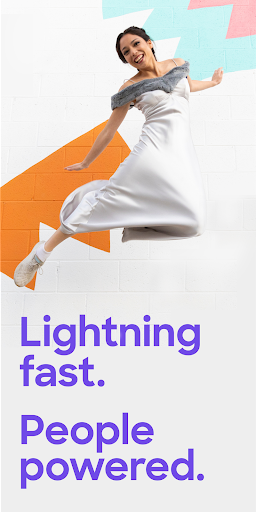 |
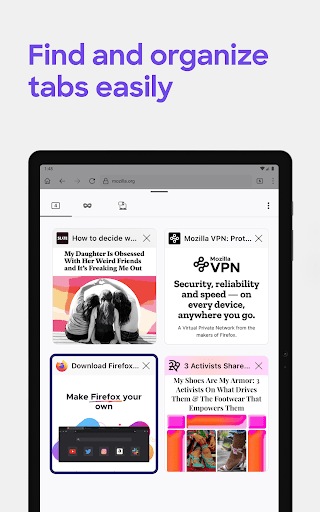 |
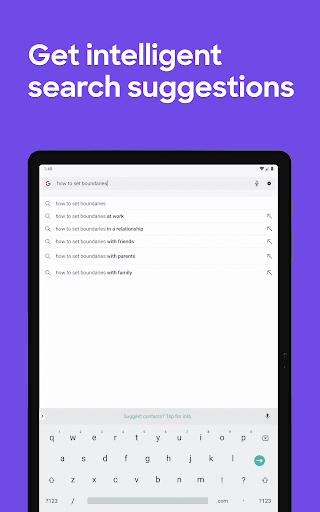 |
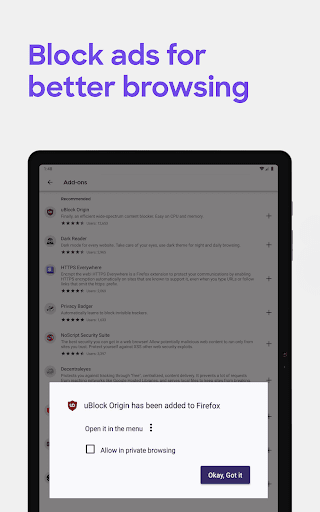 |
Conclusion
Firefox is a powerful web browser app that offers users a fast, secure, and customizable browsing experience. With its commitment to privacy, wide range of customization options, and developer-friendly tools, Firefox caters to the needs of both general users and web professionals. While it may have some minor drawbacks, Firefox remains a popular choice for those seeking a reliable and feature-rich web browsing app.


