| Rating: 4.8 | Downloads: 5,000,000+ |
| Category: Productivity | Offer by: Samsung Electronics Co., Ltd. |
Samsung Notes App is a powerful and versatile note-taking application designed to enhance productivity and organization. With its wide range of features and user-friendly interface, Samsung Notes provides a seamless platform for capturing ideas, creating sketches, and organizing information. Whether you’re a student, professional, or creative individual, this app offers numerous benefits to streamline your note-taking experience.
Features & Benefits
- Versatile Note-Taking:Samsung Notes App allows users to create various types of notes, including text, voice recordings, images, and handwritten notes. This versatility empowers users to capture information in the most convenient and expressive way possible.
- Synchronization Across Devices:With Samsung Notes, users can sync their notes across multiple devices, ensuring that their information is accessible anytime, anywhere. Whether you’re using a smartphone, tablet, or computer, you can seamlessly access and edit your notes on the go.
- Organization and Search:The app provides robust organization tools, such as the ability to create folders, tags, and categories, making it easy to keep your notes structured and searchable. This feature helps you quickly locate specific information when you need it most.
- Advanced Editing Tools:Samsung Notes offers a range of editing tools to enhance your notes. Users can highlight text, add shapes, draw diagrams, and even edit images within the app. These tools allow for greater customization and readability, making your notes more visually appealing and informative.
- Integration with S Pen and Galaxy Devices:Samsung Notes is optimized for Samsung devices, especially those equipped with the S Pen. This stylus integration provides a seamless and precise writing experience, allowing users to write, draw, and annotate with ease. The app also supports features like pressure sensitivity and palm rejection, further enhancing the note-taking experience.
Pros
- Versatility and Flexibility: Samsung Notes offers a wide range of features and note formats, catering to various user preferences and needs. Whether you prefer typing, handwriting, or sketching, the app provides a versatile platform to accommodate your preferred note-taking style.
- Seamless Synchronization: The integration with Samsung Cloud ensures that your notes are synchronized across your devices, allowing you to access and edit them from anywhere. The convenience of automatic syncing eliminates the need for manual backups and ensures that your notes are always up-to-date.
- Handwriting Recognition: Samsung Notes’ handwriting recognition feature is a game-changer for users who prefer handwritten notes but also require the benefits of digital search functionality. The ability to convert handwritten notes into typed text enhances organization and accessibility.
- Advanced Editing and Organization: The app’s advanced editing tools, such as formatting options, image insertion, and PDF annotation, provide users with the ability to create rich and visually appealing notes. The organizational features, including folders, tags, and pinning, further enhance productivity and streamline note management.
- Drawing and Sketching Capabilities: Samsung Notes’ drawing tools enable users to express their creativity freely. With various brush types, colors, and opacity settings, users can create beautiful sketches, illustrations, or diagrams directly within the app.
Cons
- Limited Cross-Platform Support: While Samsung Notes is a powerful app for Samsung device users, its availability across other platforms is limited. Users who rely on devices from other manufacturers may find it challenging to access and synchronize their notes across multiple devices.
- Dependency on Samsung Cloud: While Samsung Cloud provides seamless synchronization, it also means that users must rely on Samsung’s cloud storage for their notes. Users who prefer alternative cloud storage services or have limited storage on Samsung Cloud may find this aspect limiting.
- Less Integration with Third-Party Apps: Compared to some other note-taking apps, Samsung Notes has limited integration options with third-party apps and services. Users who heavily rely on specific apps for their productivity workflows may find this lack of integration restrictive.
- Lack of Advanced Collaboration Features: Samsung Notes’ collaboration capabilities are relatively basic compared to dedicated team collaboration apps. While users can share notes and collaborate to some extent, features such as real-time editing and commenting may be limited.
- Limited Export Options: Samsung Notes provides limited export options for notes. While you can export your notes as PDF or image files, the availability of other formats, such as plain text or rich text formats, is limited.
Apps Like Samsung Notes
Google Keep:?Google Keep is a lightweight note-taking app that offers a simple and straightforward interface for capturing and organizing notes, lists, and reminders.
Microsoft OneNote:?OneNote is a comprehensive note-taking app that offers a wide range of features, including multimedia support and seamless integration with other Microsoft apps.
Evernote:?Evernote is a versatile note-taking app that allows users to capture ideas, create to-do lists, and organize information across different devices.
Screenshots
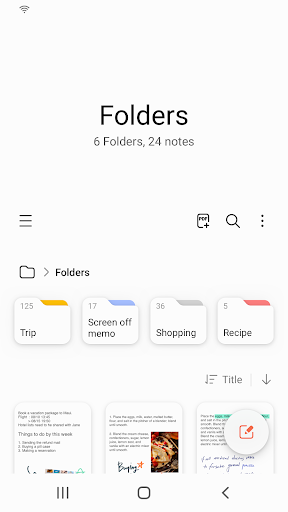 |
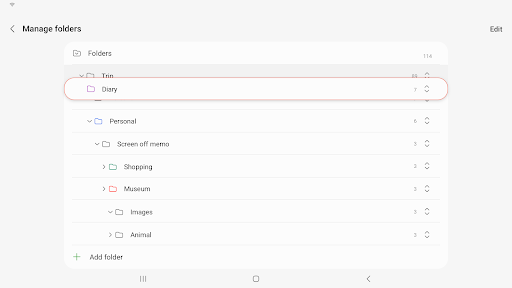 |
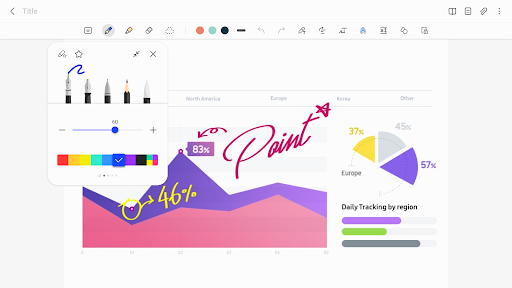 |
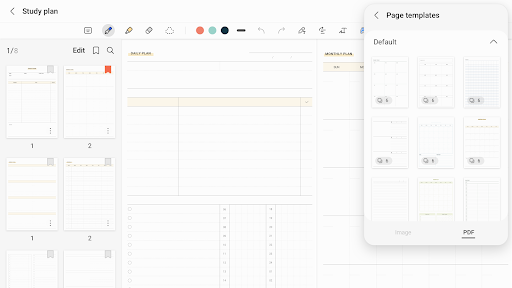 |
Conclusion
Samsung Notes App offers a feature-rich and versatile note-taking experience for users, especially those with Samsung devices. With its extensive range of features, seamless synchronization, and integration with the S Pen and Galaxy devices, Samsung Notes empowers individuals to capture, organize, and enhance their notes effectively. While it may have limitations regarding device compatibility and third-party integration, Samsung Notes remains a powerful tool for productivity, creativity, and organization.


