| Rating: 4.5 | Downloads: 1,000,000+ |
| Category: Video Players & Editors | Offer by: GoPro |
The GoPro app serves as a powerful companion to the popular action cameras, enabling users to control their devices, view and edit footage, and share their adrenaline-packed adventures with the world. Seamlessly integrating with GoPro cameras, this app provides a range of features and benefits that enhance the overall user experience. In this article, we will explore the app’s features and benefits, analyze its pros and cons, present user reviews, and suggest alternative apps that offer similar capabilities.
Features & Benefits
- Camera Control and Live Preview:The GoPro app allows users to remotely control their GoPro cameras, adjusting settings such as resolution, frame rate, and exposure. With a live preview feature, users can frame their shots perfectly, ensuring they capture the most thrilling moments of their adventures.
- Media Management and Editing Tools:The app provides a convenient platform for managing and editing GoPro footage. Users can browse through their media library, organize files into albums, and trim and stitch together clips to create engaging videos. The app’s editing tools also include features like filters, transitions, and music overlays to enhance the final output.
- Wireless Transfer and Cloud Backup:GoPro app simplifies the process of transferring media from the camera to other devices wirelessly. Users can quickly transfer photos and videos to their smartphones or tablets, eliminating the need for cables or memory card readers. Additionally, the app offers cloud backup options, ensuring users’ precious footage is securely stored and accessible from anywhere.
- QuikStories and Auto Editing:With the QuikStories feature, the GoPro app automatically creates edited videos from the user’s footage. By intelligently analyzing the content, the app selects the best moments, adds music, and applies transitions to produce captivating videos effortlessly. This feature saves users time and effort in editing while delivering impressive results.
- Seamless Social Sharing:The GoPro app streamlines the sharing process, allowing users to showcase their adventures on social media platforms directly from the app. With a few taps, users can upload their videos and photos to platforms like Instagram, Facebook, and YouTube, enabling them to share their thrilling experiences with friends, family, and followers.
Pros
- Seamless Camera Control: The GoPro app provides a seamless and intuitive interface for remotely controlling GoPro cameras. Users can easily adjust settings, start and stop recording, and switch between shooting modes, giving them full control over their camera’s functionality.
- Real-Time Preview: The live preview feature allows users to see exactly what their GoPro camera is capturing, enabling them to frame their shots perfectly and ensure optimal composition and exposure.
- Convenient Editing Tools: The app’s editing tools offer a range of features that make it easy for users to edit their footage on the go. From trimming and cropping to applying filters and effects, users can quickly enhance their content and create professional-looking videos directly from their mobile devices.
- Effortless Sharing: With integrated sharing options, users can instantly share their edited content to social media platforms or send it directly to friends and family. This streamlined sharing process eliminates the need for additional steps and ensures that users can quickly and easily showcase their adventures.
- Cloud Backup: The automatic cloud backup feature provides peace of mind by securely storing users’ footage in the cloud. This ensures that valuable content is protected and easily accessible, even if the camera or mobile device is lost or damaged.
Cons
- Limited Camera Compatibility: The GoPro app is primarily designed for GoPro cameras, which means it may have limited functionality or compatibility with other camera brands. Users with different camera brands may not be able to fully utilize all the features and benefits of the app.
- Connection Reliability: The app’s wireless connectivity relies on a stable Wi-Fi or Bluetooth connection between the camera and the mobile device. In some situations or environments with interference, the connection may be less reliable, resulting in potential delays or interruptions in remote camera control or file transfer.
- Advanced Editing Limitations: While the app offers convenient editing tools for quick adjustments and enhancements, it may lack some of the more advanced features and capabilities found in dedicated video editing software. Users with complex editing needs may require additional software to achieve their desired results.
- App Performance on Older Devices: As with many mobile applications, the GoPro app’s performance may vary on older or less powerful devices. Users with older smartphones or tablets may experience slower processing speeds or occasional crashes when using certain features or editing larger files.
- Dependency on Internet Connectivity: Some features of the GoPro app, such as cloud backup and QuikStories integration, rely on a stable internet connection. Users in areaswith limited or no internet access may not be able to fully utilize these features.
Apps Like GoPro
Insta360 App:?The Insta360 app is the companion app for Insta360 cameras, offering remote control, real-time preview, editing tools, and social sharing options for immersive 360-degree videos and photos.
DJI Osmo Action:?Designed for DJI action cameras, the DJI Osmo Action app offers remote camera control, live preview, editing tools, and social sharing features tailored to DJI devices.
Sony Imaging Edge:?Sony Imaging Edge app provides wireless control, image transfer, and editing capabilities for Sony cameras, allowing users to remotely control their cameras and edit their footage.
Screenshots
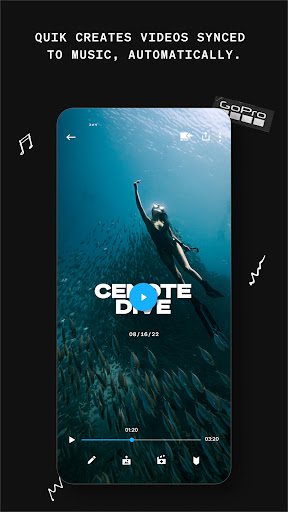 |
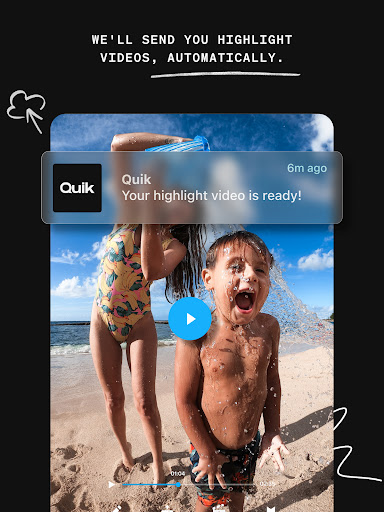 |
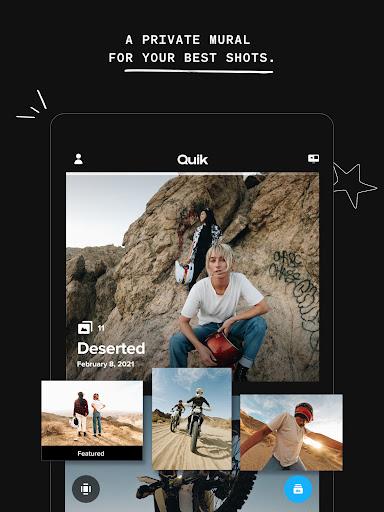 |
 |
Conclusion
The GoPro app complements the GoPro cameras perfectly, providing users with a range of features and benefits that enhance their adventure filming and sharing experience. With remote camera control, live preview, robust media management and editing tools, wireless transfer and cloud backup options, and seamless social sharing, the app empowers users to capture their thrilling momentsand create captivating videos with ease. While there are some limitations and occasional connectivity issues, the overall value and convenience offered by the GoPro app make it an indispensable tool for adventure enthusiasts and content creators alike.


