| Rating: 4.1 | Downloads: 100,000,000+ |
| Category: Photography | Offer by: PIXOCIAL TECHNOLOGY (SINGAPORE) PTE. LTD. |
AirBrush App is a powerful mobile application that empowers users to effortlessly enhance their photos and achieve stunning results with precision. Designed with simplicity and effectiveness in mind, AirBrush App offers a range of intuitive tools and features to help users perfect their selfies and other photographs. From smoothing skin and whitening teeth to adding makeup and applying filters, AirBrush App provides a comprehensive set of tools to achieve professional-quality edits with just a few taps.
Features & Benefits
- Advanced Retouching Tools:AirBrush App offers a wide array of retouching tools to help users achieve flawless results. With options for smoothing skin, removing blemishes, and reducing wrinkles, users can achieve a natural and polished look while retaining their unique features.
- Teeth Whitening and Eye Brightening:With AirBrush App, users can brighten their smiles and make their eyes sparkle. The app’s specialized tools allow for easy and precise teeth whitening and eye brightening, enhancing the overall appearance of portraits and selfies.
- Makeup and Beauty Filters:AirBrush App includes a variety of makeup tools and beauty filters to help users achieve their desired look. From applying foundation and blush to adding eyeshadow and lipstick, users can experiment with different makeup styles and instantly transform their photos.
- Real-Time Editing and Instant Results:One of the standout features of AirBrush App is its real-time editing capability. Users can preview their edits and adjustments in real-time, allowing them to make quick and informed decisions to achieve the desired effect. This instant feedback ensures a seamless editing experience.
- Creative Filters and Effects:AirBrush App provides a range of artistic filters and effects to add a touch of creativity to photos. With options for vintage styles, color enhancements, and artistic overlays, users can easily transform their images and create visually captivating compositions.
Pros
- Professional-Quality Editing: AirBrush provides advanced editing tools that rival those of professional photo editing software. You can achieve stunning results with just a few taps, making your photos look polished and magazine-worthy.
- User-Friendly Interface: Despite its powerful features, AirBrush maintains a user-friendly interface that is easy to navigate. The app’s intuitive design allows beginners to dive into photo editing without feeling overwhelmed, while still offering advanced options for experienced users.
- Realistic Enhancements: AirBrush’s algorithms are designed to enhance your photos while retaining a natural look. The app intelligently analyzes and adjusts various aspects, such as skin tone and texture, to provide subtle yet impactful enhancements.
- Social Media Integration: AirBrush makes it seamless to share your edited photos on social media platforms directly from the app. You can instantly showcase your creativity and receive feedback from friends and followers.
- Regular Updates and New Features: The AirBrush team consistently updates the app with new features and enhancements based on user feedback. This ensures that you have access to the latest tools and techniques to keep your editing game fresh and up to date.
Cons
- In-App Purchases: While AirBrush offers a free version with basic features, some advanced tools and filters require in-app purchases. This may not be ideal for users who prefer to have access to all features without additional costs.
- Learning Curve for Advanced Features: While the app is beginner-friendly, mastering the more advanced editing features may require some experimentation and practice. Users who are new to photo editing might find it challenging to utilize the app’s full potential initially.
- Limited Fine-Tuning Controls: While AirBrush provides a range of editing options, it may lack some fine-tuning controls found in professional desktop software. This could be a drawback for users who require precise adjustments or have specific editing requirements.
- Processing Time for High-Resolution Images: Editing high-resolution images in AirBrush may require more processing time, especially on older devices. This can lead to slower performance or occasional lags when working with large files.
- Limited Compatibility: AirBrush is primarily designed for mobile devices and may not offer the same editing experience and functionality as desktop software. Users who prefer a comprehensive editing environment with advanced tools may find the app’s capabilities limited.
Apps Like AirBrush
Snapseed:?Snapseed offers a comprehensive set of editing tools and filters for fine-tuning and enhancing photos with precision and control.
Facetune:?Facetune offers advanced retouching tools and features for enhancing portraits and selfies, including smoothing skin, whitening teeth, and reshaping facial features.
VSCO:?VSCO is a popular photo editing app that provides a wide range of filters and editing tools for creating stunning and artistic effects.
Screenshots
 |
 |
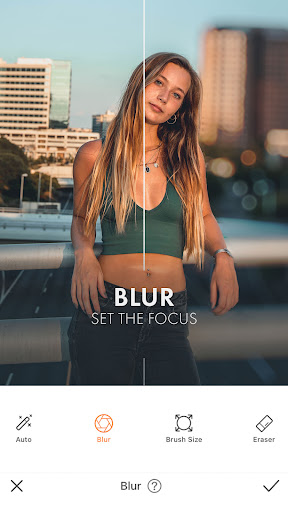 |
 |
Conclusion
AirBrush App is a powerful and user-friendly mobile application that empowers users to enhance their photos with precision and ease. With a range of advanced retouching tools,creative filters, and real-time editing capabilities, the app provides a seamless editing experience for users of all skill levels. While the app may have some limitations, such as a simplified interface and a reliance on an internet connection, its benefits, including professional-quality edits and natural-looking enhancements, make it a valuable tool for anyone looking to perfect their selfies and photographs.


