[wptb id=185511]
About Galaxy Wearable
Everyone who owns a Samsung smartwatch absolutely needs to download the Galaxy Wearable app (also known as Samsung Gear). With the help of this convenient app, you can control all of the functions of your smartwatch from your phone with ease.
After installing Galaxy Wearable (Samsung Gear), you can use Bluetooth to connect your Galaxy Watch Gear S3, Gear S2, Gear Fit2, Gear Fit2 Pro, or Gear IconX to your phone. The process of establishing a connection takes only a few seconds, after which you will be able to share information and make use of all of this application’s features.
Features
The Galaxy Wearable app’s settings and functions are only available once your wearable device is synced with your mobile device. The functionality of your wearable device won’t work as designed unless it can consistently communicate with your mobile device.
Unfortunately, neither the Gear VR nor the Gear 360 are supported by the Galaxy Wearable application.
The Galaxy Wearable application can be used on tablets, but only with certain models of the Galaxy Buds headphones.
The types of devices that are supported change depending on the region, the mobile network provider, and the device itself.
In order for you to make use of all of Android 6.0’s features, you will need to make sure that the Android Settings application permissions for the Galaxy Wearable app are enabled.
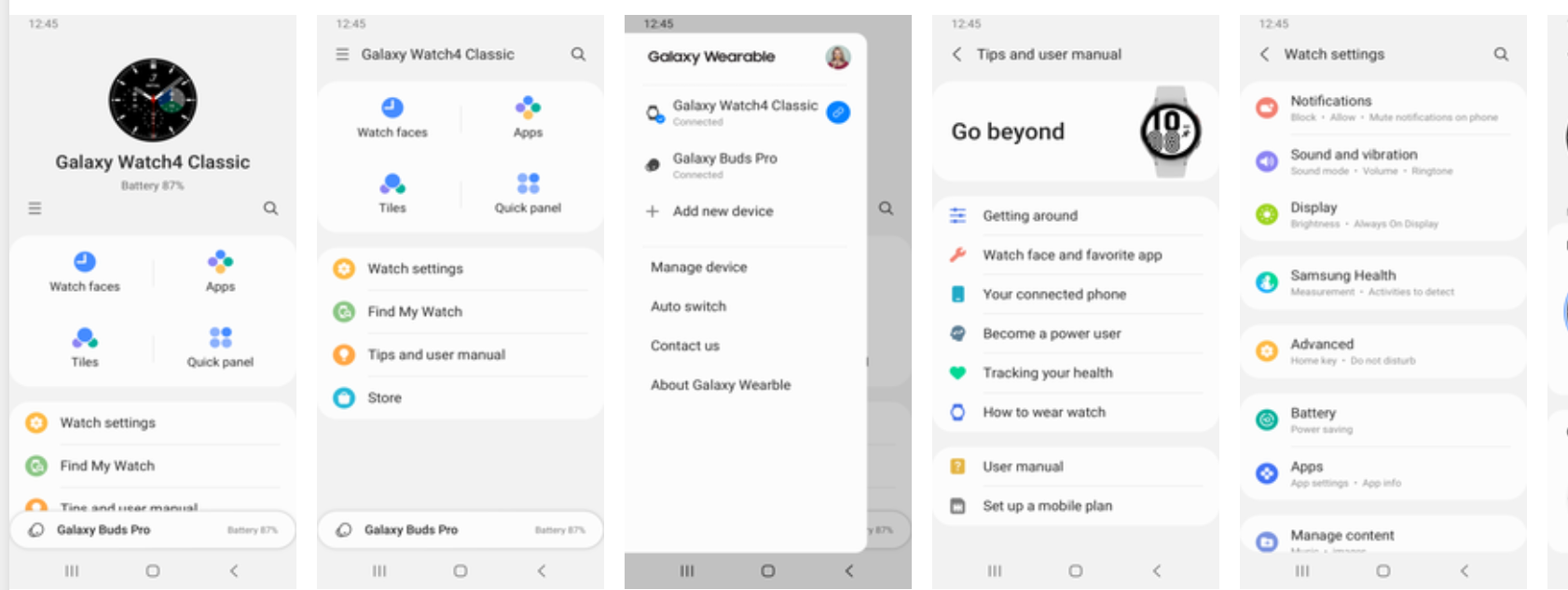
Conclusion
Apps Like Galaxy Wearable
Samsung Members
When it comes to mobile technology, Samsung has always been a leader. Users of Samsung devices can take advantage of Samsung Members. It’s a fantastic resource for getting the most out of your Samsung gadget. Using this app, you’ll gain entry to restricted areas, where you can access things like device diagnostics, assistance, and a community. As an added bonus, you can talk to people who also use Samsung devices. The app also features the latest technological news and helpful hints for optimizing your Samsung device. To put it simply, if you are a Samsung fanatic, you need this software.
Smart TVs, on-demand services, and streaming technology are bringing the worlds of television and computing ever closer together. Even our phones are mini-TVs, and it’s fantastic when you can connect your TV and phone. If you have a Samsung Smart TV, the main app for doing so is Samsung Smart View. You can use this free app to share content between your TV and phone, or even use your phone as a remote! This is the app to use if you want to add features to your TV for free.
Samsung Camera
Samsung Camera is the camera app that comes standard with Samsung smartphones. You can also get it for free on non-Samsung Android devices. The app is quick and full of features. You can change specific values in the primary settings menu to control light levels, use a chronometer, apply filters, and so on. Discovering these various camera capabilities is as simple as tapping on the available options. The app allows you to capture still images or record video using both your device’s front and rear cameras.
[wptb id=185512]
