 |
|
| Rating: 4.7 | Downloads: 10,000,000+ |
| Category: Travel & Local | Offer by: Ilya Bogdanovich |
Love exploring the outdoors, hiking, biking, or traveling off the grid? Geo Tracker is the perfect GPS tracking app for adventurers, travelers, and anyone who needs reliable navigation and location recording.
🧭 Track, Analyze, and Share Your Adventures
With Geo Tracker, you can:
-
✅ Record GPS tracks of your trips with detailed stats
-
✅ Analyze your route, speed, altitude, and more
-
✅ Share your adventures with friends and social media
-
✅ Import tracks from GPX, KML, or KMZ files
-
✅ Set markers for key waypoints or memorable spots
-
✅ Navigate to a specific location by entering coordinates
-
✅ Showcase your route with colorful map screenshots
🗺️ Maps That Work Anywhere, Even Offline
Geo Tracker supports:
-
OSM (OpenStreetMap)
-
Google Maps
-
Mapbox Satellite View
Maps you browse are saved on your device for offline access—ideal for remote locations with no signal. GPS tracking doesn’t require an internet connection; it only needs GPS to function!
🚗 Navigation Mode & Background Tracking
Enable navigation mode to have the map rotate as you move, making it easier to stay on course while driving or hiking.
Track recording continues in the background with optimized battery use. On most devices, additional system permissions may be required—step-by-step instructions are available within the app.
You can even enable economy mode to extend battery life for all-day tracking.
📊 Advanced Tracking Stats at Your Fingertips
Geo Tracker automatically calculates:
-
Total distance and duration
-
Maximum & average speed
-
Time spent moving vs. idle
-
Altitude (min/max), elevation gain/loss
-
Vertical speed and distance
-
Slope analysis (min, max, average)
Visual charts of speed and elevation make it easy to review and share your journey data.
💾 Export Your Tracks Anywhere
Your tracks are stored locally and can be exported in GPX, KML, or KMZ formats — compatible with tools like Google Earth, Ozi Explorer, and more. No tracks are uploaded to external servers — your data stays private.
🛠️ Pro Tips for Better GPS Accuracy
Having trouble locking onto GPS? Try these tips:
-
Wait for GPS lock before moving
-
Restart your phone if necessary
-
Ensure you’re in an open area (not surrounded by tall buildings or trees)
-
Enable Location Services in your phone settings
-
Activate Automatic Date & Time and Time Zone
-
Disable Airplane Mode
🤝 No Ads. No Data Selling. Just Great Tracking.
Geo Tracker respects your privacy — it’s free of ads and doesn’t collect personal data. If you enjoy using the app, you can support the project through optional donations directly within the app.
Screenshots
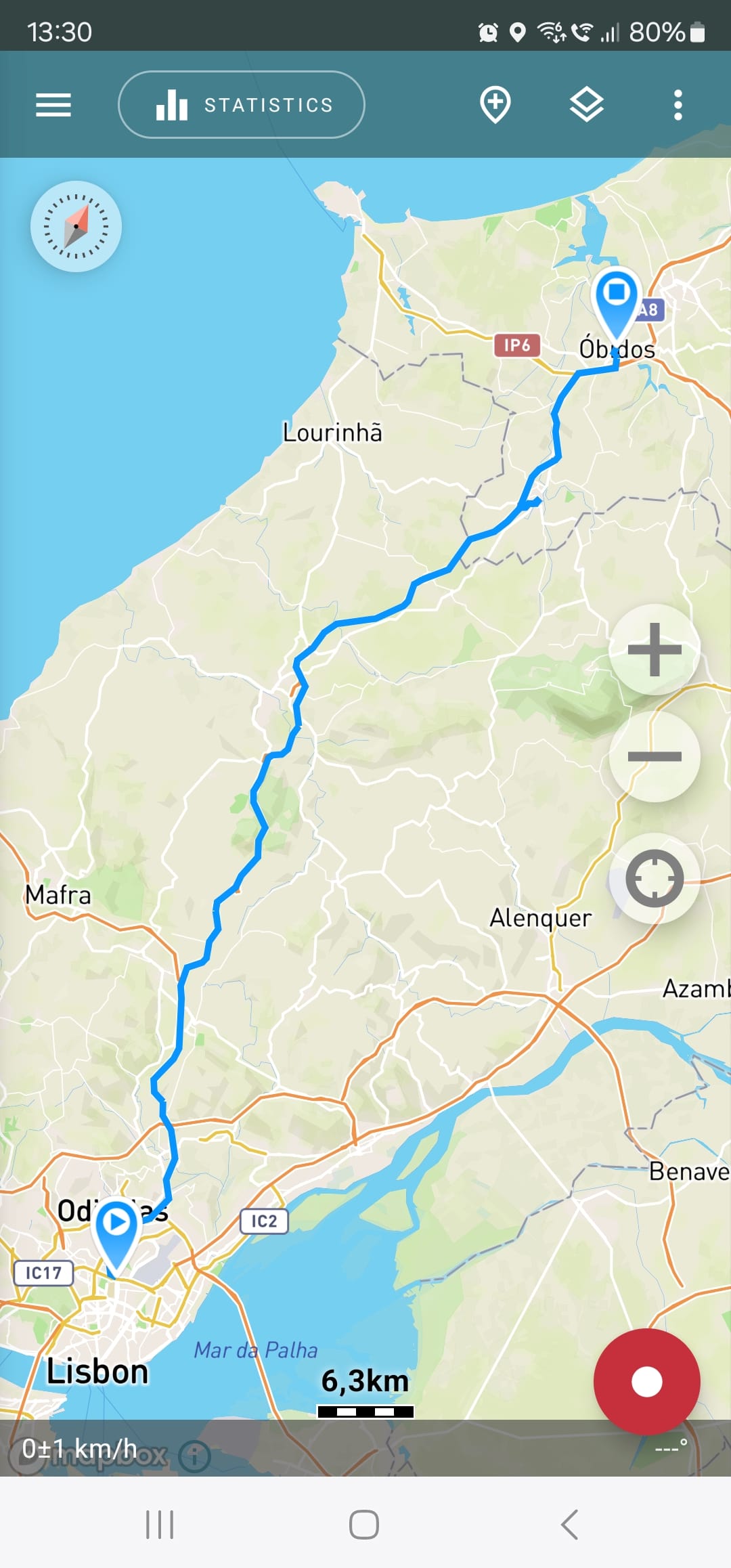 |
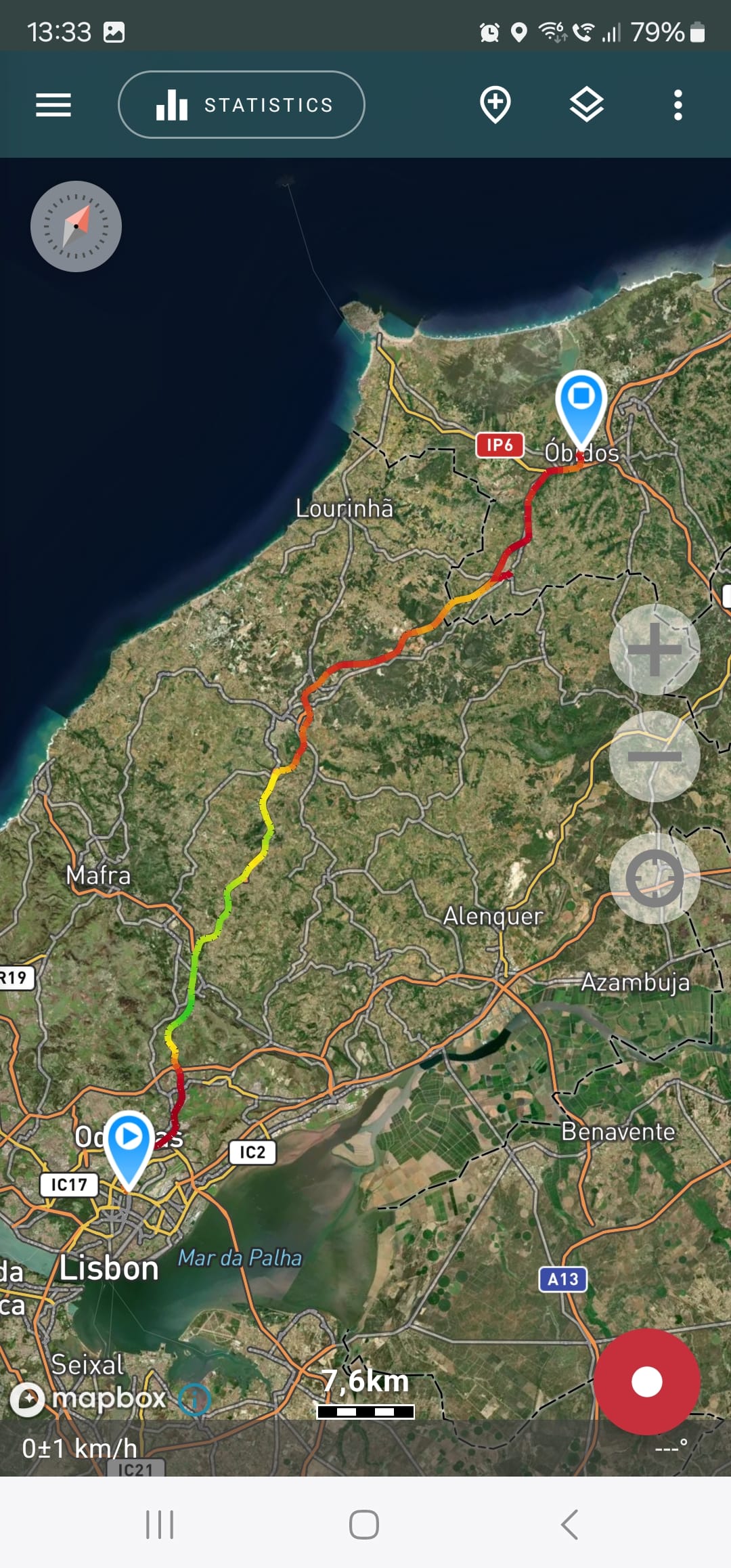 |
 |


