| Rating: 4.1 | Downloads: 100,000,000+ |
| Category: Productivity | Offer by: Google LLC |
Google Docs App is a web-based word processing tool that allows users to create, edit, and collaborate on documents in real-time. Developed by Google, this app offers a range of features and benefits that make it a popular choice for individuals, teams, and organizations seeking efficient and seamless document management.
Features & Benefits
- Real-Time Collaboration:One of the standout features of Google Docs App is its ability to facilitate real-time collaboration. Multiple users can work on the same document simultaneously, making it easy to collaborate on projects, share ideas, and provide feedback in a cohesive and efficient manner.
- Cloud Storage and Sync:Google Docs App leverages cloud storage, enabling users to access their documents from any device with an internet connection. The app automatically saves changes in real-time, ensuring that the latest version of the document is always available to collaborators.
- Version History and Revision Tracking:With Google Docs App, users can easily track changes made to a document and view its version history. This feature allows collaborators to review and revert to previous versions, ensuring transparency and facilitating effective document management.
- Built-in Commenting and Suggesting:Google Docs App provides built-in commenting and suggesting features, allowing collaborators to provide feedback, ask questions, and make suggestions directly within the document. This streamlines the review process and promotes effective communication among team members.
- Seamless Integration with Google Drive and Other Apps:Google Docs App seamlessly integrates with Google Drive, making it easy to organize and manage documents alongside other files. Additionally, the app offers compatibility with various file formats, enabling users to import and export documents to and from popular word processing applications.
Pros
- Effortless Collaboration: Google Docs’ real-time collaboration feature enables teams to work together seamlessly, fostering efficient communication and productivity.
- Cloud Storage and Accessibility: The app’s cloud-based nature ensures that documents are accessible from any device with an internet connection, allowing for flexibility and remote work capabilities.
- Version History and Collaboration Tracking: Google Docs’ version history and collaboration tracking features provide transparency and accountability, allowing users to keep track of changes and revert to previous versions if necessary.
- Powerful Editing and Formatting Tools: The app offers a wide range of editing and formatting tools that rival traditional word processing software, empowering users to create professional-looking documents.
- Integration with Google Workspace: Google Docs’ integration with other Google Workspace apps enhances productivity by allowing users to seamlessly collaborate across different document types.
Cons
- Limited Offline Access: While Google Docs is primarily a cloud-based app, its offline capabilities are limited. Users must enable offline access and ensure that documents are synced before going offline.
- File Compatibility Issues: When exporting Google Docs files to other formats like Microsoft Word, some formatting inconsistencies may occur. This can be a concern when sharing documents with users who rely on different software.
- Privacy and Data Ownership: As a cloud-based app, Google Docs raises concerns about data privacy and ownership. Users must be mindful of the terms of service and take necessary precautions to protect sensitive information.
- Learning Curve for Advanced Features: While Google Docs offers a user-friendly interface, some of the more advanced features may have a learning curve for new users. Exploring tutorials and online resources can help users fully leverage the app’s capabilities.
- Dependency on Internet Connection: Google Docs heavily relies on an internet connection for real-time collaboration and document access. Users in areas with unstable or limited internet connectivity may face challenges when working with the app.
Apps Like Google Docs
Zoho Writer:?Zoho Writer is a web-based word processing app that offers real-time collaboration, cloud storage, and integration with other Zoho productivity tools.
Microsoft Word Online:?Microsoft Word Online offers web-based document editing and collaboration features similar to Google Docs, with seamless integration with Microsoft Office Suite.
Apple Pages:?Pages is Apple’s word processing app that provides online document collaboration, advanced formatting options, and compatibility with other Apple devices.
Screenshots
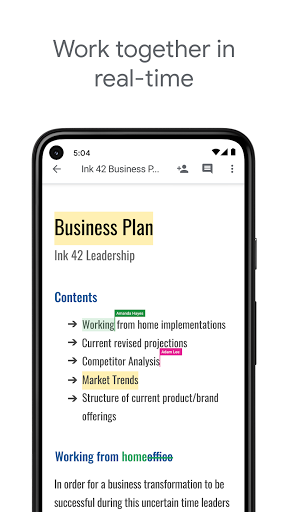 |
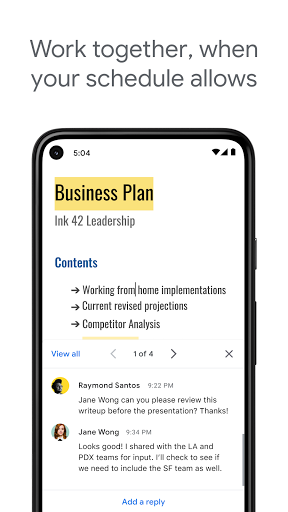 |
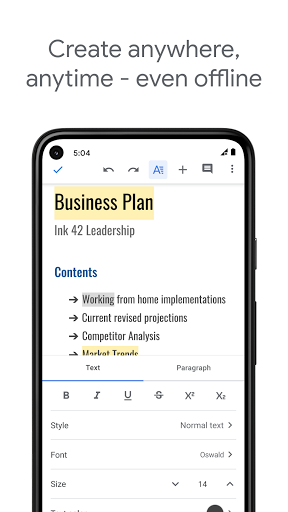 |
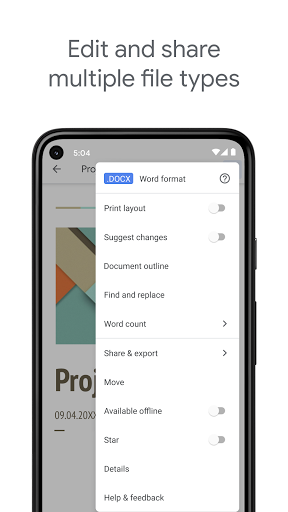 |
Conclusion
Google Docs App offers a powerful and intuitive platform for document collaboration, empowering individuals, teams, and organizations to work together seamlessly. With its real-time collaboration, cloud storage, version history, and built-in commenting features, the app streamlines document management and enhances productivity. While internet connectivity and potential privacy concerns are considerations, the benefits of efficient collaboration and seamless integration with other Google apps make Google Docs App a compelling choice for document creation and collaboration.


