| Rating: 4.7 | Downloads: 10,000,000+ |
| Category: Productivity | Offer by: Notion Labs, Inc. |
Notion App is a versatile and powerful all-in-one workspace that empowers users to organize their personal and professional lives. With its flexible and customizable interface, Notion provides a seamless platform for note-taking, project management, task tracking, and collaboration. From individuals and students to small businesses and large organizations, Notion has gained popularity for its ability to adapt to various workflows and streamline productivity.
Features & Benefits
- Flexible Workspace:Notion offers a flexible and customizable workspace where users can create pages, databases, and templates to suit their specific needs. This feature allows users to design their workspace to match their workflow, whether it’s for personal use, team collaboration, or project management.
- Intuitive Note-Taking:Notion provides a rich and intuitive note-taking experience. Users can create different types of content, such as text, images, tables, and even embed files or multimedia. This versatility makes it easy to capture ideas, organize information, and create visually appealing and interactive notes.
- Powerful Task and Project Management:With Notion’s database and kanban board functionalities, users can manage tasks, projects, and workflows effectively. The app allows for assigning tasks, setting deadlines, tracking progress, and collaborating with team members, making it a valuable tool for project managers and teams.
- Seamless Collaboration:Notion enables real-time collaboration and teamwork. Users can share pages, databases, and projects with others, allowing for simultaneous editing, commenting, and communication. This feature fosters efficient collaboration, knowledge sharing, and collective brainstorming.
- Cross-Platform Accessibility:Notion is available across multiple platforms, including web, desktop, and mobile devices. Users can access their workspace and synchronize their data seamlessly, ensuring that they can stay productive and organized both online and offline.
Pros
- Versatile and Customizable Workspaces: Notion’s flexible workspace creation allows users to tailor the app to their specific needs. Whether you’re managing personal projects, collaborating with a team, or organizing research, Notion provides a versatile platform that can adapt to various use cases.
- Powerful Database Functionality: Notion’s database functionality sets it apart from other productivity apps. Users can create structured and interconnected databases, enabling efficient organization and easy access to information. The ability to filter, sort, and link databases provides valuable insights and promotes data-driven decision-making.
- Seamless Collaboration and Communication: Notion’s collaboration features facilitate real-time teamwork and communication. The ability to share pages, mention team members, and provide comments within the app streamlines collaboration and eliminates the need for multiple communication tools, improving efficiency and productivity.
- Extensive Library of Templates and Blocks: Notion’s library of customizable templates and blocks empowers users to quickly create visually appealing and functional pages. The availability of pre-designed templates and the flexibility of blocks make it easy to get started on various projects and enhance the overall productivity and organization of your workspace.
- Consistent Cross-Platform Experience: Notion’s availability on web, desktop, and mobile devices ensures that users can access their workspaces from anywhere. The seamless syncing between devices keeps data up-to-date, allowing users to switch between platforms without missing a beat, fostering productivity and convenience.
Cons
- Steep Learning Curve: Notion’s extensive range of features and customization options can result in a steep learning curve, especially for new users. While the app provides extensive documentation and resources, it may take some time to fully grasp all the capabilities and make the most of the app’s functionalities.
- Performance on Large Databases: Notion’s performance may be impacted when working with large and complex databases. Users who handle massive amounts of data or have extensive databases may experience slight delays or lag in loading and editing pages. However, Notion continues to improve its performance with regular updates.
- Limited Offline Access: Notion’s offline functionality is limited compared to some other productivity apps. While you can access and edit existing pages offline, creating new pages or accessing certain features requires an internet connection. Users who frequently work in areas with poor or no internet connectivity may findit challenging to fully utilize Notion’s capabilities without a reliable internet connection.
- Limited Formatting Options: While Notion offers a range of formatting options, some users may find the formatting capabilities to be less extensive compared to dedicated word processing software. Advanced formatting features, such as advanced table customization or complex document layouts, may be limited in Notion.
- Integration Limitations: Although Notion provides integrations with popular apps and services, such as Google Drive, Trello, and Slack, the number of available integrations is not as extensive as some other productivity apps. Users who heavily rely on specific integrations may find that Notion’s integration options are limited for their specific needs.
Apps Like Notion
Trello:?Trello is a popular project management app that uses boards and cards to help users track tasks, collaborate with team members, and manage projects effectively.
Evernote:?Evernote is aversatile note-taking app that allows users to capture ideas, create to-do lists, and organize information across different devices.
Microsoft OneNote:?OneNote, part of the Microsoft Office suite, offers a comprehensive note-taking and organization platform with features such as multimedia support and seamless integration with other Microsoft apps.
Screenshots
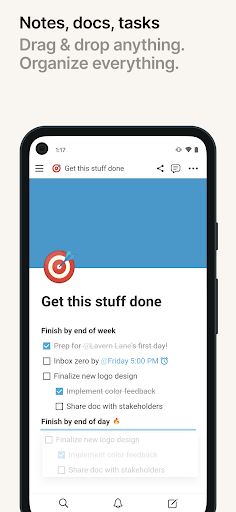 |
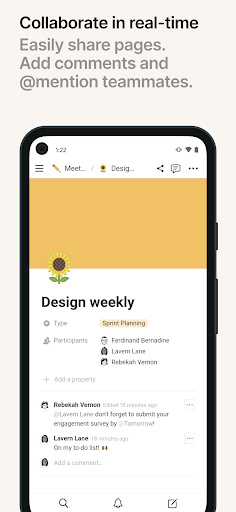 |
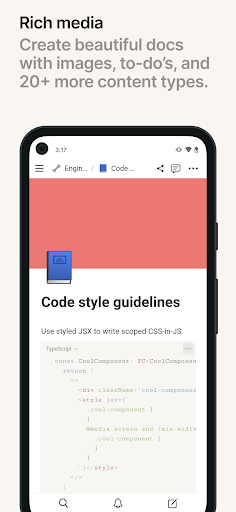 |
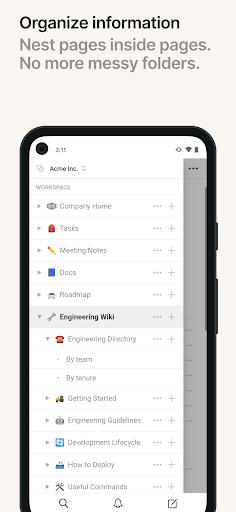 |
Conclusion
Notion App offers a powerful and flexible solution for productivity, organization, and collaboration. With its customizable workspace, intuitive note-taking, and robust task and project management features, Notion empowers individuals and teams to streamline their workflows and stay organized. Although it may have a steeper learning curve and certain limitations, the app’s versatility and cross-platform accessibility make it a valuable tool for anyone seeking an all-in-one workspace to enhance their productivity.


