| Rating: 4.1 | Downloads: 1,000,000+ |
| Category: Art & Design | Offer by: Sorin Covor |
Pigments is a revolutionary digital art application that empowers artists of all levels to unleash their creativity and create stunning artwork on digital devices. This feature-rich app provides a wide range of tools and functionalities, allowing users to explore various artistic styles and techniques. With its intuitive user interface and powerful editing capabilities, Pigments has become a go-to choice for digital artists seeking a versatile and immersive art experience.
Features & Benefits
- Vibrant Color Palette and Mixing: Pigments offers a vast array of vibrant colors, allowing artists to create eye-catching and expressive artwork. The app’s unique color mixing feature enables users to blend colors seamlessly, simulating real-life paint mixing techniques. This functionality provides artists with endless possibilities for creating custom hues and achieving desired color effects.
- Realistic Painting Tools and Textures: Pigments provides a wide range of realistic brushes and textures, from oil paints to watercolors and beyond. Each brush offers dynamic stroke variations, mimicking the behavior of traditional art tools. Artists can experiment with different brush settings, opacity, and textures to create lifelike and textured artwork.
- Layers and Blending Modes: The app’s layer-based workflow allows artists to work with multiple layers, providing flexibility and control over their artwork. Artists can adjust layer opacity, blending modes, and layer masks to create complex compositions and apply various effects. This feature enables non-destructive editing and easy reordering of elements, making the creative process more efficient.
- Artistic Filters and Effects: Pigments offers a wide range of artistic filters and effects to enhance and transform artwork. Artists can apply effects such as Gaussian blur, oil painting, watercolor wash, and more to add depth, texture, and unique artistic touches to their creations. These filters and effects can be easily adjusted and customized to achieve the desired artistic vision.
- Community and Inspiration: Pigments provides a vibrant and supportive community where artists can share their artwork, receive feedback, and find inspiration. Users can explore the app’s gallery to discover incredible artwork from fellow artists, join challenges and competitions, and connect with like-minded creatives from around the world. This sense of community fosters growth, collaboration, and artistic inspiration.
Pros
- User-Friendly Interface: Pigments boasts an intuitive and user-friendly interface, making it accessible to artists of all skill levels. The layout is well-designed, with easy-to-navigate menus and tools, ensuring a smooth and enjoyable creative workflow.
- Powerful Brush Customization: The app offers extensive brush customization options, allowing artists to tailor brushes to their specific needs. Users can adjust brush size, opacity, texture, and other parameters, providing a high level of control and versatility.
- Smart Selection Tools: Pigments incorporates smart selection tools that simplify the process of selecting and manipulating specific areas of artwork. These tools enable artists to make precise edits, apply effects selectively, and achieve intricate details with ease.
- Export and Print Quality: The app supports high-resolution exports, ensuring that artwork retains its quality even when printed or shared on different platforms. Artists can confidently showcase their creations in galleries, print them as physical artworks, or share them on social media without compromising image fidelity.
- Regular Updates and Improvements: Pigments developers actively listen to user feedback and regularly release updates and improvements to enhance the app’s functionality and address user needs. This commitment to continuous development ensures that artists can enjoy new features and improvements over time.
Cons
- Limited Text Editing Features: Pigments focuses primarily on visual art creation and lacks extensive text editing capabilities. Artists who require advanced text manipulation and typography features may need to utilize dedicated graphic design software in conjunction with Pigments.
- Limited Vector Support: While Pigments excels in raster-based artwork, its support for vector graphics is limited. Artists who heavily rely on vector-based illustrations may find the app less suitable for their specific needs.
- No 3D Modeling Capabilities: Pigments is primarily designed for 2D artwork and does not include built-in 3D modeling capabilities. Artists interested in creating 3D models may need to explore dedicated 3D modeling software.
- In-App Purchases: While Pigments offers a free version with basic features, some advanced tools and content require in-app purchases. Artists looking for a completely free app may find these additional purchases less appealing.
- Limited Export Formats: Pigments supports exporting artwork in various formats, but the options for customization and file settings are relatively limited. Artists who require more advanced export and file format options may need to use additional software for post-processing.
Apps Like Pigments
ArtRage: ArtRage simulates traditional painting techniques, providing a realistic painting experience. It offers a wide range ofbrushes, customizable canvas textures, and the ability to blend colors and mix paints.
Procreate: Procreate is a powerful digital art app known for its extensive brush library, layer-based workflow, and advanced editing capabilities. It offers a seamless drawing experience and is exclusive to iPad.
Adobe Fresco: Adobe Fresco combines the natural feel of traditional drawing with the versatility of digital tools. It offers realistic brushes, watercolor effects, and integration with Adobe Creative Cloud.
Screenshots
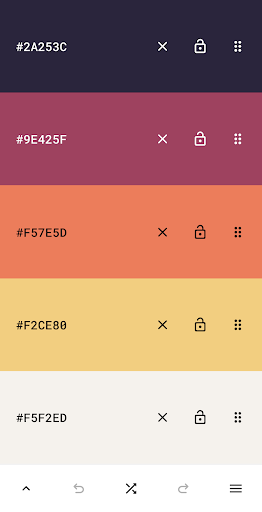 |
 |
 |
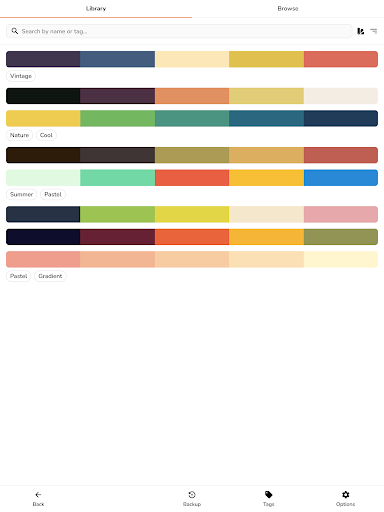 |
Conclusion
Pigments is a game-changing digital art app that empowers artists to unleash their creativity and create stunning artwork on digital devices. With its vibrant color palette, realistic brushes, layer-based workflow, and a supportive community, Pigments provides a comprehensive platform for artists of all levels. While it has a few limitations, such as some advanced features requiring a subscription, the app’s pros outweigh the cons, making it a top choice for digital artists seeking a versatile and immersive art experience.


