| Rating: 4.3 | Downloads: 10,000,000+ |
| Category: Productivity | Offer by: Trello, Inc. |
Trello App is a versatile task management tool that allows individuals and teams to organize and prioritize their projects in a visually appealing and intuitive way. With its simple and flexible interface, Trello App has gained popularity for its ability to streamline workflows and enhance collaboration among users.
Features & Benefits
- Visual Task Organization:Trello App’s unique card-based system allows users to create and organize tasks visually. Users can create boards for different projects, add cards for individual tasks, and move them across customizable lists, representing different stages of progress. This visual approach provides a clear overview of project status and helps users stay organized and focused.
- Easy Collaboration:Trello App enables seamless collaboration among team members. Users can assign tasks to specific team members, add due dates, and attach relevant files or documents to cards. Real-time updates and notifications ensure that everyone stays in the loop, fostering effective communication and coordination.
- Customizable Workflows:Trello App offers extensive customization options to adapt to various project management needs. Users can create custom labels, tags, and checklists to categorize and track tasks. Additionally, power-ups and integrations with other productivity tools enhance the functionality of the app and cater to specific workflow requirements.
- Integration with Third-Party Apps:Trello App integrates with numerous popular productivity and communication tools, such as Google Drive, Slack, and Jira. This integration allows users to streamline their workflows by centralizing information and automating data synchronization between Trello and other applications.
- Mobile Accessibility:Trello App is available on various platforms, including web, iOS, and Android. The mobile app provides users with the flexibility to access and manage their tasks on the go, ensuring productivity and collaboration regardless of location.
Pros
- Visual Organization: Trello’s visual approach to task management provides a clear and intuitive way to organize and prioritize tasks. The drag-and-drop functionality makes it easy to rearrange tasks as priorities change.
- Customizable Workflow: The app’s extensive customization options allow users to adapt Trello to fit their specific workflow. From adding labels and due dates to creating custom fields, Trello provides flexibility for different project management needs.
- Collaboration Made Easy: Trello’s collaborative features, such as assigning tasks and adding team members to boards, foster effective teamwork. Real-time updates and notifications keep everyone on the same page, enhancing productivity and accountability.
- Integration with Productivity Tools: The seamless integration with popular productivity tools streamlines the workflow by allowing users to access relevant files and information directly from Trello.
- User-Friendly Interface: Trello’s intuitive interface and simple navigation make it easy for users to get started and quickly grasp the app’s features. The learning curve is minimal, ensuring a smooth onboarding experience.
Cons
- Limited Advanced Features: While Trello offers a robust set of features for task management, it may lack more advanced capabilities required for complex project management scenarios. Users with sophisticated project requirements may find Trello’s feature set limiting.
- Dependency on Internet Connection: Trello heavily relies on an internet connection for real-time collaboration and synchronization. Users with unstable or limited internet connectivity may face challenges in accessing and updating tasks.
- Steep Learning Curve for Power Users: While Trello’s user-friendly interface makes it easy for beginners, power users might find the learning curve steep when trying to utilize more advanced features and automation options.
- Task Overload Management: As the number of tasks and cards on a board increases, it can become challenging to manage and navigate the workflow effectively. Users need to adopt strategies to avoid clutter and maintain a clear overview.
- Limited Reporting and Analytics: Trello’s reporting and analytics features are relatively basic, which may not meet the needs of users who require in-depth project insights and performance tracking.
Apps Like Trello
Wrike:?Wrike is a comprehensive project management software that offers task tracking, team collaboration, and powerful reporting features to streamline workflows.
Asana:?Asana is a popular project management tool that offers robust task organization, collaboration features, and integration with various third-party apps.
Monday.com:?Monday.com is a visually appealing project management platform that provides customizable boards, automation features, and collaboration capabilities for teams.
Screenshots
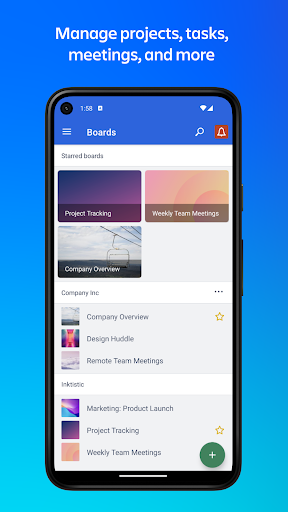 |
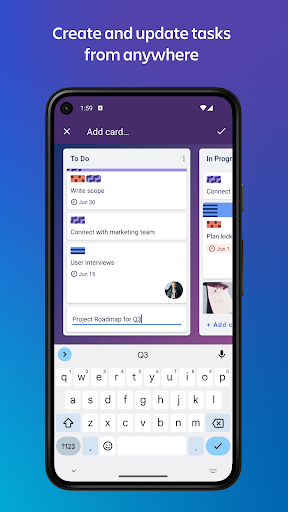 |
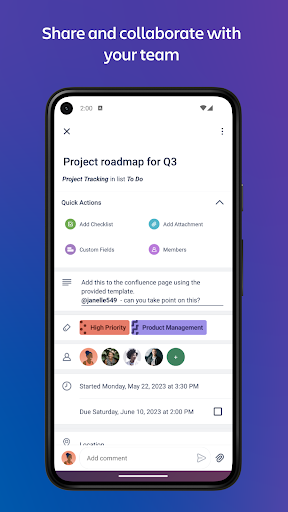 |
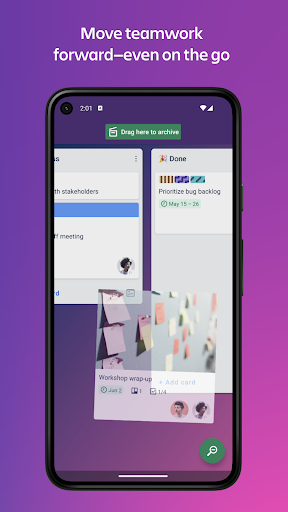 |
Conclusion
Trello App offers a user-friendly and visually engaging task management solution that simplifies project organization and enhances collaboration. Its unique card-based system, customization options, and integrations with other productivity tools make it a versatile choice for individuals and teams seeking an intuitive and flexible task management solution. While advanced features may require a paid subscription and there is a learning curve associated with the card-based system, Trello App excels in providing a streamlined and visually appealing approach to task management.


