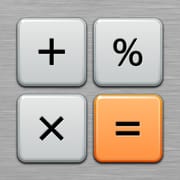 |
|
| Rating: 4.8 | Downloads: 50,000,000+ |
| Category: Tools | Offer by: Digitalchemy, LLC |
Calculator Plus with History is a versatile application that enhances your mathematical calculations with a range of advanced features. This app goes beyond the basic calculator functions and offers a comprehensive set of tools to simplify complex calculations. With its user-friendly interface and convenient history feature, Calculator Plus with History is a must-have app for students, professionals, and anyone in need of quick and accurate calculations on the go. Let’s dive into the features and benefits that make this app stand out.
Features & Benefits
- Advanced Mathematical Functions: Calculator Plus with History provides a wide array of advanced mathematical functions, including trigonometric functions, logarithms, exponentials, and more. These functions allow users to perform complex calculations without the need for manual conversions or additional formulas. The app’s comprehensive set of functions makes it a valuable tool for students studying mathematics, engineering, or any field that requires complex calculations.
- History and Memory Functionality: One of the standout features of Calculator Plus with History is its history and memory functionality. The app automatically saves your calculation history, allowing you to easily refer back to previous calculations or results. Additionally, the memory function lets you store and recall specific values or intermediate results, saving you time and effort when working on multi-step calculations.
- Customizable Interface: The app offers a customizable interface that allows users to personalize their calculator to suit their preferences. You can choose from a variety of themes, button styles, and layouts to create a calculator that aligns with your aesthetic preferences and enhances your user experience.
- Unit Conversion: Calculator Plus with History simplifies unit conversions by providing a built-in unit conversion feature. Whether you need to convert lengths, weights, temperatures, or currencies, the app offers a comprehensive set of conversion options. This feature eliminates the need for additional conversion apps or manual calculations, making it a convenient tool for professionals working with different measurement systems.
- Scientific Notation and Fraction Calculations: The app supports scientific notation and fraction calculations, allowing users to work with large numbers, decimals, and fractions seamlessly. This feature is particularly useful for scientists, engineers, and students dealing with complex calculations involving significant figures or fractional values.
Pros
- Advanced Functionality: Calculator Plus with History offers a wide range of advanced mathematical functions, making it a comprehensive tool for complex calculations.
- History and Memory Functionality: The app’s history and memory features allow users to easily refer back to previous calculations and store important values, enhancing productivity and efficiency.
- Customizable Interface: The customizable interface allows users to personalize their calculator, creating a visually appealing and tailored user experience.
- Unit Conversion: The built-in unit conversion feature simplifies the process of converting between different units, saving time and effort.
- Scientific Notation and Fraction Calculations: The app’s support for scientific notation and fraction calculations makes it a valuable tool for professionals and students working with complex numbers and fractions.
Cons
- Limited Graphing Functionality: Calculator Plus with History focuses primarily on calculations and does not offer extensive graphing capabilities. Users requiring advanced graphing features may need to consider alternative apps specialized in graphing.
- No Equation Solver: The app does not include an equation solver feature, which may limit its usability for users who frequently work with equations and need assistance in solving them.
- Limited Customization Options: While the app offers some customization options for the interface, users may find the range of available themes and layouts to be limited compared to other calculator apps.
Apps Like Calculator Plus with History
- Microsoft Math- Microsoft Math: This app offers a wide range of advanced mathematical functions, including graphing capabilities and equation solvers. It also provides step-by-step explanations for solving math problems, making it a valuable learning tool for students.
- Wolfram Alpha: Wolfram Alpha is a powerful computational knowledge engine that can solve complex mathematical problems, perform unit conversions, and provide detailed explanations. It covers a wide range of subjects beyond mathematics, making it a versatile tool for various academic and professional fields.
- Calcbot: Calcbot is a user-friendly calculator app that combines basic calculations with advanced features such as unit conversion and history tracking. It offers a clean and intuitive interface, making it easy to use for users of all skill levels.
These three apps, like Calculator Plus with History, provide advanced math functions, customization options, and additional features. Depending on your specific needs and preferences, you can explore these alternatives to find the app that best suits your requirements.
Screenshots
 |
 |
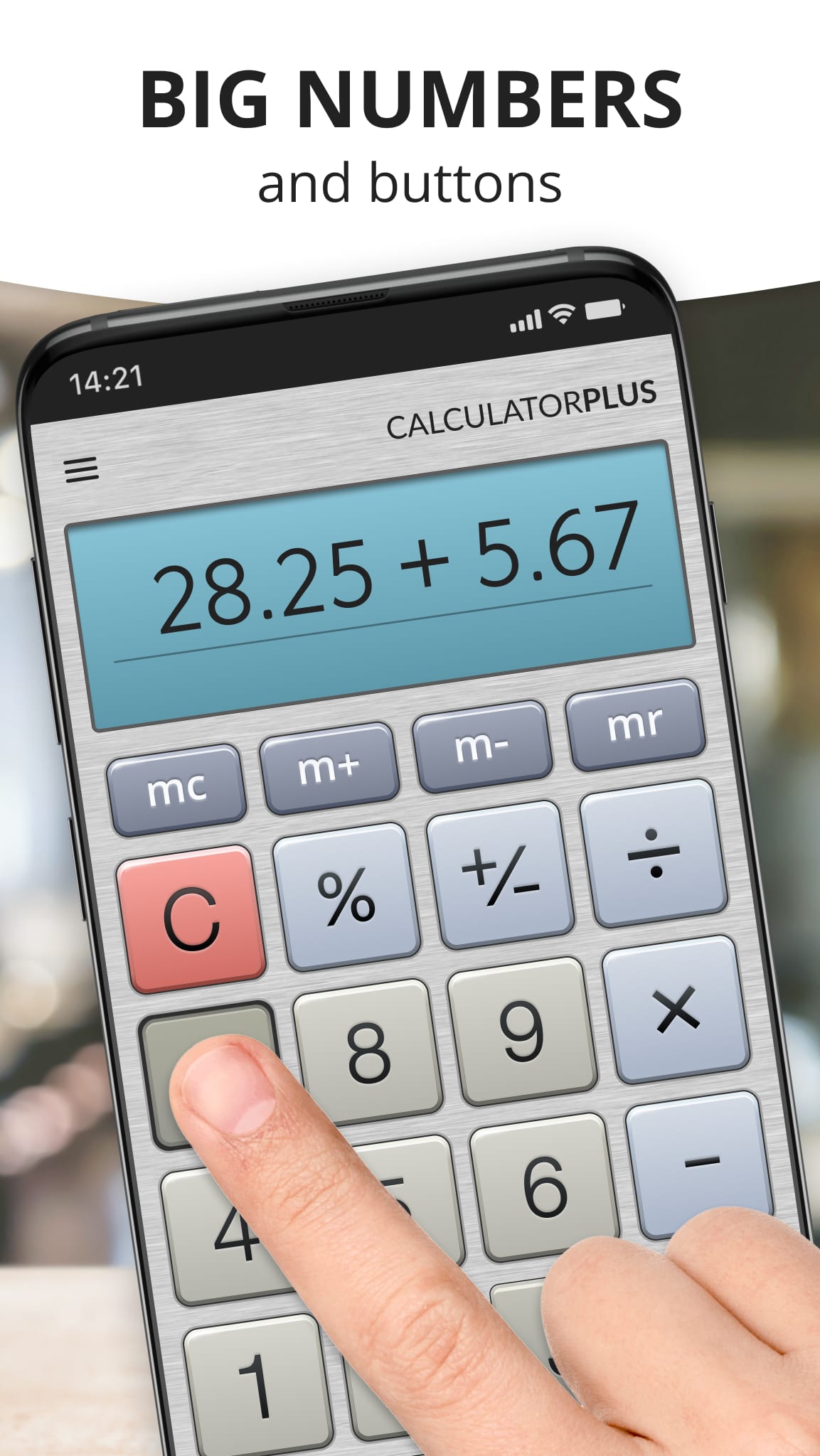 |
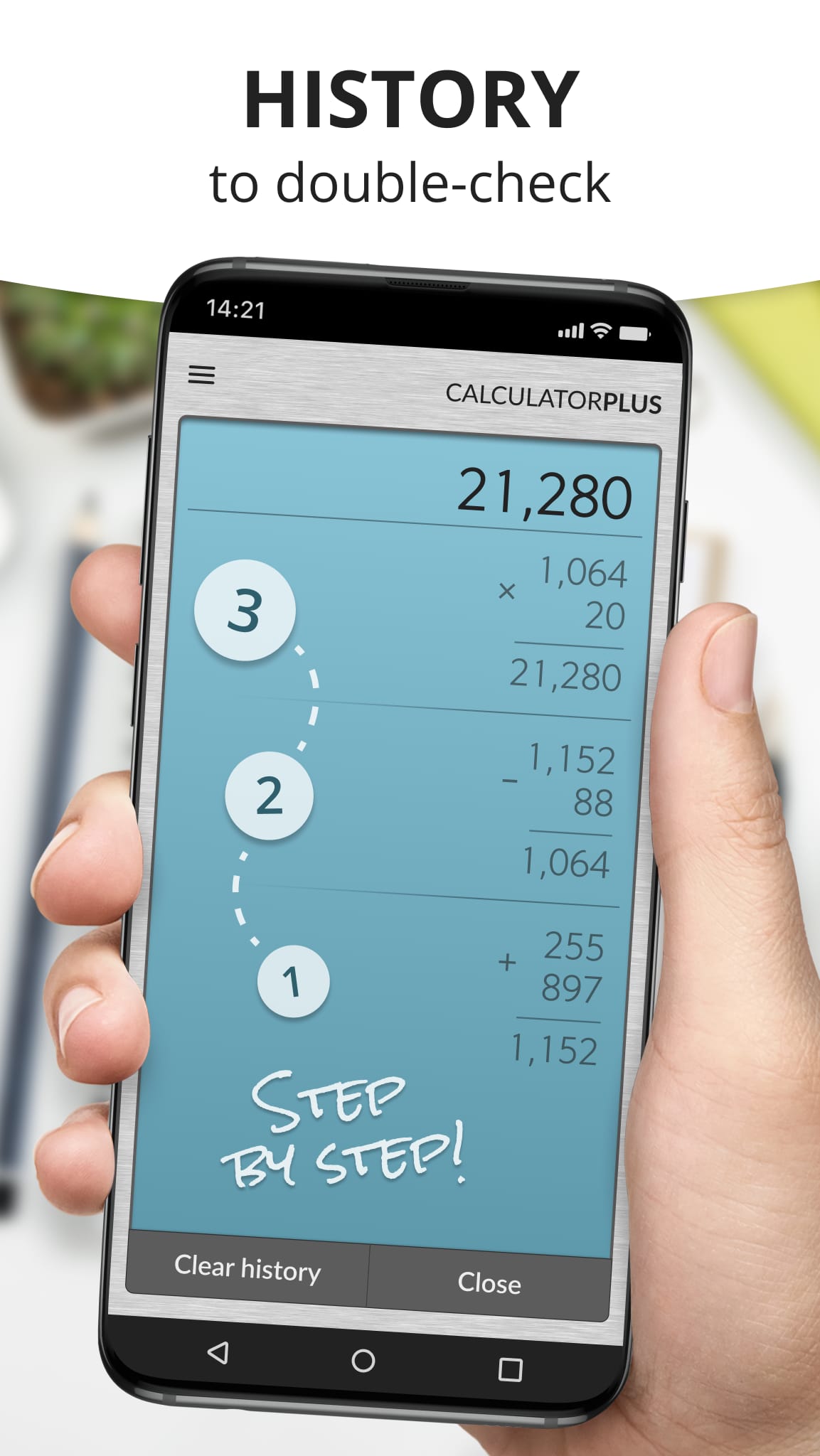 |
Conclusion
Calculator Plus with History is a powerful calculator app that goes beyond basic calculations, offering advanced mathematical functions, history and memory features, customizable interface, unit conversion, and support for scientific notation and fraction calculations. While the app may have limited graphing functionality and lacks an equation solver, it excels in providing a comprehensive set of tools for accurate and efficient calculations. Whether you’re a student, professional, or simply in need of a reliable calculator app, Calculator Plus with History is a valuable addition to your digital toolbox.


