 |
|
| Rating: 4.5 | Downloads: 50,000,000+ |
| Category: Tools | Offer by: Canon Inc. |
The Canon PRINT Inkjet/SELPHY app is a versatile mobile application that allows you to print and share your photos and documents wirelessly from your compatible Canon printers. With this app, you can conveniently print photos directly from your smartphone or tablet, create personalized photo albums, and even access online cloud services to print files stored in the cloud. In this article, we will explore the features and benefits of the Canon PRINT Inkjet/SELPHY app, its pros and cons, user reviews, and alternative apps that offer similar functionality.
Features & Benefits
- Wireless Printing: The Canon PRINT Inkjet/SELPHY app enables seamless wireless printing from your mobile devices. With just a few taps, you can send photos, documents, and even web pages directly to your Canon printer without the need for cables or a computer. This feature allows for convenient printing from anywhere within the range of your printer’s network.
- Photo Editing and Enhancement: The app provides basic photo editing tools that allow you to enhance your images before printing. You can adjust brightness, contrast, and saturation, apply filters and effects, crop and resize photos, and even remove red-eye. This feature is especially useful for quick touch-ups and ensuring that your prints look their best.
- Creative Printing Options: Canon PRINT Inkjet/SELPHY offers various creative printing options to bring your photos to life. You can create collages, calendars, stickers, and even personalized greeting cards using your own photos. The app provides templates and customization options, allowing you to add text, borders, and decorative elements to make your prints unique and memorable.
- Cloud Printing: The app enables easy printing of files stored in popular cloud services such as Google Drive, Dropbox, and OneDrive. You can access and print documents, PDFs, and images directly from these cloud storage platforms, eliminating the need to transfer files to your device before printing. This feature is particularly convenient for users who frequently work with cloud-based files.
- Printer Maintenance and Support: In addition to printing capabilities, the Canon PRINT Inkjet/SELPHY app also offers useful maintenance and support features for compatible Canon printers. You can check ink levels, perform printer maintenance tasks such as printhead alignment and cleaning, and access online resources for troubleshooting and product information. This comprehensive functionality ensures that your printing experience remains smooth and hassle-free.
Pros
- Convenient Wireless Printing: The Canon PRINT Inkjet/SELPHY app provides a seamless wireless printing experience, allowing you to print directly from your mobile devices without the need for cables or a computer.
- Photo Editing and Enhancement: With the app’s built-in photo editing tools, you can enhance your images before printing, ensuring that your prints look their best.
- Creative Printing Options: The app offers a range of creative printing options, allowing you to create personalized photo albums, calendars, stickers, and more, adding a touch of creativity to your prints.
- Cloud Printing: The ability to print directly from popular cloud services saves time and eliminates the need to transfer files to your device, making printing more efficient and convenient.
- Printer Maintenance and Support: The app provides maintenance and support features, allowing you to monitor ink levels, perform printer maintenance tasks, and access troubleshooting resources, ensuring a smooth printing experience.
Cons
- Limited Compatibility: The Canon PRINT Inkjet/SELPHY app is compatible with select Canon printers only, limiting its usability to specific printer models.
- App Stability: Some users have reported occasional stability issues with the app, including crashes and connectivity problems. However, these issues may vary depending on the device and printer model.
- Limited Advanced Editing Options: While the app offers basic photo editing tools, it may not satisfy users who require more advanced editing features or fine-grained control over image adjustments.
- Cloud Service Integration: The app’s cloud printing functionality is limited to specific cloud storage platforms, potentially restricting access for users who rely on other cloud services.
- Printer Dependency: The functionality and features of the Canon PRINT Inkjet/SELPHY app are dependent on the capabilities of the connected Canon printer, which may vary across different models.
Apps Like Canon PRINT Inkjet/SELPHY
- Epson iPrint: Epson iPrint is a mobile app that offers wireless printing capabilities for Epson printers. It allows users to print photos, documents, and web pages directly from their mobile devices. The app also provides scanning functionality and supports cloud printing from popular services like Google Drive and Dropbox.
- HP Smart: HP Smart is a versatile app that enables wireless printing, scanning, and copying with compatible HP printers. Users can print photos, documents, and PDFs from their mobile devices, access cloud storage platforms, and even order ink directly from the app. HP Smart also offers advanced scanning features and supports smart home integration.
- Brother iPrint&Scan: Brother iPrint&Scan is a mobile app that allows users to print and scan wirelessly from their smartphones or tablets to compatible Brother printers. The app supports various file types, including photos, documents, and web pages, and offers options for photo editing and enhancement. It also supports cloud printing from popular services like Google Drive and OneDrive.
These apps, like the Canon PRINT Inkjet/SELPHY app, provide convenient wireless printing capabilities and additional features to enhance the printing experience. Depending on your printer brand and model, you can choose the app that best suits your needs and enjoy the convenience of mobile printing.
Screenshots
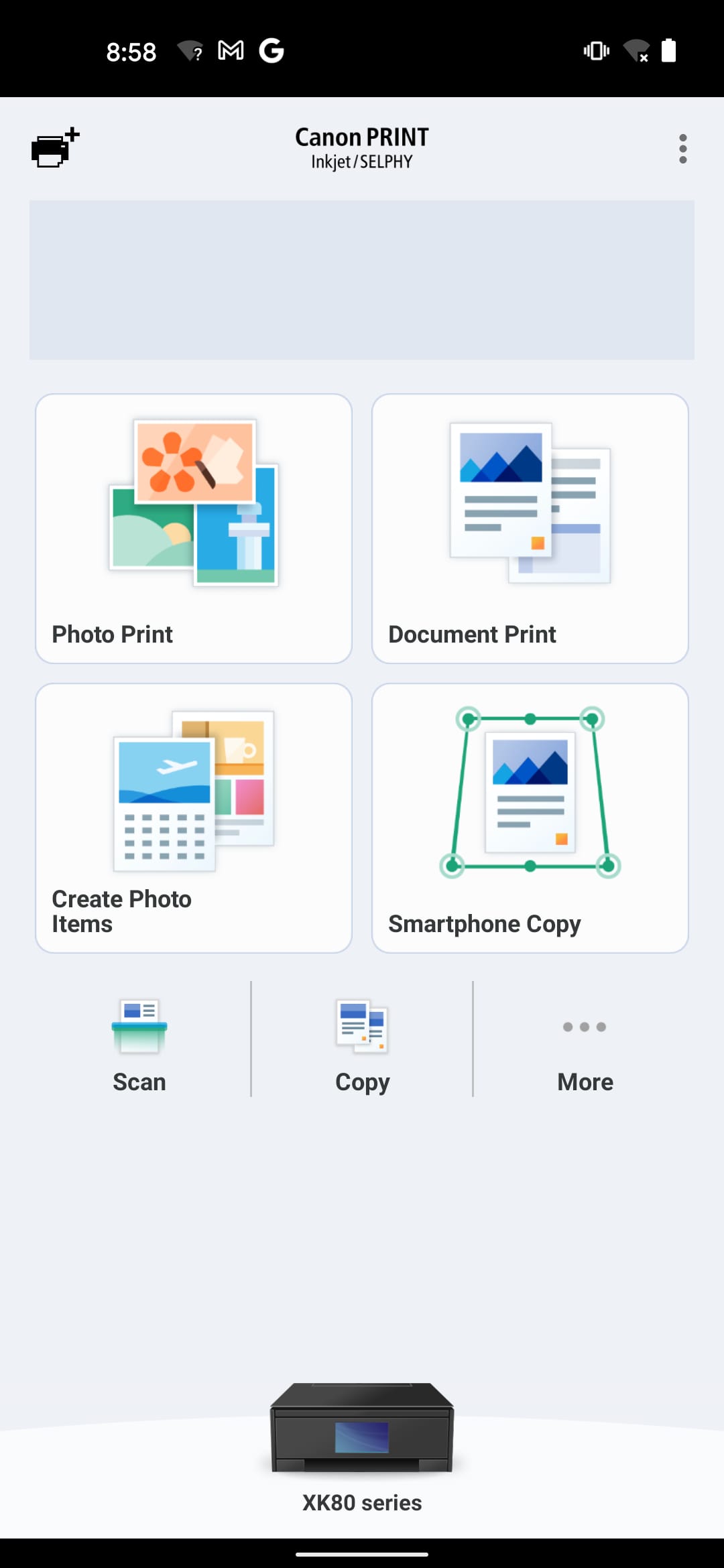 |
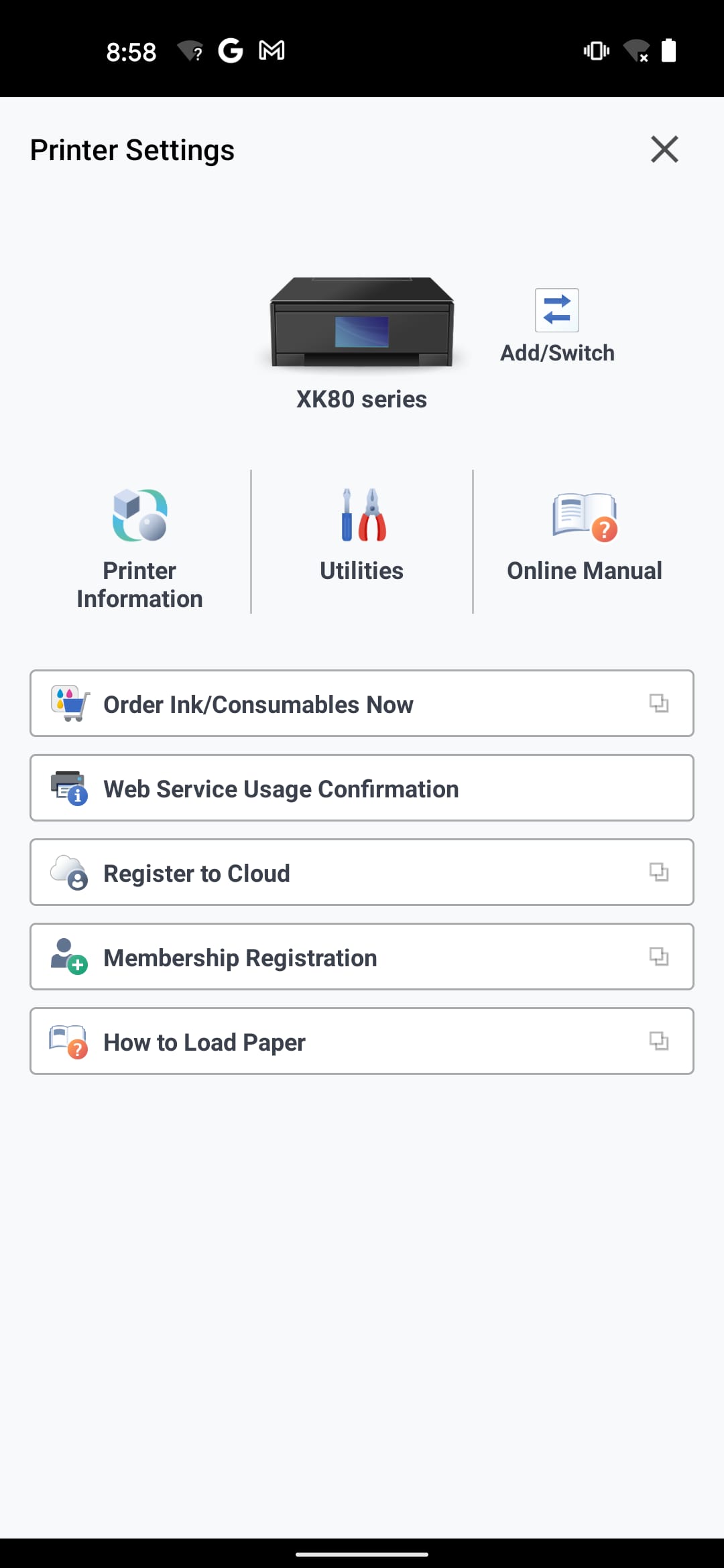 |
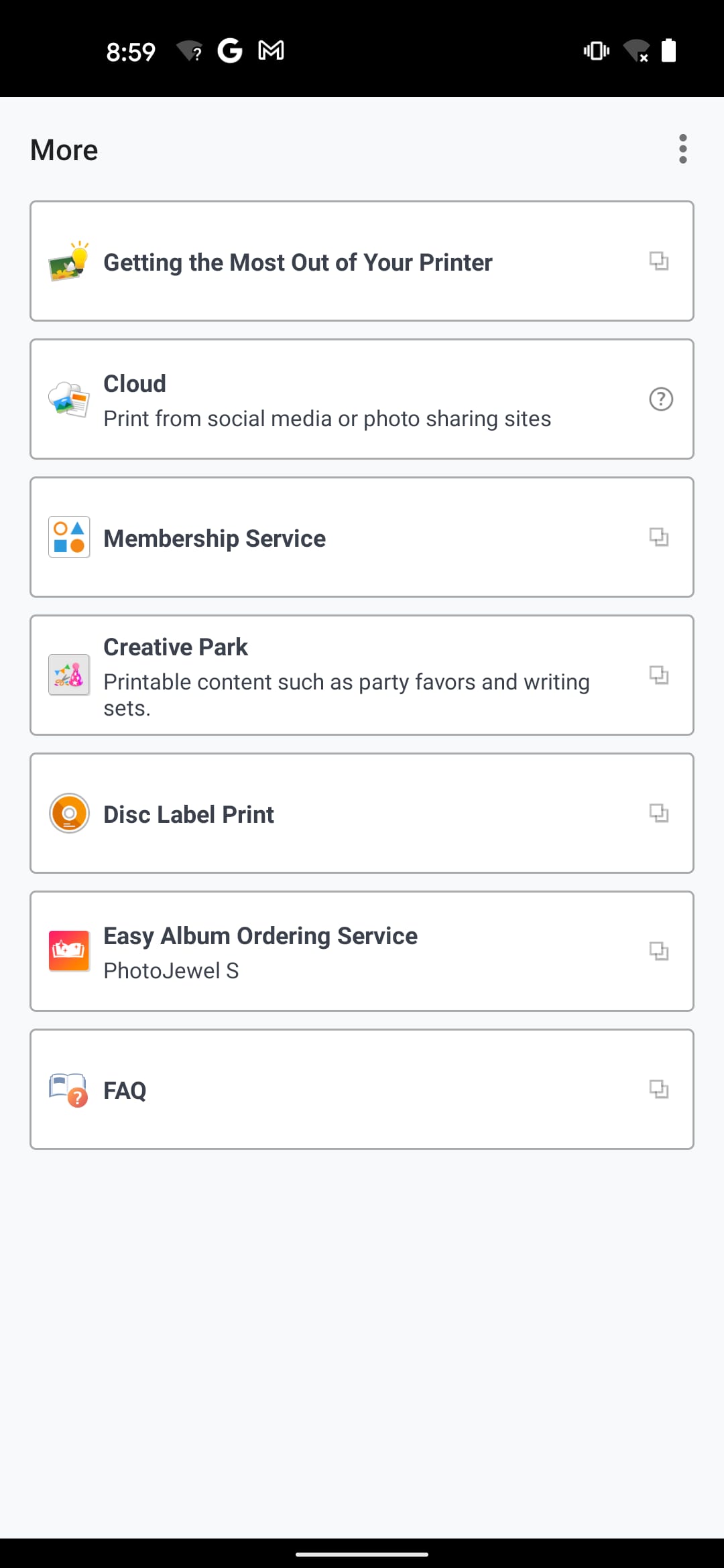 |
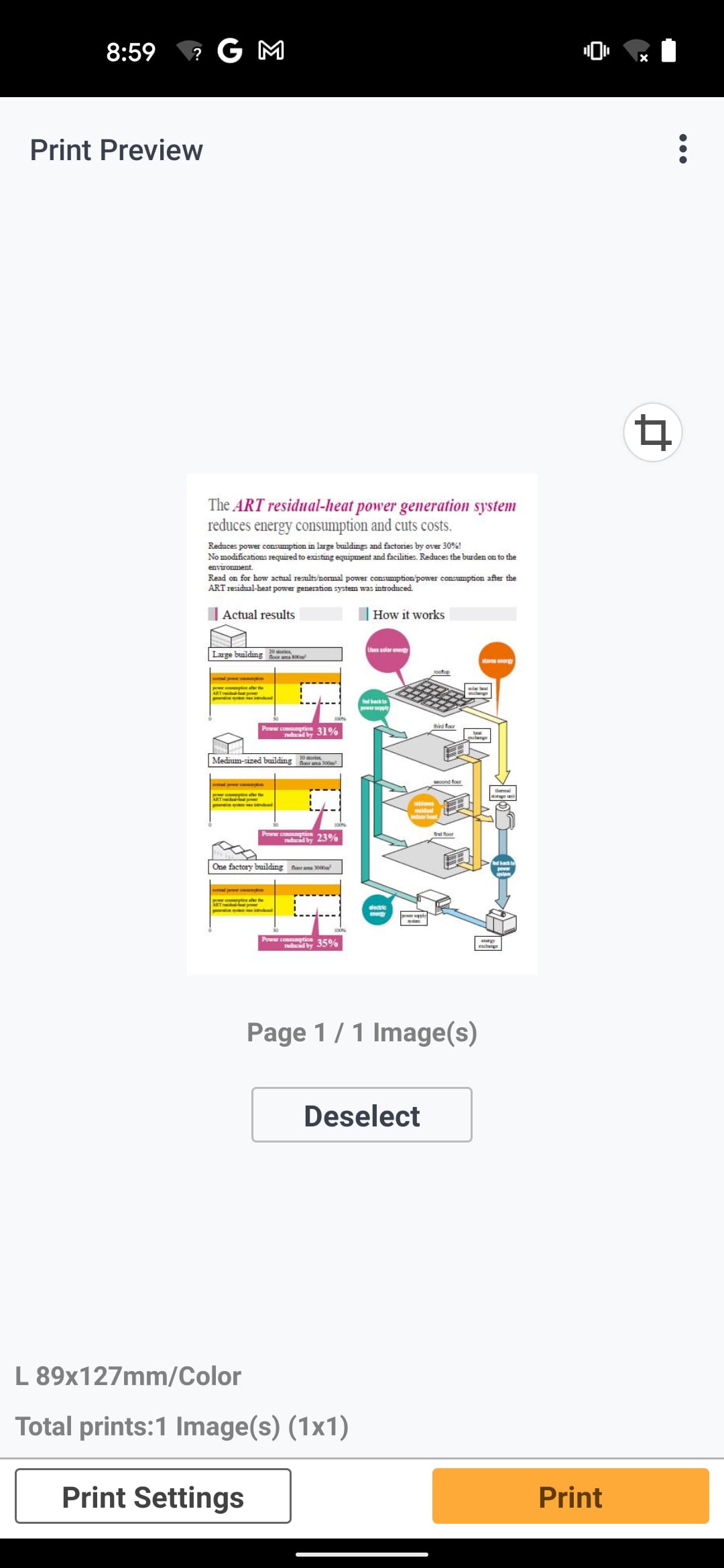 |
Conclusion
The Canon PRINT Inkjet/SELPHY app offers a convenient and versatile solution for wireless printing and sharing of photos and documents. With its easy-to-use interface, photo editing tools, creative printing options, and cloud printing capabilities, it caters to the needs of users who want to print and share memories with ease. While the app has its limitations, such as compatibility restrictions and occasional stability issues, it remains a valuable tool for Canon printer owners.
In a world where digital memories often remain trapped on screens, the Canon PRINT Inkjet/SELPHY app bridges the gap between the virtual and physical realms, allowing users to bring their photos to life and share them with loved ones. Whether you want to print a cherished moment captured on your smartphone or create personalized photo gifts, this app provides a user-friendly way to transform your digital memories into tangible keepsakes.


