| Rating: 3.4 | Downloads: 10,000,000+ |
| Category: Productivity | Offer by: Coda Project, Inc. |
Coda App is a powerful tool that aims to transform the way we work and collaborate. This innovative application combines the functionality of documents, spreadsheets, and databases into a single platform, providing users with a versatile and customizable workspace. With its user-friendly interface and a wide range of features, Coda App empowers individuals and teams to streamline workflows, enhance productivity, and foster effective collaboration.
Features & Benefits
- Flexible Document Creation:Coda App offers a rich set of tools for creating and formatting documents. Users can combine text, tables, images, and interactive elements to build dynamic and engaging content. The app also supports real-time collaboration, allowing multiple users to edit and contribute to documents simultaneously. With its flexibility, Coda App adapts to various use cases, whether it’s creating project plans, meeting agendas, or product specifications.
- Powerful Spreadsheets:Coda App’s spreadsheet capabilities go beyond traditional formulas and calculations. It enables users to create interactive tables with built-in functions, automation, and conditional formatting. This empowers teams to build sophisticated solutions for tasks like project tracking, budgeting, and data analysis. The ability to link data across different tables and documents ensures consistency and eliminates manual data entry errors.
- Collaborative Workspaces:Collaboration is at the core of Coda App, allowing teams to work together seamlessly. Users can assign tasks, leave comments, and tag team members, ensuring clear communication and accountability. The app also integrates with popular collaboration tools like Slack and Google Drive, facilitating smooth workflows and centralizing information. With real-time updates and version control, everyone stays on the same page and can track changes effortlessly.
- Automation and Workflows:Coda App simplifies complex workflows through automation. Users can create interactive buttons, automations, and conditional actions to streamline repetitive tasks. This saves time and reduces the risk of errors, enabling teams to focus on more important work. From sending automated reminders to updating project statuses, Coda App empowers users to build custom workflows tailored to their specific needs.
- Customization and Extensions:Unlike traditional productivity tools, Coda App is highly customizable. Users can design their own templates, create custom views, and build interactive interfaces without any coding knowledge. The app also offers a marketplace of extensions and integrations, allowing users to enhance functionality and integrate with other popular business tools. This flexibility makes Coda App adaptable to various industries and workflows.
Pros
- Versatile Workspace Creation: Coda App’s flexible workspace creation empowers users to design tailored workspaces that meet their unique requirements. The ability to combine documents, spreadsheets, and applications in one place offers unparalleled versatility.
- Real-Time Collaboration: The app’s robust real-time collaboration capabilities foster seamless teamwork and enhance productivity. Multiple users can work together on the same document, making edits, leaving comments, and brainstorming ideas in real time.
- Customizable Templates: Coda App’s customizable templates provide a solid foundation for various use cases. Users can save time and effort by leveraging these templates and modifying them to suit their specific needs.
- Automation Features: The app’s powerful automation features enable users to streamline workflows and automate repetitive tasks. Formulas, conditional formatting, and interactive buttons help create dynamic workflows that update in real time.
- Integration Capabilities: Coda App’s seamless integration with popular third-party applications allows users to leverage existing workflows and collaborate across different platforms. This integration simplifies the transition into the Coda ecosystem.
Cons
- Learning Curve: While Coda App offers immense flexibility, its learning curve can be steep for new users. Understanding the app’s features, formulas, and automation capabilities may require some time and effort.
- Limited Mobile Experience: The mobile version of Coda App may not offer the same level of functionality and user experience as the desktop version. Some features may be more challenging to access or use on mobile devices.
- Occasional Performance Issues: Users have reported occasional performance issues, such as slow loading times, especially when working with large and complex documents. These issues can impact productivity and user experience.
- Complexity for Simple Tasks: Coda App’s extensive capabilities may feel overwhelming for users who simply need to perform basic tasks. The app’s power lies in its flexibility, but it may be overkill for those seeking a more straightforward solution.
- Pricing Structure: Coda App’s pricing structure may not be suitable for all users. The cost of the app’s premium plans can be prohibitive for individuals or small teams on a tight budget.
Apps Like Coda
Quip:?Quip is a collaborative productivity suite that integrates documents, spreadsheets, and chat into a unified platform.
Notion:?Notion is a versatile all-in-one workspace that combines note-taking, project management, and collaboration features.
Airtable:?Airtable is a flexible spreadsheet-database hybrid that allows users to organize and collaborate on various types of data.
Screenshots
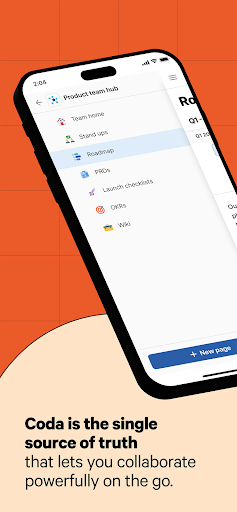 |
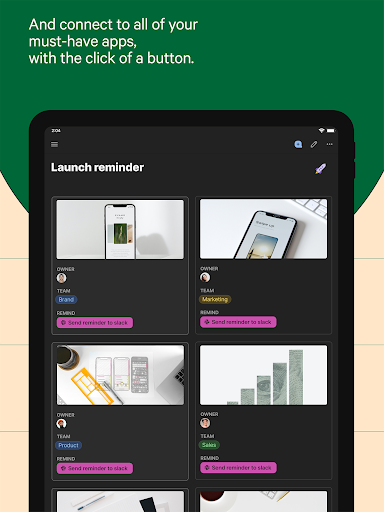 |
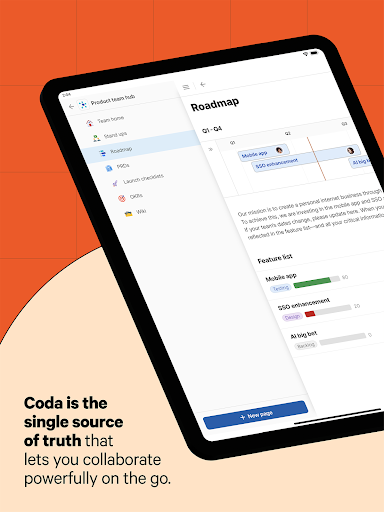 |
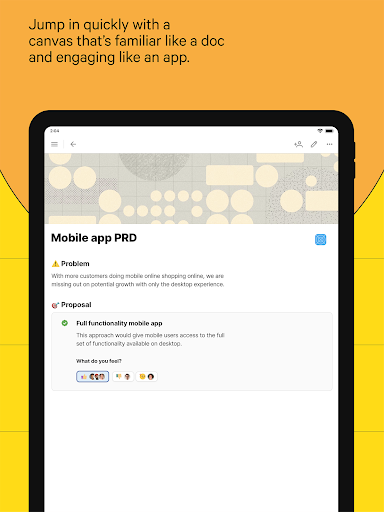 |
Conclusion
Coda App is a revolutionary productivity and collaboration tool that brings together the functionality of documents, spreadsheets, and databases into a single platform. With its flexible document creation, powerful spreadsheets, collaborative workspaces, automation capabilities, and customization options, Coda App empowers individuals and teams to work more efficiently and effectively. While there may be a learning curve and some limitations for specialized use cases, the overall benefits of Coda App make it a valuable asset for enhancing productivity and streamlining workflows.


