| Rating: 4 | Downloads: 100,000,000+ |
| Category: Productivity | Offer by: Evernote Corporation |
Evernote App has revolutionized the way we capture, organize, and access information. With its powerful features and seamless user experience, Evernote has become a popular tool for individuals and professionals seeking to enhance their productivity and streamline their note-taking process.
Features & Benefits
- Note-Taking and Organization:Evernote App provides a versatile platform for capturing and organizing notes. Users can create text notes, add images, record audio, and even save web pages. The app allows for easy categorization and tagging of notes, making them easily searchable and accessible. With Evernote’s powerful search functionality, users can quickly find relevant information within their extensive note collection.
- Cross-Platform Synchronization:Evernote seamlessly syncs across different devices and platforms, including smartphones, tablets, and computers. This ensures that users have access to their notes wherever they go, promoting seamless collaboration and productivity. Whether you’re at your desk or on the go, Evernote keeps your notes updated and accessible across all your devices.
- Web Clipping and Annotation:Evernote’s web clipping feature allows users to save articles, blog posts, and other web content directly into their Evernote account. This feature is particularly useful for research or saving important information from the web. Furthermore, Evernote enables users to annotate their saved content, making it easy to highlight key points or add personal insights.
- Powerful Organization and Tagging:Evernote offers a robust organization system that allows users to categorize and tag their notes for easy retrieval. Users can create notebooks to group related notes together and use tags to further organize and filter their content. The ability to create custom hierarchies and nested tags provides a flexible and personalized organizational structure.
- Collaboration and Sharing:Evernote facilitates collaboration by allowing users to share notes and notebooks with others. Whether it’s for team projects, sharing meeting agendas, or collaborating with colleagues, Evernote’s sharing capabilities enable seamless teamwork and information sharing. Users can grant different levels of access to collaborators, ensuring privacy and control over shared content.
Pros
- Versatile Note-Taking: Evernote’s ability to capture and store notes in various formats makes it a versatile tool for users to record and organize their thoughts, ideas, and information. The app’s flexibility caters to different note-taking preferences and workflows.
- Seamless Synchronization: The app’s cross-platform synchronization ensures that your notes are always accessible, regardless of the device you’re using. This feature allows for uninterrupted productivity and the ability to work on your notes from anywhere.
- Collaboration and Sharing: Evernote’s collaboration features enable real-time teamwork and sharing of notes. Whether you’re collaborating on a project or sharing information with others, the app facilitates efficient collaboration and enhances productivity.
- Web Clipper and Integrations: The Web Clipper browser extension is a powerful tool for saving online content directly to your Evernote notebooks. The app’s integrations with third-party services expand its functionality, making it a centralized productivity hub.
- Advanced Organization and Search: Evernote’s advanced organization and search features empower users to efficiently manage their notes and find information quickly. Saved searches, shortcuts, and advanced filters enhance productivity by streamlining note navigation and retrieval.
Cons
- Pricing Tiers and Limitations: Evernote’s pricing structure may be a drawback for some users. While the basic plan offers limited features, unlocking more advanced functionalities requires a subscription to the premium or business plans. Users should consider their specific needs and budget before committing to a paid subscription.
- Learning Curve for Advanced Features: Evernote offers a range of advanced features that may have a learning curve for new users. Fully utilizing the app’s capabilities and exploring its power-user features may require some time and effort.
- Interface Complexity: Some users may find Evernote’s interface overwhelming, particularly when dealing with a large number of notes and notebooks. However, the app provides customization options and organizational tools to help mitigate this challenge.
- Limited Offline Access: While Evernote offers offline access to notes, this feature is limited to the premium and business plans. Users on the basic plan may experience restrictions when working without an internet connection.
- Privacy and Security Concerns: Evernote’s cloud-based nature raises privacy and security concerns for some users. Although the app implements robust security measures, users should be mindful of the sensitivity of the information they store in the app.
Apps Like Evernote
Bear:?Bear is a note-taking app for iOS and macOS users, offering a clean and minimalist interface. It provides organization features, markdown support, and cross-platform synchronization.
OneNote:?Microsoft’s OneNote offers a similar set of features to Evernote, including note-taking, organization, and collaboration. It integrates well with other Microsoft products and provides cross-platform synchronization.
Google Keep:?Google Keep is a simple and intuitive note-taking app that allows users to create and organize notes, set reminders, and collaborate with others. It seamlessly syncs with other Google services.
Screenshots
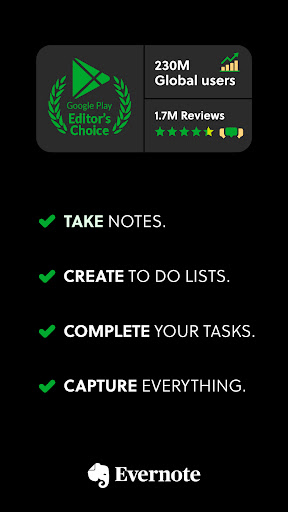 |
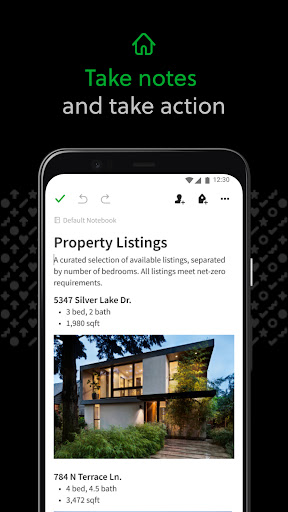 |
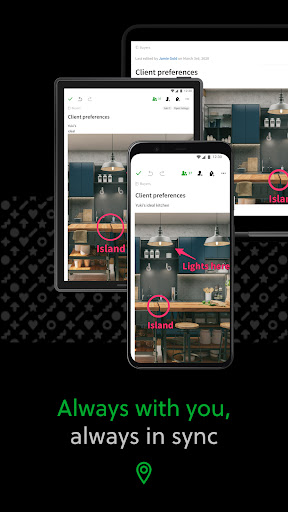 |
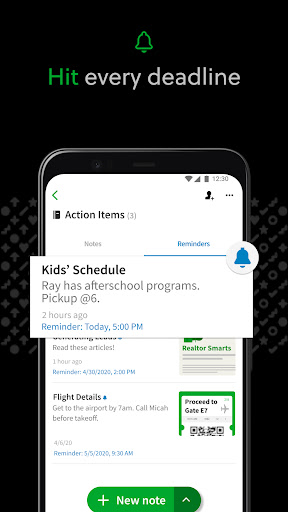 |
Conclusion
Evernote App has established itself as a powerful and versatile tool for note-taking, organization, and collaboration. With its wide range of features and seamless user experience, it has become a go-to app for individuals and professionals looking to streamline their workflows and enhance productivity. From its cross-platform synchronization to its web clipping and annotation capabilities, Evernote offers a comprehensive solution for capturing, organizing, and accessing information. Despite some limitations and pricing considerations, Evernote remains a top choice for those seeking a reliable and feature-rich note-taking app.


