 |
|
| Rating: 3.6 | Downloads: 100,000,000+ |
| Category: Tools | Offer by: Google LLC |
The Google Authenticator app is a powerful tool that enhances the security of your online accounts by providing two-factor authentication (2FA). 2FA adds an extra layer of protection to your accounts by requiring a verification code in addition to your password. This app, developed by Google, generates time-based one-time passwords (TOTPs) that serve as the verification codes for your accounts. In this article, we will explore the features and benefits of the Google Authenticator app, its pros and cons, user reviews, and alternative apps that offer similar functionality.
Features & Benefits
- Enhanced Account Security: The primary feature and benefit of the Google Authenticator app is its ability to enhance the security of your online accounts. By enabling 2FA and using the app to generate verification codes, you add an extra layer of protection against unauthorized access. Even if someone manages to obtain your password, they would still need the verification code from the app to gain entry to your accounts.
- Easy Setup and Integration: The Google Authenticator app is easy to set up and integrate with various online services that support 2FA. Once you enable 2FA on a supported platform, you can simply scan a QR code or manually enter a key provided by the service into the app. The app will then generate time-based verification codes that you can use during the login process.
- Offline Functionality: One of the advantages of the Google Authenticator app is its offline functionality. The app generates verification codes based on the current time and the shared secret key between the app and the service. This means that even if you don’t have an internet connection, you can still generate valid verification codes using the app.
- Multi-Account Support: The Google Authenticator app supports multiple accounts, allowing you to secure all your online services in one place. You can add and manage accounts from various platforms, such as Google, Facebook, Dropbox, and more. This convenience eliminates the need to install separate authenticator apps for each service.
- Cross-Platform Availability: The Google Authenticator app is available for both Android and iOS devices, making it accessible to a wide range of users. Whether you have an Android phone or an iPhone, you can download and install the app from the respective app stores and use it to secure your online accounts.
Pros
- Enhanced Account Security: The Google Authenticator app significantly enhances the security of your online accounts by adding an extra layer of protection through 2FA.
- Easy Setup and Integration: The app offers a straightforward setup process and seamless integration with various online services that support 2FA.
- Offline Functionality: With the Google Authenticator app, you can generate verification codes even without an internet connection, ensuring access to your accounts in any situation.
- Multi-Account Support: The app allows you to manage multiple accounts from different platforms, providing a centralized solution for securing all your online services.
- Cross-Platform Availability: The Google Authenticator app is available for both Android and iOS devices, catering to a wide range of users.
Cons
- Device Dependency: Since the Google Authenticator app generates verification codes on your device, losing or replacing your device may cause inconvenience during the account recovery process.
- Lack of Account Backup: The app does not provide a built-in backup feature, which means that if you lose your device without a backup, you may face difficulties in regaining access to your accounts.
- Limited Code Transfer: Moving your Google Authenticator app to a new device can be challenging, as transferring the existing accounts and their associated verification codes can be a cumbersome process.
- Reliance on Time Synchronization: The app relies on accurate time synchronization between your device and the service you are trying to access. If there are time discrepancies, the generated verification codes may not work.
- Single-Factor Vulnerability: While the Google Authenticator app adds an extra layer of security, it still relies on a single device for verification. If someone gains unauthorized access to your device, they may be able to bypass the 2FA process.
Apps Like Google Authenticator
- Microsoft Authenticator: Developed by Microsoft, the Microsoft Authenticator app offers similar functionality to the Google Authenticator app. It supports 2FA for various online services, provides offline functionality, and allows for easy setup and integration. The app also includes additional features such as push notifications for quick and secure authentication.
- Authy: Authy is another popular authenticator app that supports 2FA. It offers multi-device syncing, allowing you to access your accounts from multiple devices. Authy also provides encrypted backups, making it easier to restore your accounts if you switch devices or lose access to your current device. The app is available for both Android and iOS devices.
- LastPass Authenticator: LastPass Authenticator is a trusted app for securing your online accounts with 2FA. In addition to generating verification codes, it offers a convenient push notification feature for quick authentication. The app also supports fingerprint and face recognition for added convenience and security. LastPass Authenticator integrates seamlessly with the LastPass password manager, providing a comprehensive solution for password and account security.
These three apps, like the Google Authenticator app, provide reliable and convenient solutions for implementing two-factor authentication and enhancing the security of your online accounts. Choose the one that best suits your needs and preferences to ensure the utmost protection for your accounts.
Screenshots
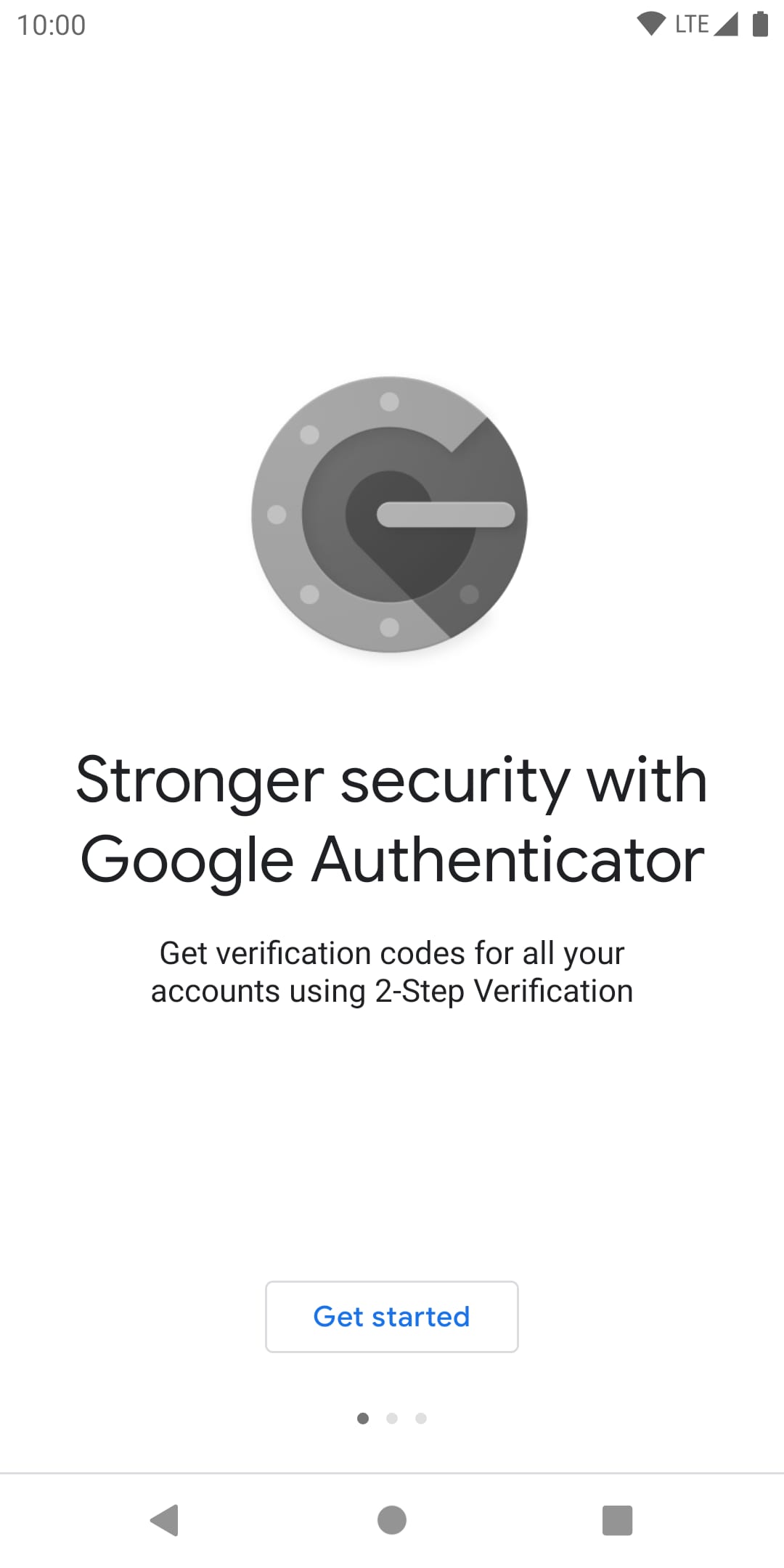 |
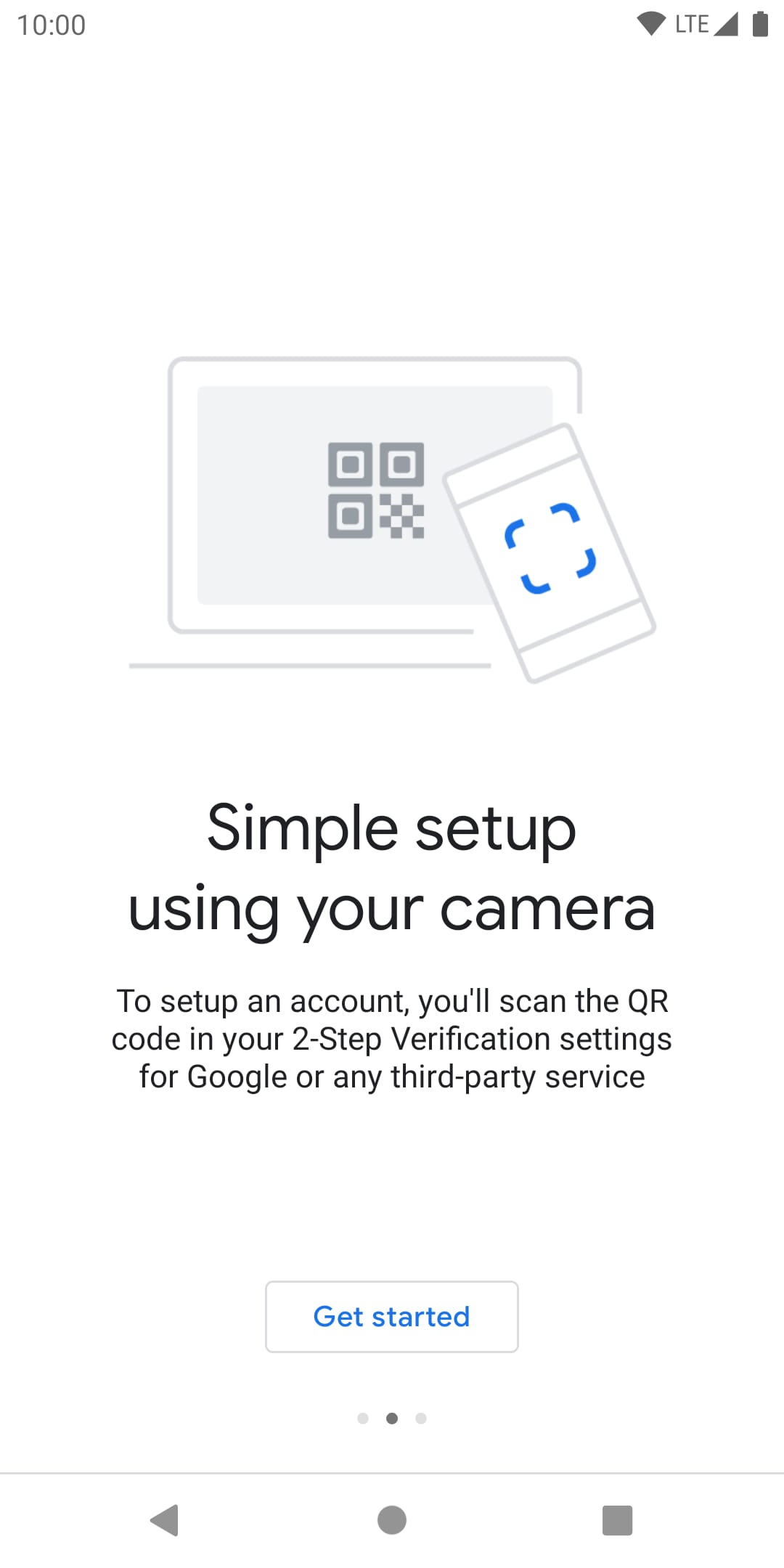 |
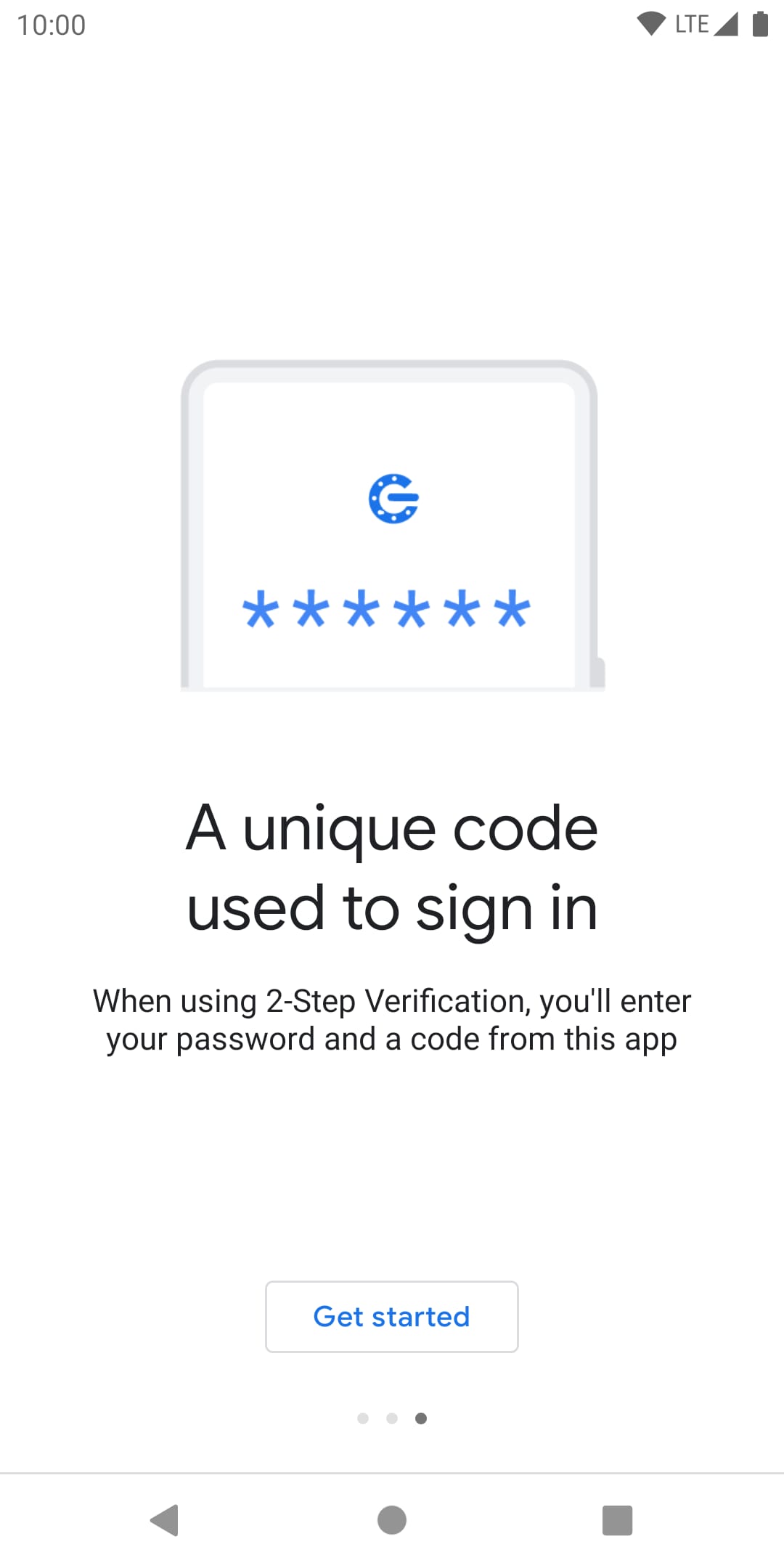 |
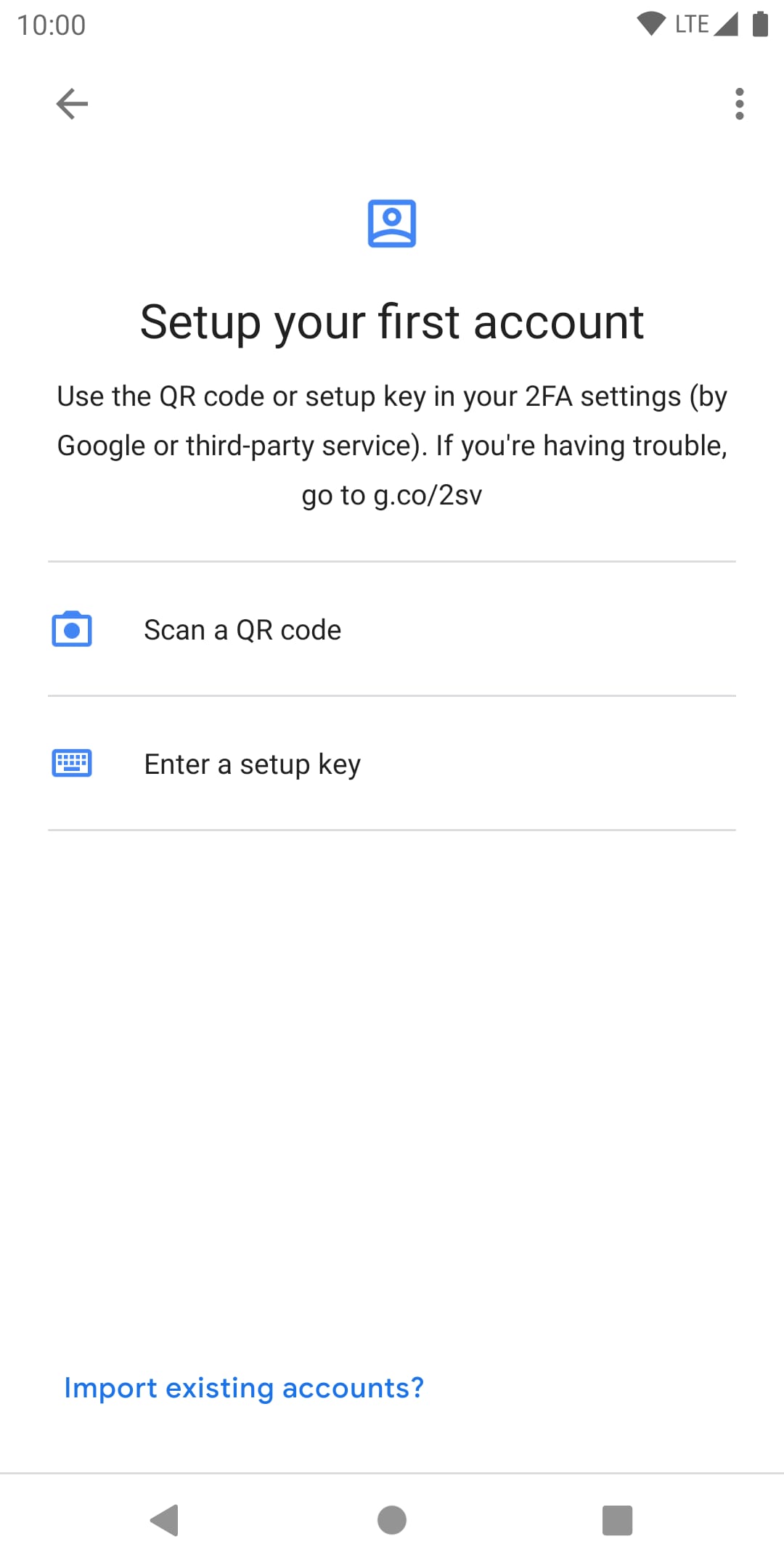 |
Conclusion
The Google Authenticator app is a valuable tool for enhancing the security of your online accountsby adding an extra layer of protection through 2FA. Its features, such as easy setup and integration, offline functionality, multi-account support, and cross-platform availability, make it a convenient choice for securing your accounts. However, it’s important to be aware of the device dependency, lack of account backup, and potential vulnerabilities associated with relying on a single device for verification.
In conclusion, the Google Authenticator app is a reliable and widely-used tool for implementing two-factor authentication. By enabling 2FA and using the app to generate verification codes, you can significantly strengthen the security of your online accounts and protect them from unauthorized access.


