 |
|
| Rating: 4.5 | Downloads: 5,000,000,000+ |
| Category: Communication | Offer by: Google LLC |
Google Meet App is a powerful video conferencing and collaboration tool developed by Google. With its extensive range of features and user-friendly interface, Google Meet has become a go-to platform for individuals, teams, and organizations seeking effective remote communication. In this article, we will explore the key features and benefits of the Google Meet App, examine its pros and cons, delve into real user reviews, and highlight three similar apps in the market.
Features & Benefits
- High-Quality Video and Audio: Google Meet offers high-definition video and crisp audio quality, ensuring clear and immersive communication during meetings. Whether it’s a one-on-one conversation or a large group conference, the app delivers reliable and lag-free audio and video streams, enhancing the meeting experience.
- Screen Sharing and Collaboration: The app enables seamless screen sharing, allowing participants to present documents, slideshows, or any other content during meetings. This feature promotes effective collaboration by enabling real-time discussions and feedback on shared materials, fostering productivity and engagement.
- Real-Time Captions and Translations: Google Meet incorporates live captioning and translation capabilities, making it more inclusive and accessible to participants with hearing impairments or language barriers. The app transcribes spoken words into captions in real time and offers translations into various languages, ensuring effective communication among diverse participants.
- Integration with Google Workspace: Google Meet seamlessly integrates with other Google Workspace applications, such as Google Calendar and Gmail. This integration streamlines the scheduling and joining of meetings, making it convenient for users already utilizing Google’s productivity tools.
- Secure and Encrypted Communication: Google Meet prioritizes security and privacy, employing robust encryption and compliance with industry standards. The app’s security measures protect sensitive information shared during meetings, providing users with peace of mind and ensuring confidential discussions remain private.
Pros
- Seamless Integration: Google Meet’s integration with other Google Workspace applications simplifies the scheduling and joining of meetings, enhancing productivity and efficiency for users already utilizing Google’s ecosystem.
- Reliable Performance: The app delivers high-quality audio and video streams, ensuring smooth and seamless communication, even in large meetings with multiple participants. Google Meet’s stability and reliability contribute to a positive user experience.
- Accessibility Features: Google Meet’s real-time captions and translations make it more inclusive and accessible for participants with hearing impairments or language barriers. These features enable effective communication and collaboration among diverse teams.
- User-Friendly Interface: Google Meet offers an intuitive and user-friendly interface, making it easy to navigate and utilize its features. The straightforward design minimizes learning curves and allows participants to focus on their meetings.
- Multi-Platform Compatibility: Google Meet is accessible across various platforms, including desktops, mobile devices, and web browsers. This cross-platform compatibility ensures participants can join meetings from their preferred devices, providing flexibility and convenience.
Cons
- Limited Free Version: While Google Meet offers a free version, it comes with limitations on meeting duration and the number of participants. Organizations or individuals with larger teams or longer meetings may need to subscribe to a paid plan to access all features.
- Internet Connection Requirements: Google Meet requires a stable internet connection for optimal performance. Users with limited internet access or slower connections may experience challenges in terms of audio and video quality during meetings.
- Occasional Technical Glitches: Like any video conferencing app, Google Meet may encounter occasional technical issues, such as audio or video disruptions. While these occurrences are infrequent, users should be prepared to troubleshoot or have backup plans in place.
Apps Like Google Meet
- Zoom: Zoom is a widely popular video conferencing app that offers a range of features similar to Google Meet. It provides high-quality audio and video, screen sharing, and collaboration tools. Zoom also supports large meetings and webinars, making it suitable for both small teams and large-scale events. It has gained popularity for its ease of use and cross-platform compatibility.
- Microsoft Teams: Microsoft Teams is a comprehensive collaboration platform that includes video conferencing capabilities. It offers features such as screen sharing, chat, document collaboration, and integration with other Microsoft Office applications. Microsoft Teams is particularly beneficial for organizations already using the Microsoft ecosystem, as it seamlessly integrates with other Microsoft tools and services.
- Cisco Webex: Cisco Webex is a robust video conferencing and collaboration platform. It provides high-quality audio and video, screen sharing, and real-time collaboration features. Webex offers additional functionalities like whiteboarding, recording, and integrations with popular productivity tools. It is known for its security measures and is widely used by businesses of all sizes.
These apps, like Google Meet, cater to the growing need for remote communication and collaboration. Each app has its own strengths and features, and users can choose based on their specific requirements and preferences.
Screenshots
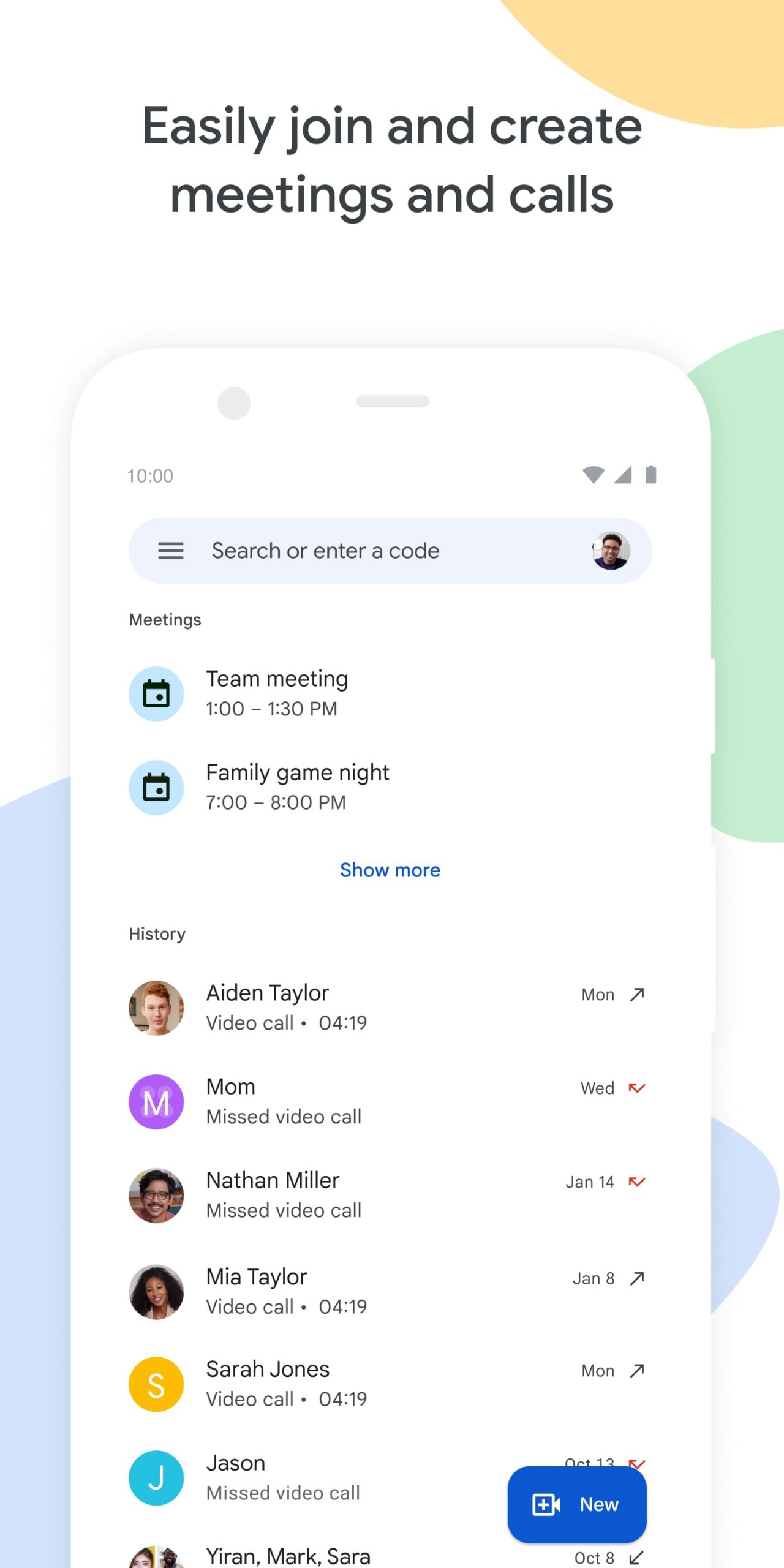 |
 |
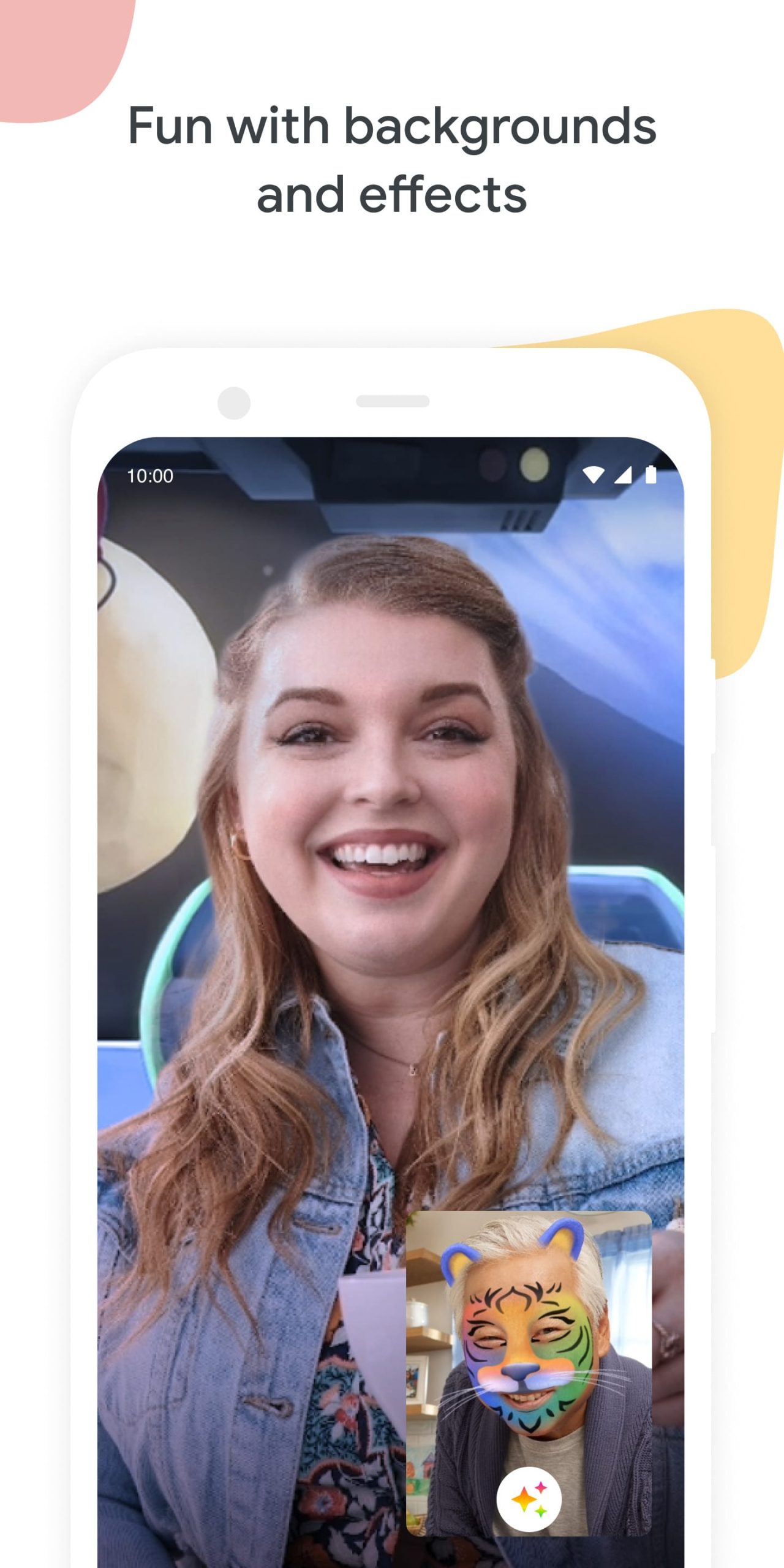 |
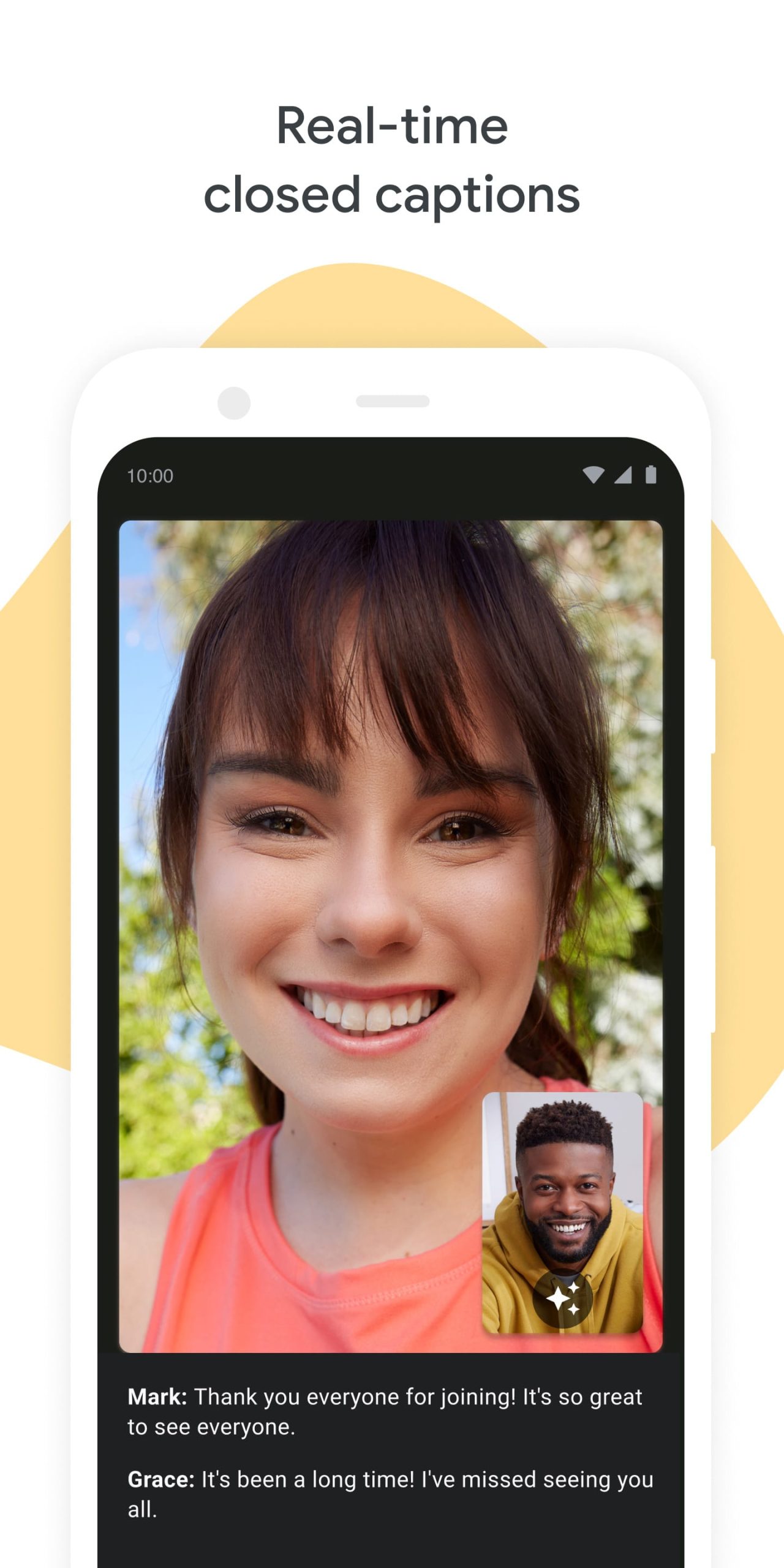 |
Conclusion
Google Meet App offers a comprehensive and user-friendly solution for remote communication and collaboration. Its high-quality video and audio, screen sharing capabilities, real-time captions, and integration with Google Workspace make it a powerful tool for individuals, teams, and organizations. While there are limitations to the free version and occasional technical glitches, Google Meet continues to be a reliable and accessible platform for seamless virtual meetings.
In an increasingly remote and digital world, Google Meet empowers users to connect, collaborate, and communicate effectively, irrespective of their physical locations.


