 |
|
| Rating: 4.5 | Downloads: 10,000,000+ |
| Category: Video Players & Editors | Offer by: GoPro |
The GoPro Quik App is a powerful tool designed to help you transform your action footage into spectacular videos. Whether you’re a professional athlete, an adventurous traveler, or simply someone who loves capturing exciting moments, this app is packed with features that will take your videos to the next level. From automatic video editing to customizable templates and advanced editing tools, the GoPro Quik App offers a seamless and intuitive experience for users. Let’s dive into the app’s features, benefits, pros and cons, user reviews, and explore similar apps that can further enhance your video editing journey.
Features & Benefits
- Automatic Editing: The GoPro Quik App takes the hassle out of video editing by automatically analyzing your footage and creating stunning edits for you. It intelligently selects the best moments, adds transitions, and synchronizes them to the beat of your chosen music. This feature allows you to quickly create polished videos without spending hours in the editing room.
- Customizable Templates: The app provides a wide range of customizable templates that suit different video styles and moods. You can choose from various themes, transitions, and fonts to personalize your videos and make them stand out. The templates are designed to enhance the storytelling aspect of your footage and provide a professional touch to your edits.
- Advanced Editing Tools: While the automatic editing feature is convenient, the GoPro Quik App also offers advanced editing tools for users who want more control over their videos. You can manually trim, reorder, and adjust the duration of clips, apply filters and effects, and even add text and music to create a unique and personalized video.
- Media Management: The app provides a streamlined media management system, allowing you to easily import, organize, and view your footage. You can connect your GoPro camera or mobile device to the app and import your videos with a few taps. The app also offers cloud storage integration, making it convenient to access your media from anywhere.
- Sharing and Collaboration: Once you’ve created your masterpiece, the GoPro Quik App makes it easy to share your videos with the world. You can directly upload your videos to social media platforms or share them with friends and family through email or messaging apps. The app also supports collaboration, allowing you to work on projects with others and combine your creative efforts.
Pros
- Effortless Editing: The automatic editing feature of the GoPro Quik App saves you time and effort by creating professional-looking videos with just a few taps. It’s perfect for users who want to quickly share their adventures without diving into complex editing processes.
- Customization Options: The app offers a wide range of customizable templates, transitions, and effects, allowing you to personalize your videos and showcase your unique style. You can also fine-tune your edits using advanced editing tools for more control over the final result.
- Intuitive Interface: The app’s user-friendly interface makes it easy for users of all skill levels to navigate and utilize its features. The straightforward layout and intuitive controls ensure a seamless editing experience.
- Media Management: The GoPro Quik App’s media management system simplifies the organization and access to your footage. You can import videos from various sources, including GoPro cameras and mobile devices, and easily sort and locate your media files.
- Convenient Sharing: Sharing your videos is a breeze with the GoPro Quik App. You can directly upload your creations to social media platforms or share them privately with friends and family. The app’s collaboration feature also enables teamwork on creative projects.
Cons
- Limited Manual Control: While the automatic editing feature is a time-saver, it may not provide the level of manual control that some advanced users desire. Users looking for in-depth editing capabilities may find the app’s options somewhat limited.
- Device Compatibility: The app’s performance and compatibility may vary across different devices and operating systems. Users may experience varying levels of stability and performance based on their device specifications.
- Lack of Advanced Features: The GoPro Quik App is primarily focused on simplifying the editing process and creating quick videos. It may lack some advanced features found in more professional video editing software.
- In-App Purchases: While the basic features of the app are available for free, some advanced features and premium templates may require in-app purchases. Users looking for additional customization options may need to invest in these upgrades.
- Watermark in Free Version: The free version of the app may include a watermark on exported videos. Users seeking watermark-free videos may need to upgrade to the premium version or explore alternative options.
Apps Like GoPro Quik
- Adobe Premiere Rush: Adobe Premiere Rush is a comprehensive video editing app that offers advanced features and seamless integration with other Adobe Creative Cloud applications. It provides robust editing capabilities, customizable templates, and powerful audio and color tools.
- iMovie: iMovie is a user-friendly video editing app for iOS and macOS devices. It offers a range of editing tools, including templates, filters, and effects. iMovie provides a straightforward interface and is suitable for beginners and casual video editors.
- FilmoraGo: FilmoraGo is a mobile video editing app that offers a wide range of features, including templates, filters, and effects. It provides intuitive controls and allows users to create professional-looking videos on the go.
These apps offer additional options for users who are looking for more advanced editing capabilities or different workflows. Each app has its own strengths and features, so exploring them can help you find the perfect fit for your video editing needs.
Screenshots
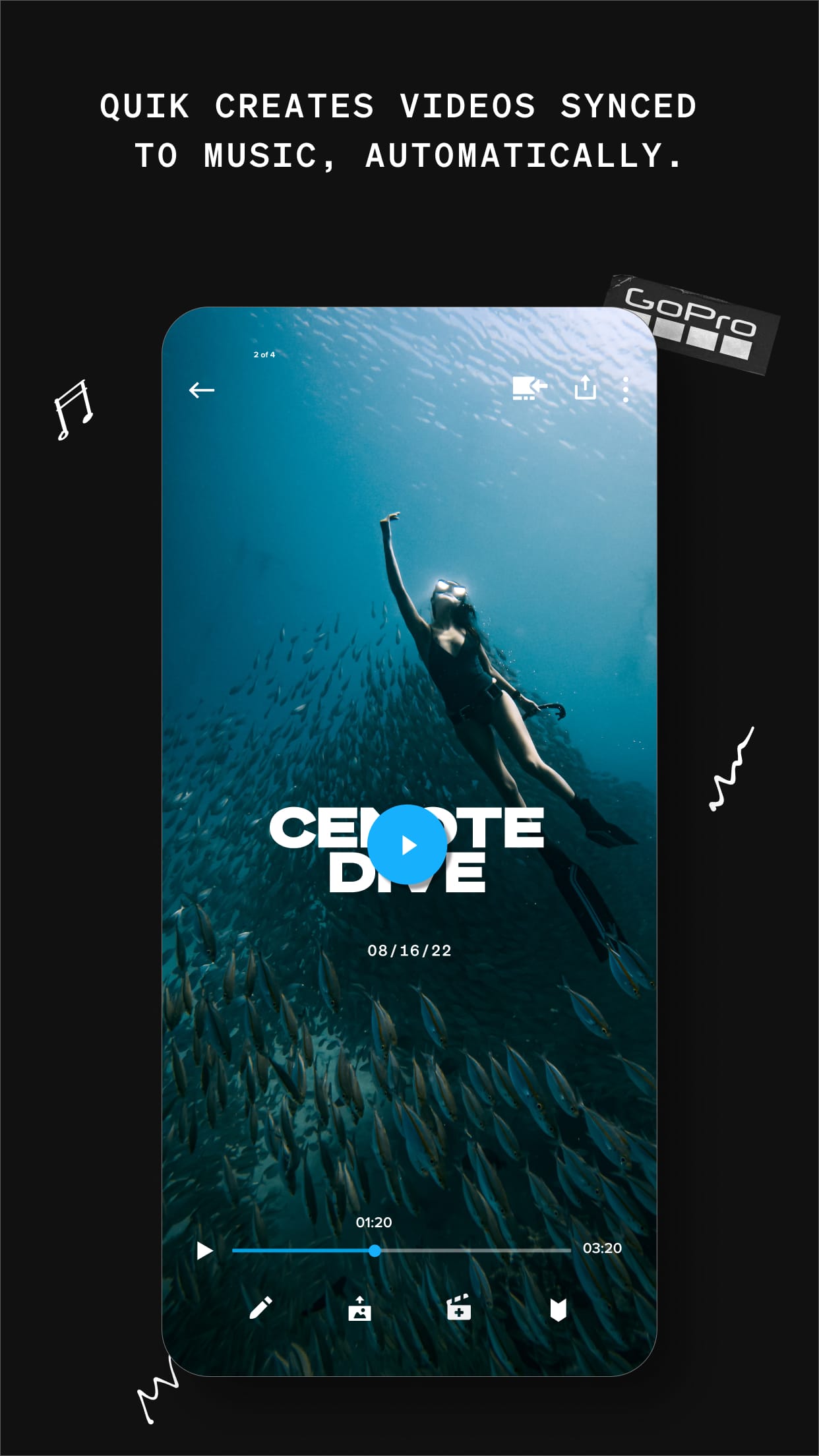 |
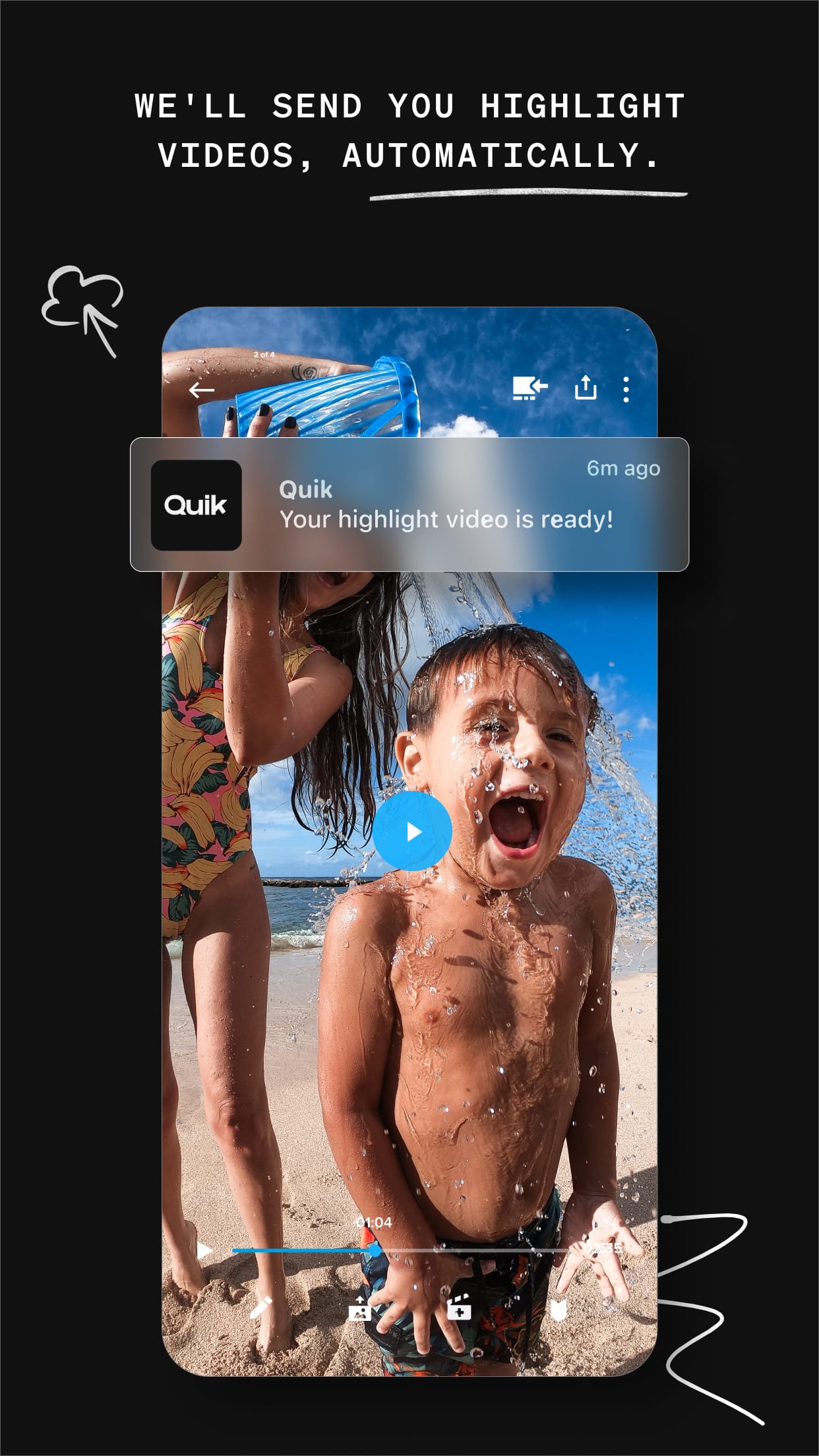 |
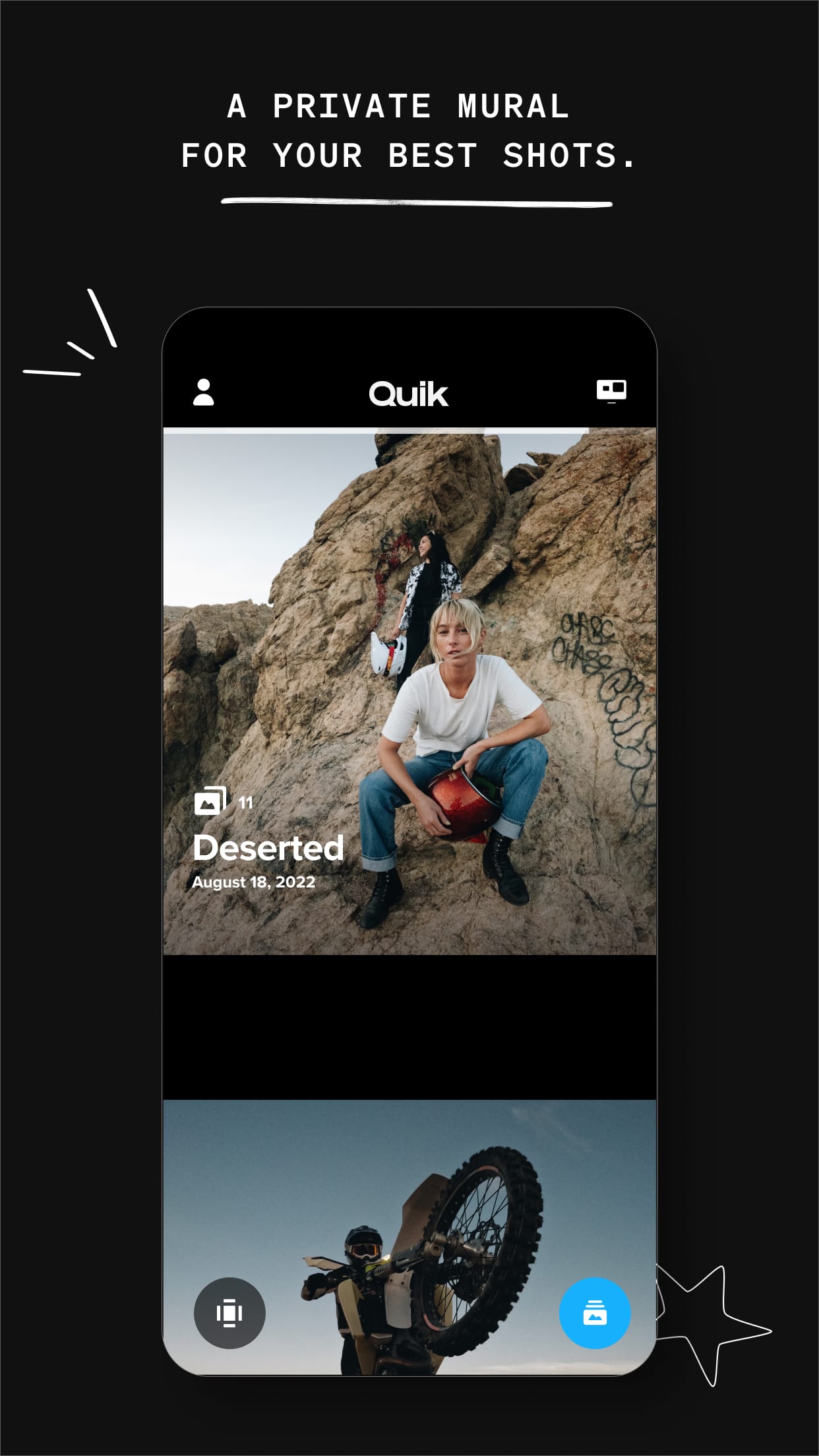 |
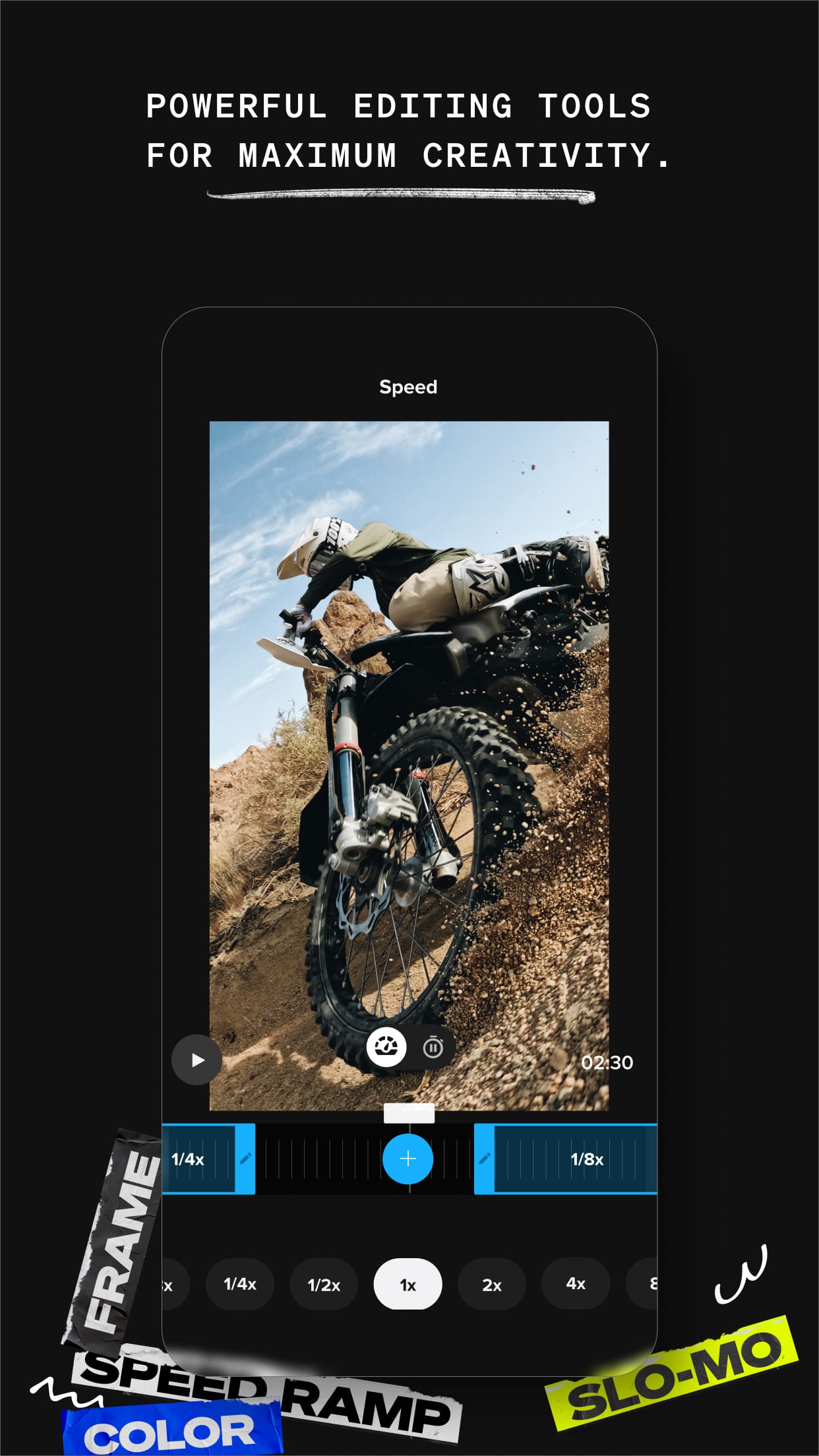 |
Conclusion
The GoPro Quik App is a powerful tool that empowers users to transform their action footage into captivating videos. With its automatic editing feature, customizable templates, and advanced editing tools, the app offers a seamless and user-friendly experience. While it may have some limitations in terms of manual control and advanced features, it excels in simplifying the editing process and creating impressive videos quickly. Whether you’re a professional athlete, an adventurous traveler, or simply someone who loves capturing exciting moments, the GoPro Quik App is a must-have for taking your videos to the next level.


