 |
|
| Rating: 4.6 | Downloads: 100,000,000+ |
| Category: Lifestyle | Offer by: Life360 |
Life360 is a mobile application that enables families and close-knit groups to stay connected and ensure each other’s safety. With its robust features and user-friendly interface, Life360 has become a popular choice for families, especially those with members who are frequently on the move. This article explores the app’s features, benefits, pros, and cons, along with user reviews and similar apps that offer similar functionalities.
Features & Benefits
- Real-Time Location Sharing: Life360 allows family members to share their real-time locations with each other, providing peace of mind and ensuring that everyone is safe. This feature is particularly useful for parents who want to keep track of their children’s whereabouts or for groups of friends who are traveling together and want to stay connected.
- Geofencing and Alerts: The app allows users to set up geofences, virtual boundaries on the map. When a family member enters or leaves a designated area, Life360 sends automatic notifications to the rest of the group. This feature is handy for parents who want to receive alerts when their children arrive or leave specific locations, such as school or home.
- Crash Detection and Emergency Response: Life360 includes a crash detection feature that uses the sensors on a user’s smartphone to detect potential accidents. If a crash is detected, the app automatically sends an alert to the user’s emergency contacts, providing them with the location and offering options for emergency assistance. This feature adds an extra layer of safety, especially for those who frequently travel by car.
- Family Communication: Life360 offers a built-in messaging platform that allows family members to communicate with each other within the app. This feature simplifies coordination and helps keep everyone in the loop, whether it’s planning a family event or just sharing updates and messages.
- Safety Circle: The app’s Safety Circle feature enables users to create private groups where members can share their locations and communicate. This is particularly useful for extended families, groups of friends, or even sports teams who want to stay connected and ensure each other’s safety.
Pros
- Safety and Peace of Mind: Life360 provides a valuable tool for families and groups to stay connected and ensure each other’s safety. The real-time location sharing, geofencing, and crash detection features offer peace of mind, especially for parents and loved ones.
- Easy-to-Use Interface: The app’s user-friendly interface makes it accessible for users of all ages. The intuitive design and straightforward navigation ensure that users can quickly understand and utilize the app’s features without much difficulty.
- Multiple Platforms: Life360 is available on both iOS and Android devices, allowing families with different smartphone preferences to connect and use the app seamlessly.
- Emergency Response: The app’s crash detection feature and emergency response options provide an added layer of safety in critical situations. It can automatically notify emergency contacts and provide them with crucial information to ensure timely assistance.
- Convenient Communication: Life360’s built-in messaging platform simplifies communication within the family or group, eliminating the need for separate messaging apps or constant phone calls.
Cons
- Privacy Considerations: While the app offers features that enhance safety, it also raises privacy concerns. Some individuals may feel uncomfortable sharing their real-time location or having their movements constantly monitored by others.
- Battery Drain: Life360 utilizes GPS and other location services, which can consume significant battery power. Users may find that the app drains their device’s battery more quickly, especially if location sharing is enabled continuously.
- Reliance on Device and Network: For the app to function effectively, it relies on the user’s device and a stable network connection. If the device is turned off, out of battery, or experiences network issues, the app’s functionality may be limited.
- Subscription Costs: While the app offers a free version, it also includes premium features that require a subscription. Some users may find the cost of the subscription prohibitive, especially if they only require the basic features.
- False Alarms: The crash detection feature, while useful, may occasionally trigger false alarms, leading to unnecessary alerts and potential confusion or panic among users and their emergency contacts.
Apps Like Life360
- Find My: Developed by Apple, Find My is a built-in app available on iOS devices. It allows users to share their location with family and friends, set up geofences, and locate lost devices. While it may not have as many features as Life360, it offers a straightforward and privacy-focused alternative for iOS users.
- Google Maps: While primarily known for its navigation capabilities, Google Maps also offers real-time location sharing. Users can share their location with specific contacts and set up notifications for arrival and departure. It’s a versatile app that provides location sharing features alongside comprehensive mapping functionalities.
- Zenly: Zenly is a social mapping app that focuses on location sharing and group coordination. It allows users to create private groups, share their locations, and communicate with friends. With its vibrant and playful interface, Zenly offers a unique social experience while keeping users connected.
These apps offer similar functionalities to Life360, providing users with options that suit their preferences and device platforms. Whether it’s prioritizing privacy, utilizing built-in features, or exploring social mapping, these alternatives ensure that users can stay connected and safe in their own unique way.
Screenshots
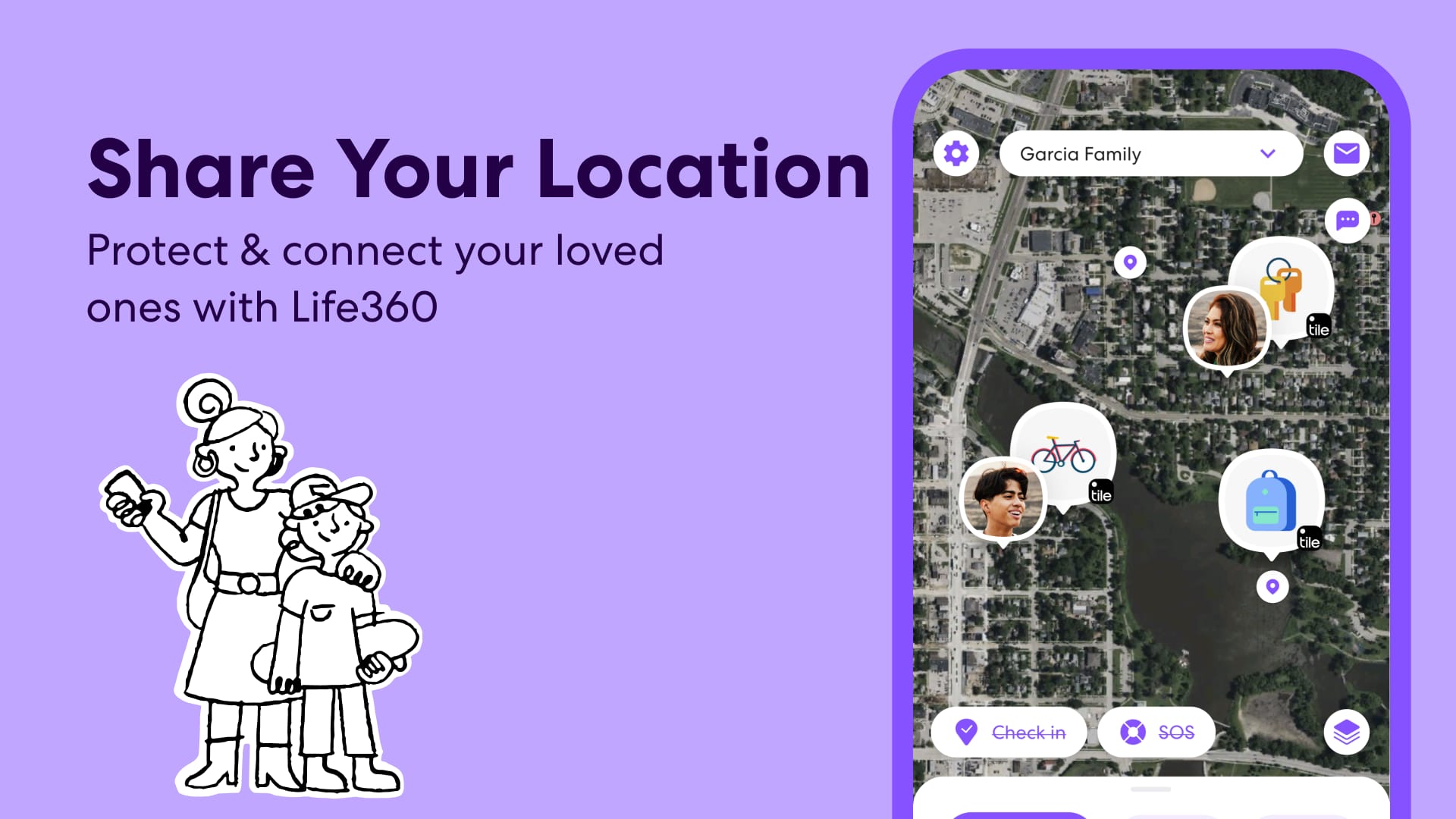 |
 |
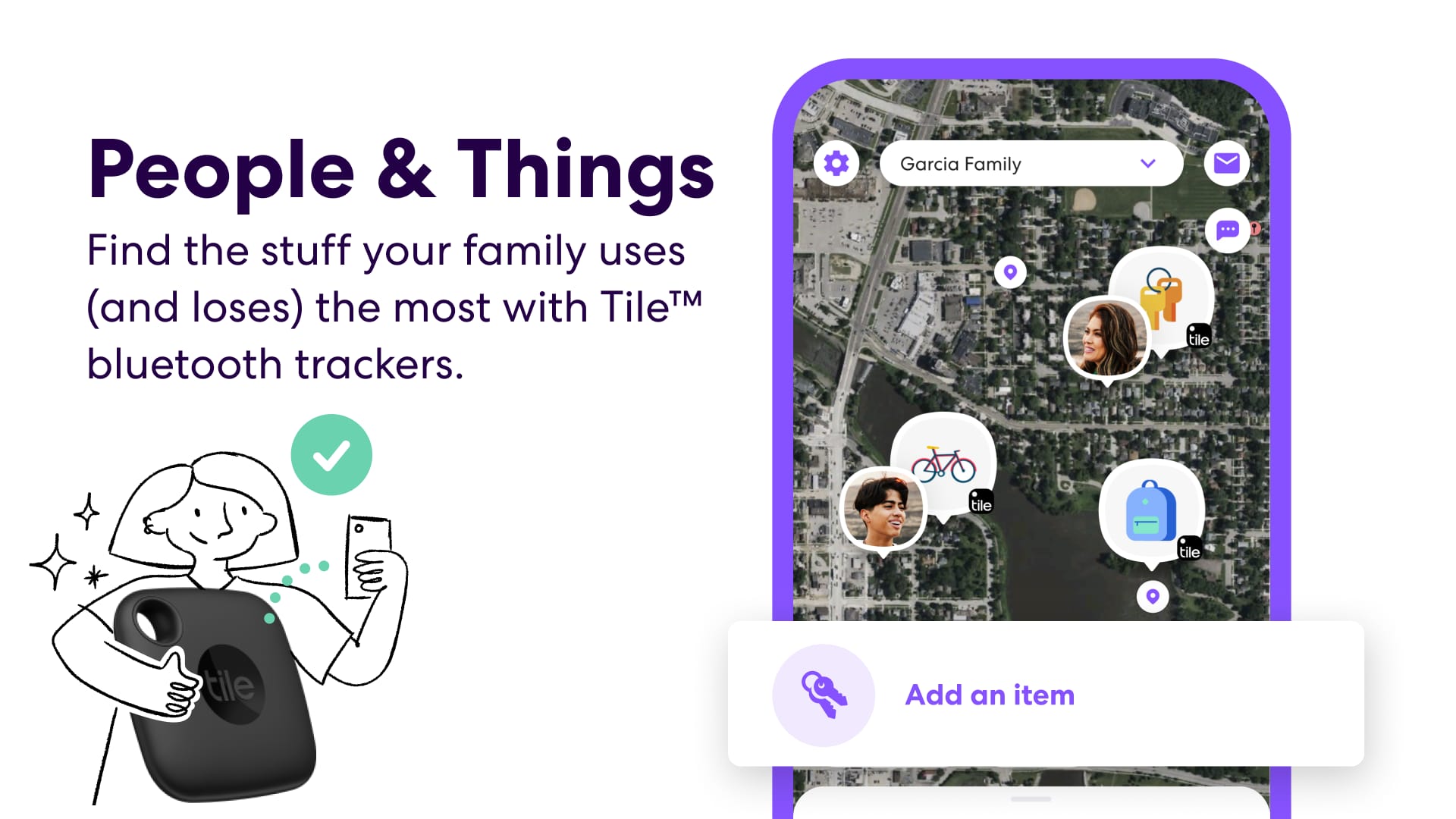 |
 |
Conclusion
Life360 is a powerful app that enables families and close-knit groups to stay connected and prioritize safety. With features like real-time location sharing, geofencing, crash detection, and a built-in messaging platform, the app offers convenience and peace of mind. However, it’s important to consider the privacy implications and potential battery drain associated with constant location sharing. Overall, Life360 is a valuable tool for those seeking to enhance communication and safety within their family or group.


