 |
|
| Rating: 4.7 | Downloads: 50,000,000+ |
| Category: Communication | Offer by: Microsoft Corporation |
The Microsoft Edge App is a powerful web browser designed to provide users with a fast, secure, and intuitive browsing experience across multiple devices. With its comprehensive set of features and seamless integration with Microsoft services, this app offers a range of benefits to users, making it a popular choice among web enthusiasts. In this article, we will explore the key features and benefits of the Microsoft Edge App, examine its pros and cons, delve into real user reviews, and highlight three similar apps in the market.
Features & Benefits
- Fast and Secure Browsing: The Microsoft Edge App is renowned for its speed and security. It leverages modern browsing technologies and a streamlined design to deliver quick page load times and smooth navigation. Additionally, it comes equipped with robust security features such as built-in anti-tracking, secure browsing mode, and a password manager, ensuring users can browse the web with confidence.
- Cross-Platform Availability: One of the standout features of the Microsoft Edge App is its seamless integration across multiple platforms. Whether you’re using Windows, macOS, iOS, or Android devices, you can enjoy a consistent browsing experience with synchronized bookmarks, browsing history, and settings. This cross-platform compatibility makes it convenient for users who switch between devices frequently.
- Personalized Experience with Microsoft Services: The app offers a personalized browsing experience by integrating Microsoft services such as Bing, Microsoft 365, and OneDrive. Users can access their Outlook email, calendar, and documents directly from the browser, making it easier to stay organized and productive. The integration with Microsoft services enhances the overall user experience and productivity.
- Collections and Reading Mode: Microsoft Edge provides a unique feature known as Collections, which allows users to gather and organize content from the web in a visually appealing manner. Users can save articles, webpages, images, and more, and organize them into separate collections for easy reference. The app also offers a distraction-free Reading Mode, enabling users to focus on the content without any clutter.
- Extensions and Customization: The Microsoft Edge App supports a wide range of extensions, allowing users to personalize their browsing experience. Whether you need ad blockers, password managers, or productivity tools, the extension library provides a variety of options. Users can customize the browser with themes, wallpapers, and other visual elements to suit their preferences.
Pros
- Fast and Secure Browsing: The Microsoft Edge App offers a fast and secure browsing experience, ensuring users can navigate the web quickly and safely.
- Cross-Platform Availability: The app’s seamless integration across multiple platforms allows users to enjoy a consistent browsing experience across all their devices.
- Integration with Microsoft Services: The integration with Microsoft services enhances productivity and convenience by providing easy access to email, documents, and more.
- Collections and Reading Mode: The app’s collections feature and distraction-free reading mode contribute to a more organized and focused browsing experience.
- Extensions and Customization: The support for extensions and customization options allows users to personalize their browsing experience according to their needs and preferences.
Cons
- Limited Third-Party Extensions: While the Microsoft Edge App supports a variety of extensions, the selection is not as extensive as some other browsers, limiting the options available to users.
- Occasional Compatibility Issues: Some users have reported occasional compatibility issues with certain websites or web applications, which may require workarounds or alternative browsers in specific scenarios.
- Resource Intensive: The app’s resource usage, particularly in terms of memory, has been a concern for some users, especially on devices with limited system resources.
Apps Like Microsoft Edge
- Google Chrome: Google Chrome is a widely popular web browser known for its speed, simplicity, and extensive range of extensions. It offers cross-platform compatibility, synchronization across devices, and integration with Google services, making it a strong competitor to the Microsoft Edge App.
- Mozilla Firefox: Mozilla Firefox is a feature-rich browser that emphasizes privacy and customization. It provides a secure browsing experience, extensive support for extensions, and a range of privacy-enhancing features. Firefox’s cross-platform availability and developer-friendly tools make it a notable alternative to the Microsoft Edge App.
- Safari: Safari is the default web browser for Apple devices, offering a seamless experience across macOS and iOS. It boasts excellent performance, energy efficiency, and deep integration with Apple services. Safari’s focus on privacy, intuitive user interface, and smooth performance make it a compelling choice for Apple enthusiasts.
While these three browsers share similarities with the Microsoft Edge App in terms of features and cross-platform availability, each has its own unique strengths and user base. Ultimately, the choice of browser depends on individual preferences and requirements.
Screenshots
 |
 |
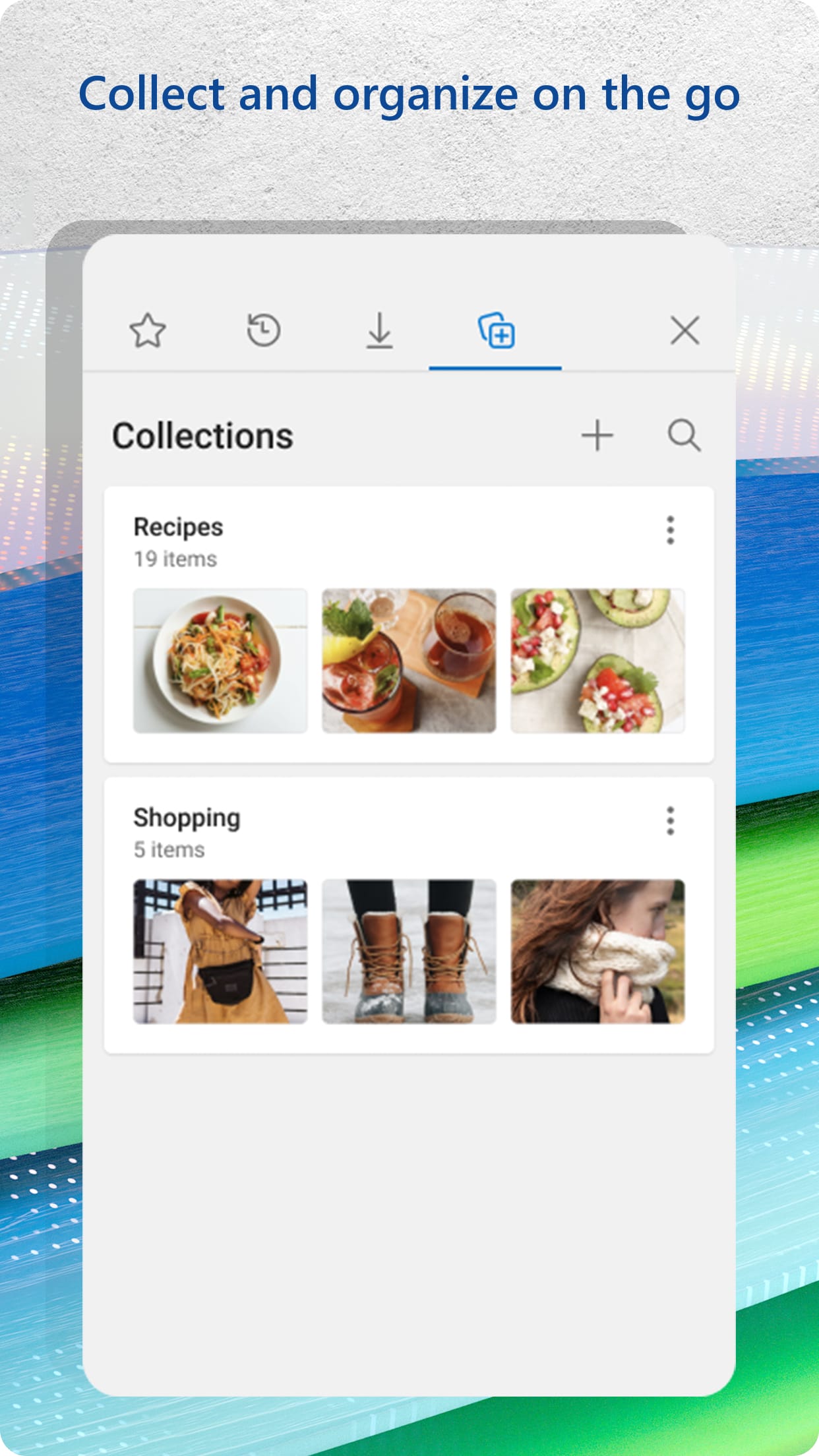 |
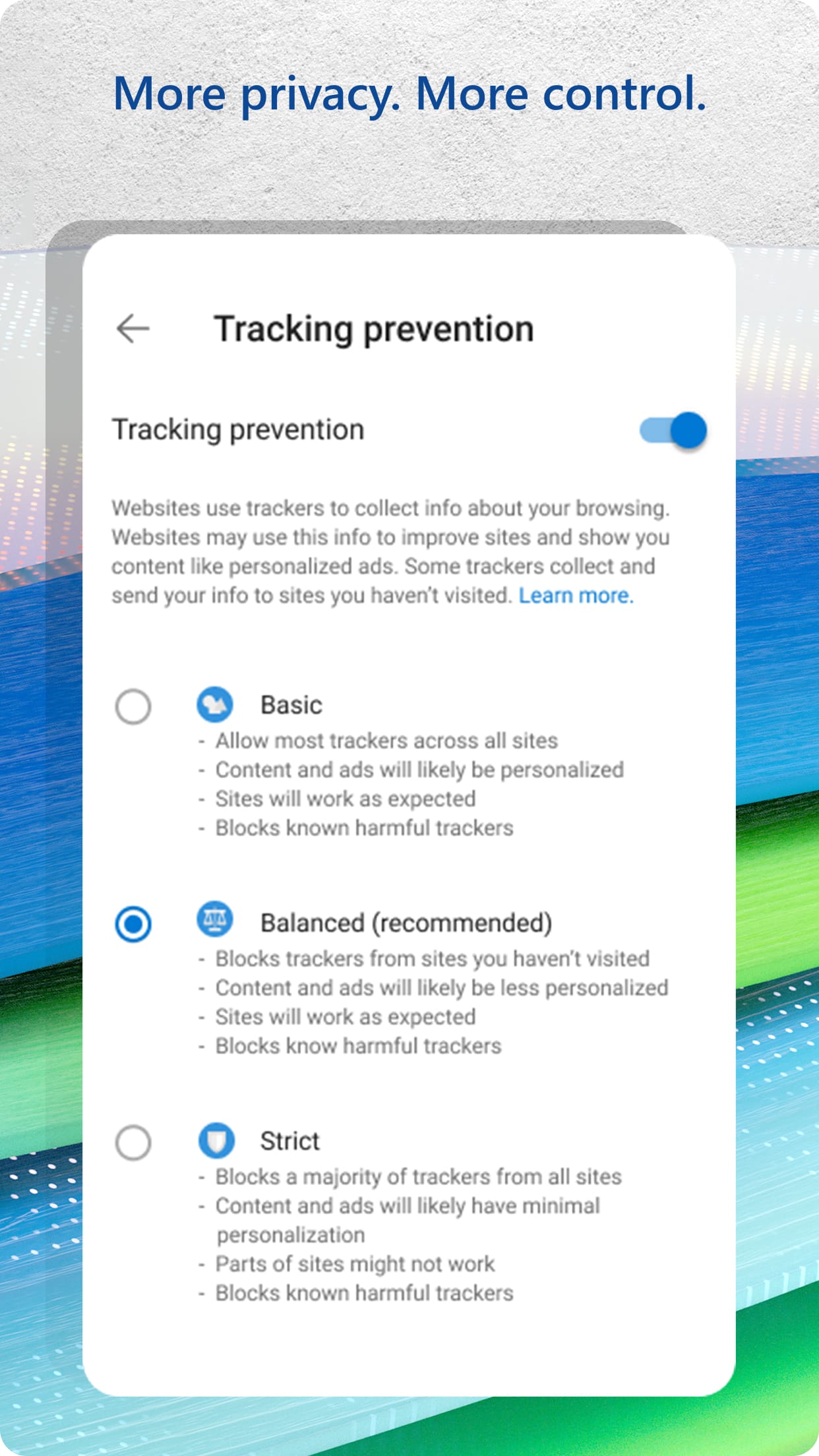 |
Conclusion
The Microsoft Edge App offers a feature-rich browsing experience with its speed, security, cross-platform availability, and integration with Microsoft services. The collections feature,reading mode, and customization options further enhance the user experience. While the limited selection of third-party extensions and occasional compatibility issues may be drawbacks, the overall performance and convenience make it a compelling choice.
With positive user reviews highlighting its speed, security, and integration capabilities, the Microsoft Edge App has garnered a loyal user base. It continues to evolve and improve, addressing user feedback and staying competitive in the ever-changing browser landscape.
In conclusion, the Microsoft Edge App is a reliable and versatile web browser that caters to the needs of users across different platforms. Its seamless integration with Microsoft services, personalized features, and strong security make it a compelling choice for those seeking a fast and efficient browsing experience.


