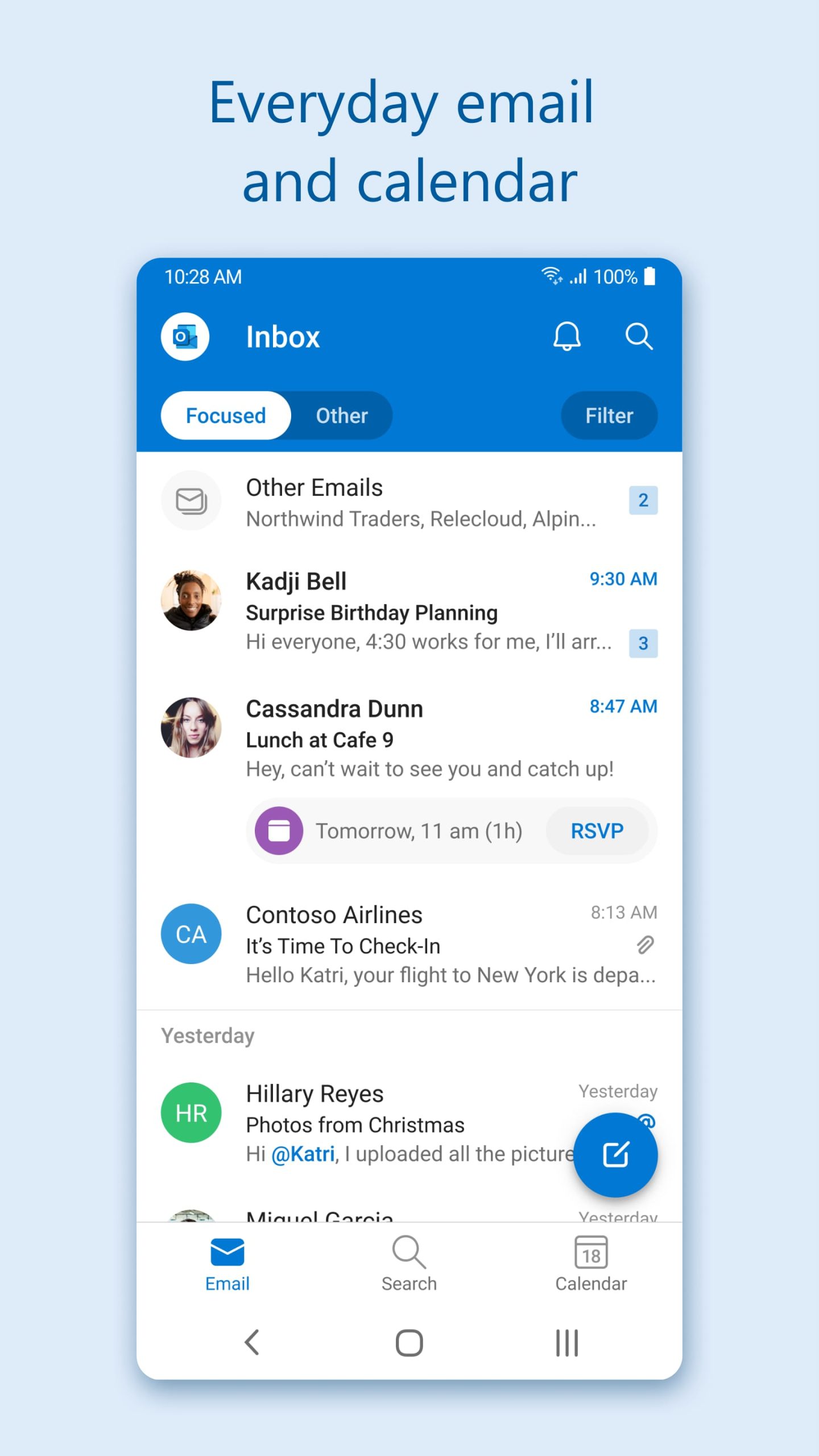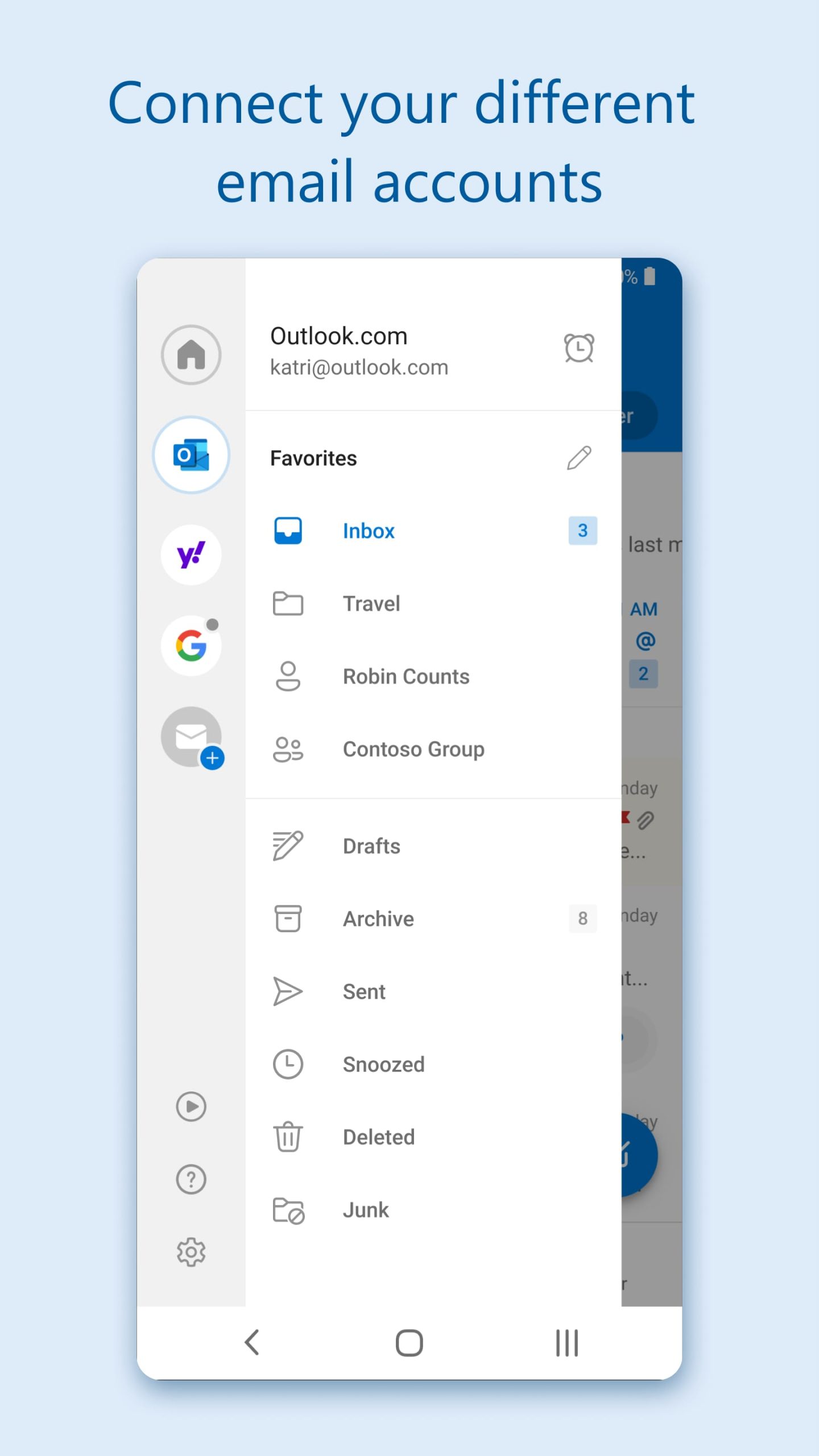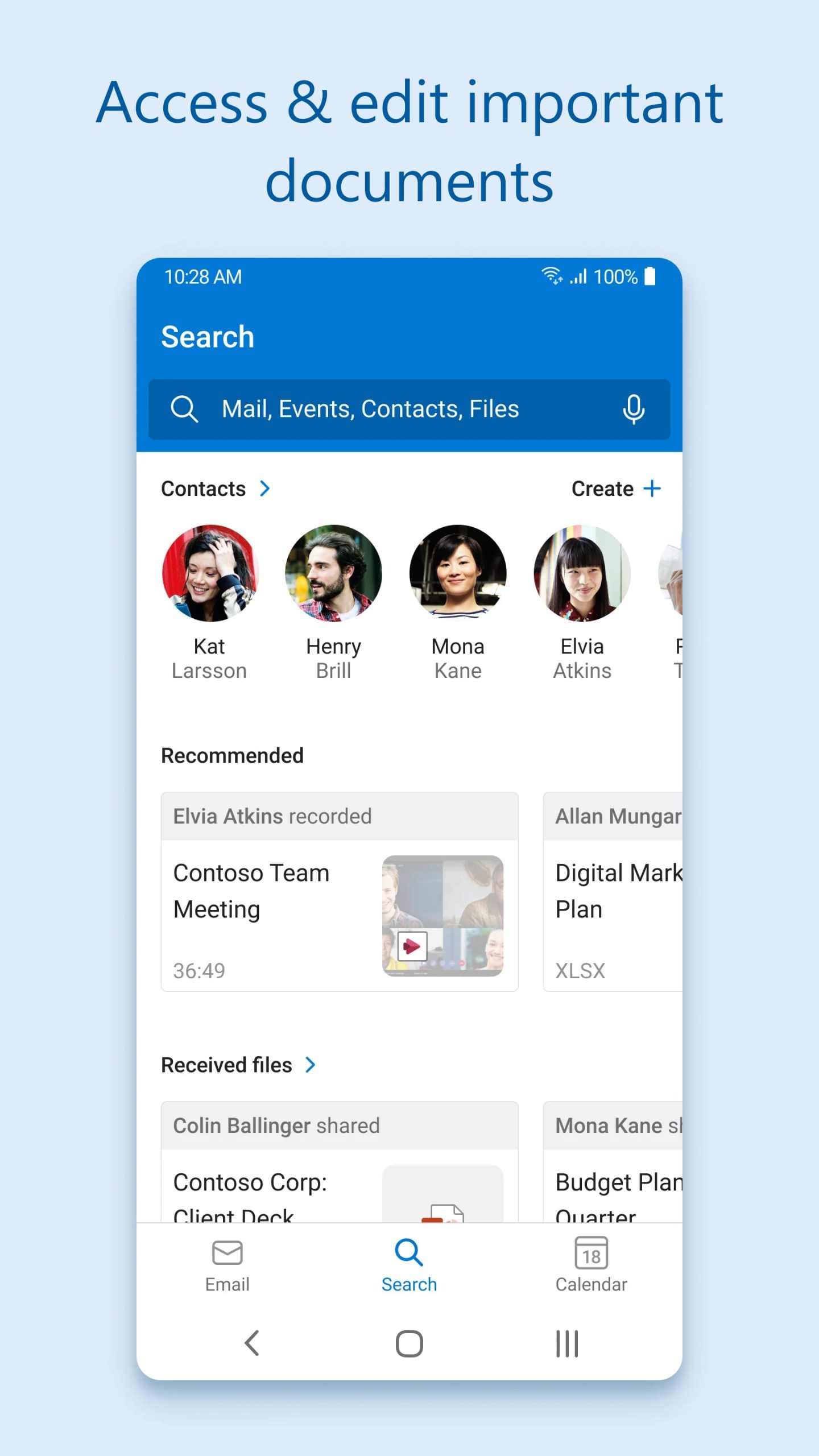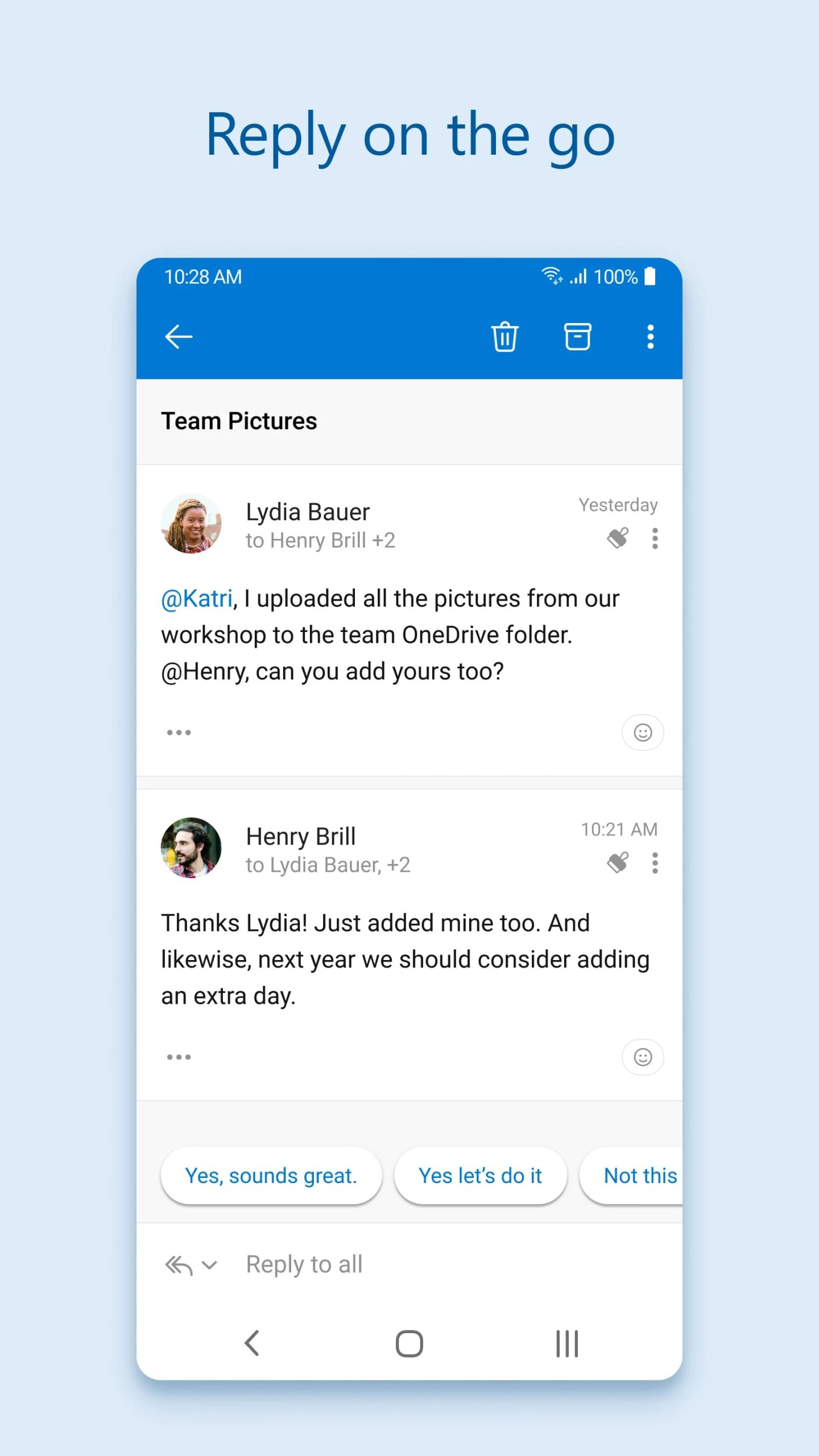|
|
| Rating: 4.5 | Downloads: 1,000,000,000+ |
| Category: Productivity | Offer by: Microsoft Corporation |
The Microsoft Outlook app is a powerful email and productivity tool that has become a staple for individuals and businesses alike. With its comprehensive features and seamless integration with the Microsoft ecosystem, Outlook offers a range of benefits to help users manage their emails, calendars, and tasks efficiently. In this article, we will explore the various aspects of the Microsoft Outlook app, including its features, pros and cons, user reviews, and alternatives.
Features & Benefits
- Email Management:?Microsoft Outlook provides a robust email management system that allows users to send, receive, and organize emails effectively. With features such as a unified inbox, customizable folders, and powerful search capabilities, users can easily stay on top of their email communications.
- Calendar Integration:?Outlook seamlessly integrates with your calendar, allowing you to schedule and manage appointments, meetings, and events. You can view and respond to meeting requests, set reminders, and even share your calendar with colleagues or friends, enabling efficient time management.
- Task Management:?Outlook offers a built-in task management feature that helps users stay organized and prioritize their work. You can create tasks, set due dates, assign them to others, and track their progress. This feature is particularly beneficial for individuals and teams who need to manage and collaborate on multiple projects simultaneously.
- Contact Management:?With Outlook, you can maintain a comprehensive contact list and easily access contact details whenever you need them. You can store email addresses, phone numbers, and additional information, making it convenient to reach out to your contacts directly from the app.
- Integration with Microsoft Ecosystem:?Outlook seamlessly integrates with other Microsoft applications, such as Word, Excel, and OneDrive. This integration allows you to open and edit attachments directly within the app, saving time and enhancing productivity. Additionally, you can access your files and documents from OneDrive and share them via email without leaving the app.
Pros
- Comprehensive email management features:?Outlook offers a wide range of features to help users effectively manage their email communications. From a unified inbox to advanced search capabilities, the app provides tools that enhance productivity and organization.
- Seamless integration with Microsoft ecosystem:?As part of the Microsoft Office suite, Outlook seamlessly integrates with other Microsoft applications, providing a cohesive and efficient workflow. The ability to open and edit attachments, access files from OneDrive, and share documents within the app enhances productivity and collaboration.
- Powerful calendar and task management:?Outlook’s calendar and task management features allow users to efficiently schedule appointments, set reminders, and track their tasks. The ability to integrate these features with email communications makes it easier to manage and prioritize work effectively.
- Cross-platform availability:?Microsoft Outlook is available on multiple platforms, including Windows, Mac, iOS, and Android. This cross-platform availability ensures that users can access their emails, calendars, and tasks from any device, providing flexibility and convenience.
- Security and privacy:?Microsoft Outlook prioritizes security and privacy, offering features such as encrypted email communication, spam filters, and phishing protection. The app adheres to industry standards and best practices to ensure the safety of user data.
Cons
- Learning curve for new users:?Outlook’s extensive features and customization options may have a learning curve for new users. Navigating through the interface and understanding all the functionalities may require some time and exploration. However, Microsoft provides resources and documentation to assist users in getting acquainted with the app.
- Resource-intensive app:?Outlook can be resource-intensive, especially when dealing with a large number of emails and attachments. On older or less powerful devices, the app’s performance may be slower, leading to delays or occasional lags.
- Dependency on Microsoft ecosystem:?While the integration with the Microsoft ecosystem is a significant advantage, it also means that Outlook’s full functionality is best utilized within this ecosystem. Users heavily invested in other productivity tools or platforms may find the integration less seamless or encounter compatibility issues.
- Limited offline functionality:?While Outlook offers offline access to previously synced emails, some features, such as real-time email syncing and calendar updates, require an internet connection. This limitation may affect users who frequently work in areas with limited or no internet access.
- Occasional bugs and glitches:?Like any software application, Outlook may occasionally experience bugs or glitches that can impact the user experience. However, Microsoft regularly releases updates and bug fixes to address these issues and improve the app’s stability.
Apps Like Microsoft Outlook
- Gmail:?Gmail, developed by Google, is one of the most popular email apps available. It offers a user-friendly interface, powerful email management features, and seamless integration with other Google services. While it may lack some of the advanced task and calendar management features of Outlook, it excels in its simplicity and ease of use.
- Apple Mail:?Apple Mail is the default email app on iOS and macOS devices. It provides a straightforward and intuitive user interface, along with essential email management features. While it may not have the extensive integration capabilities of Outlook, it offers a seamless experience within the Apple ecosystem, with deep integration with other native apps.
- Spark:?Spark is a third-party email app available on multiple platforms, including iOS, macOS, and Android. It offers a clean and modern interface, along with advanced email organization features such as smart inbox, snooze, and email templates. Spark also provides collaboration capabilities, allowing users to delegate emails and discuss them with their team members.
While these apps offer similar functionalities to Microsoft Outlook, each has its own unique features and strengths. Users should consider their specific needs and preferences to choose the app that best fits their requirements.