 |
|
| Rating: 4.2 | Downloads: 1,000,000+ |
| Category: Productivity | Offer by: Microsoft Corporation |
The Microsoft Planner app is a powerful project management tool that helps individuals and teams stay organized, collaborate effectively, and track their progress. With its intuitive interface and comprehensive features, Planner offers a range of benefits to streamline project management and enhance productivity. In this article, we will explore the various aspects of the Microsoft Planner app, including its features, pros and cons, user reviews, and alternatives.
Features & Benefits
- Task Management:?Microsoft Planner provides a robust task management system that allows users to create, assign, and track tasks within a project. Users can set due dates, add descriptions and attachments, and assign tasks to specific team members. This feature ensures that everyone involved in the project has a clear understanding of their responsibilities and deadlines.
- Visual Boards and Charts:?Planner offers visual boards and charts that provide a clear overview of the project’s progress. Users can create customizable boards and group tasks into different categories or stages. The app also provides interactive charts that display task status, completion rates, and other key metrics, enabling users to track progress at a glance.
- Collaboration and Communication:?Planner facilitates effective collaboration and communication among team members. Users can comment on tasks, tag team members, and share files and documents within the app. This feature promotes transparency, encourages collaboration, and ensures that everyone stays informed about project updates and discussions.
- Integration with Microsoft 365:?As part of the Microsoft 365 suite, Planner seamlessly integrates with other Microsoft applications such as Teams, Outlook, and SharePoint. This integration allows users to access Planner directly within these apps, enhancing productivity, and enabling a cohesive workflow across different tools.
- Mobile Accessibility:?Microsoft Planner is available as a mobile app for iOS and Android devices. This mobile accessibility ensures that users can manage their projects and tasks on the go, stay updated with real-time notifications, and collaborate with team members, even when they are away from their desks.
Pros
- Intuitive and user-friendly interface:?Microsoft Planner offers a clean and intuitive interface that makes it easy for users to navigate and understand the app’s features and functionalities. This user-friendly design ensures a smooth onboarding process and minimizes the learning curve for new users.
- Effective task management and organization:?Planner’s task management features, such as creating tasks, setting due dates, and assigning them to team members, allow for efficient organization and tracking of project tasks. The visual boards and charts provide a clear overview, making it easier to prioritize and manage tasks effectively.
- Seamless integration with Microsoft 365:?The integration of Planner with other Microsoft 365 applications enhances productivity and collaboration. Users can access Planner directly from Teams, Outlook, or SharePoint, ensuring a seamless workflow and eliminating the need to switch between different tools.
- Collaboration and communication:?Planner’s collaboration features, such as task comments, file sharing, and tagging team members, facilitate effective communication and collaboration among team members. This promotes transparency, reduces the need for constant back-and-forth communication, and keeps everyone informed about project updates and discussions.
- Mobile accessibility:?The availability of the Planner mobile app allows users to manage their projects and tasks from anywhere, at any time. This mobile accessibility ensures that users can stay updated, receive real-time notifications, and collaborate with team members, even when they are on the move.
Cons
- Limited customization options:?While Planner offers a range of features, some users may find the customization options limited compared to more advanced project management tools. The app focuses on simplicity and ease of use, which may not meet the specific needs of users who require highly customizable workflows or complex project structures.
- Dependency on Microsoft ecosystem:?While the integration with Microsoft 365 is a significant advantage, it also means that the full functionality of Planner is best utilized within this ecosystem. Users heavily invested in other project management tools or platforms may find the integration less seamless or encounter compatibility issues.
- Lack of advanced project management features:?Planner is designed to be a lightweight project management tool, which means it may lack some advanced features found in more comprehensive project management software. Users who require extensive reporting, resource management, or complex project scheduling capabilities may find Planner’s feature set limited.
- Limited offline functionality:?While Planner offers offline access to previously synced data, some features, such as real-time updates and collaboration, require an internet connection. This limitation may affect users who frequently work in areas with limited or no internet access.
- Occasional performance issues:?Like any software application, Planner may occasionally experience performance issues or bugs that can impact the user experience. However, Microsoft regularly releases updates and bug fixes to address these issues and improve the app’s stability.
Apps Like Microsoft Planner
- Trello:?Trello is a popular project management app known for its visual boards and intuitive interface. It offers features such as task creation, assigning tasks to team members, and customizable boards. Trello also integrates with various third-party apps and provides a wide range of power-ups to enhance functionality.
- Asana:?Asana is a comprehensive project management tool that offers advanced features such as task dependencies, custom fields, and project timelines. It provides a robust platform for managing complex projects and teams. Asana also integrates with popular apps like Slack, Google Drive, and Jira.
- Monday.com:?Monday.com is a versatile project management and team collaboration platform. It offers customizable boards, task management features, and automation capabilities. Monday.com provides a wide range of templates for different use cases and integrates with popular tools like Slack, Zoom, and Google Drive.
These three apps offer similar functionality to Microsoft Planner and cater to different project management needs. Whether you prefer a simple and visual approach like Trello, a feature-rich platform like Asana, or a versatile collaboration tool like Monday.com, you can find an app that suits
Screenshots
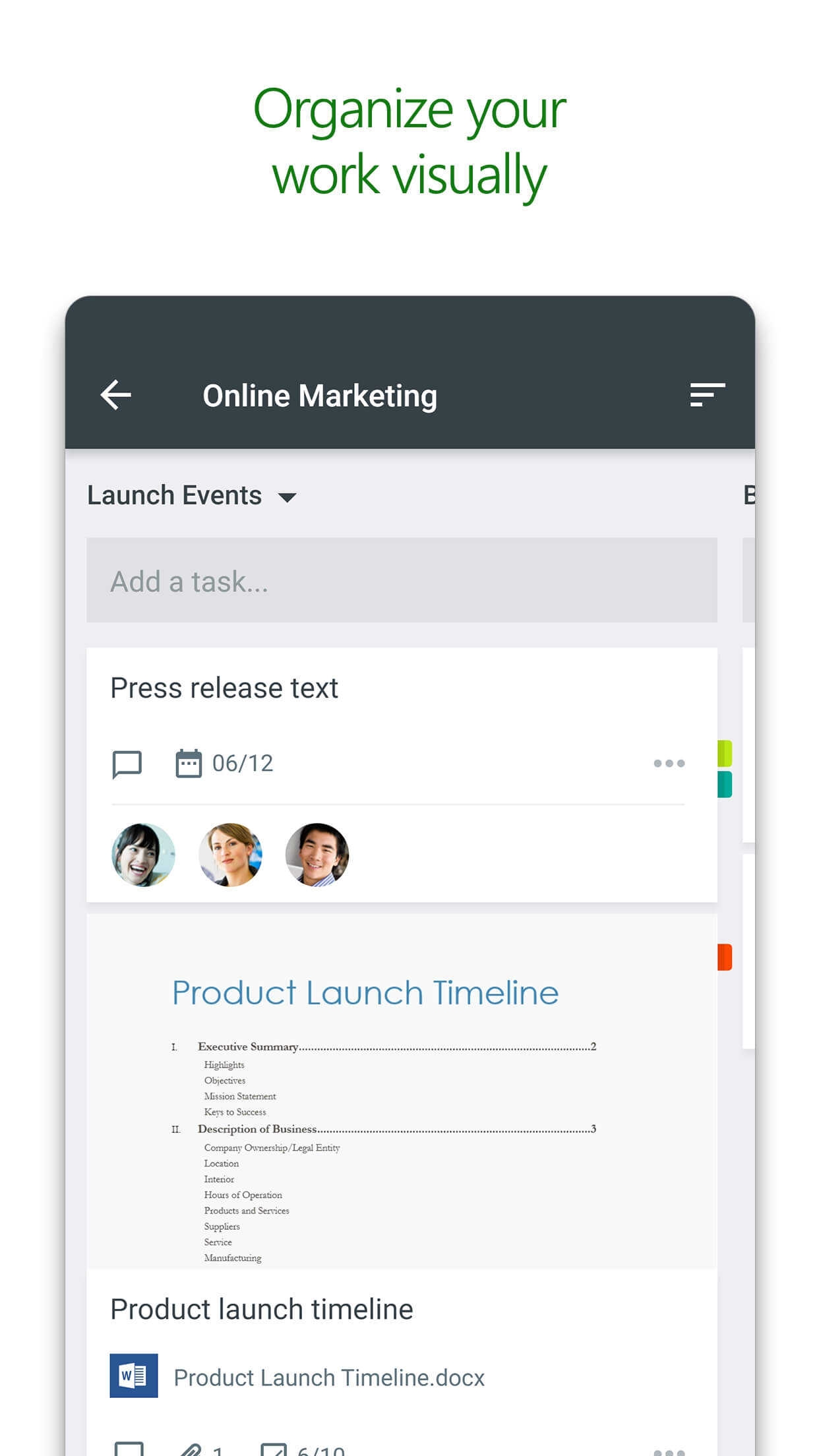 |
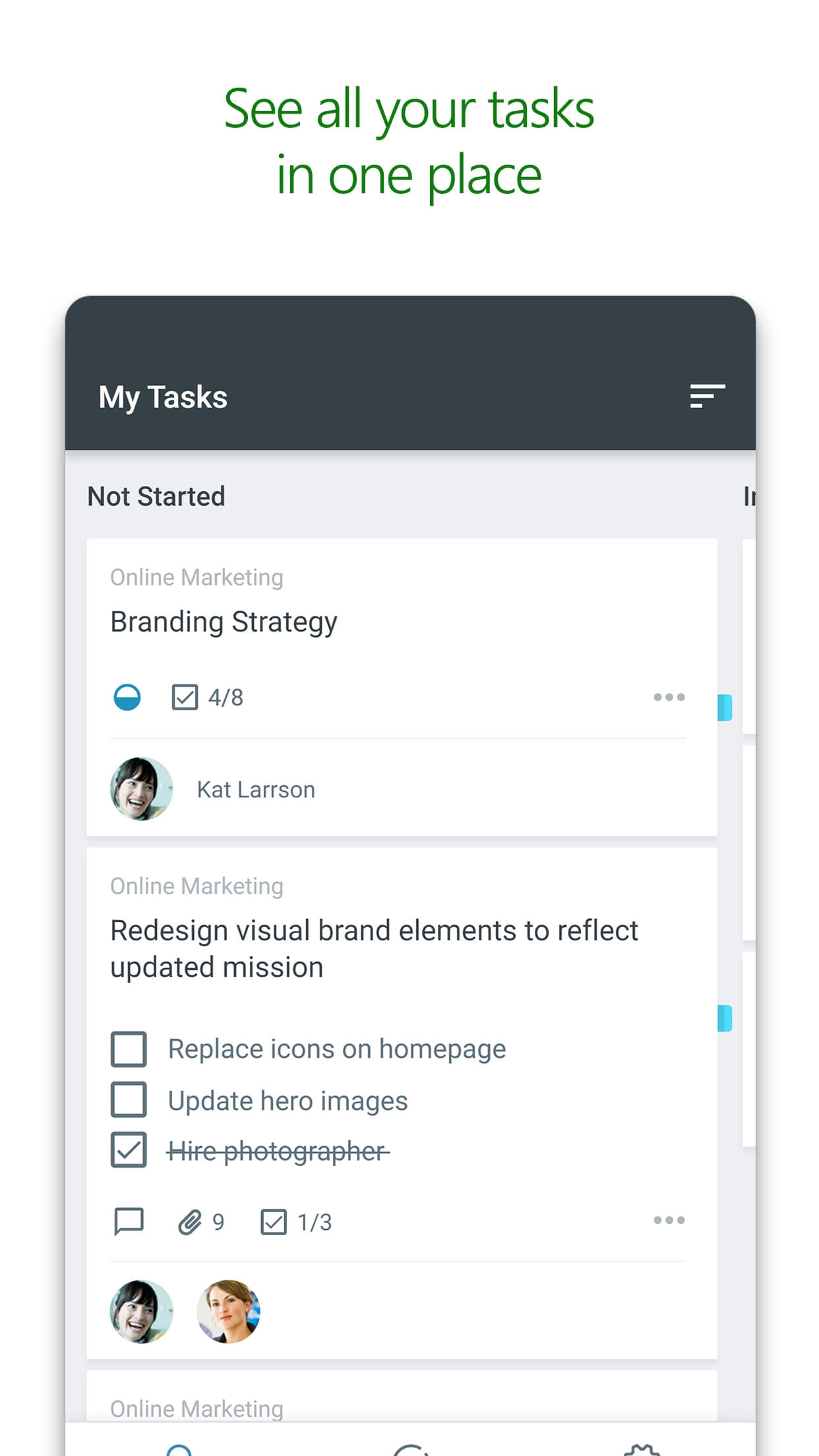 |
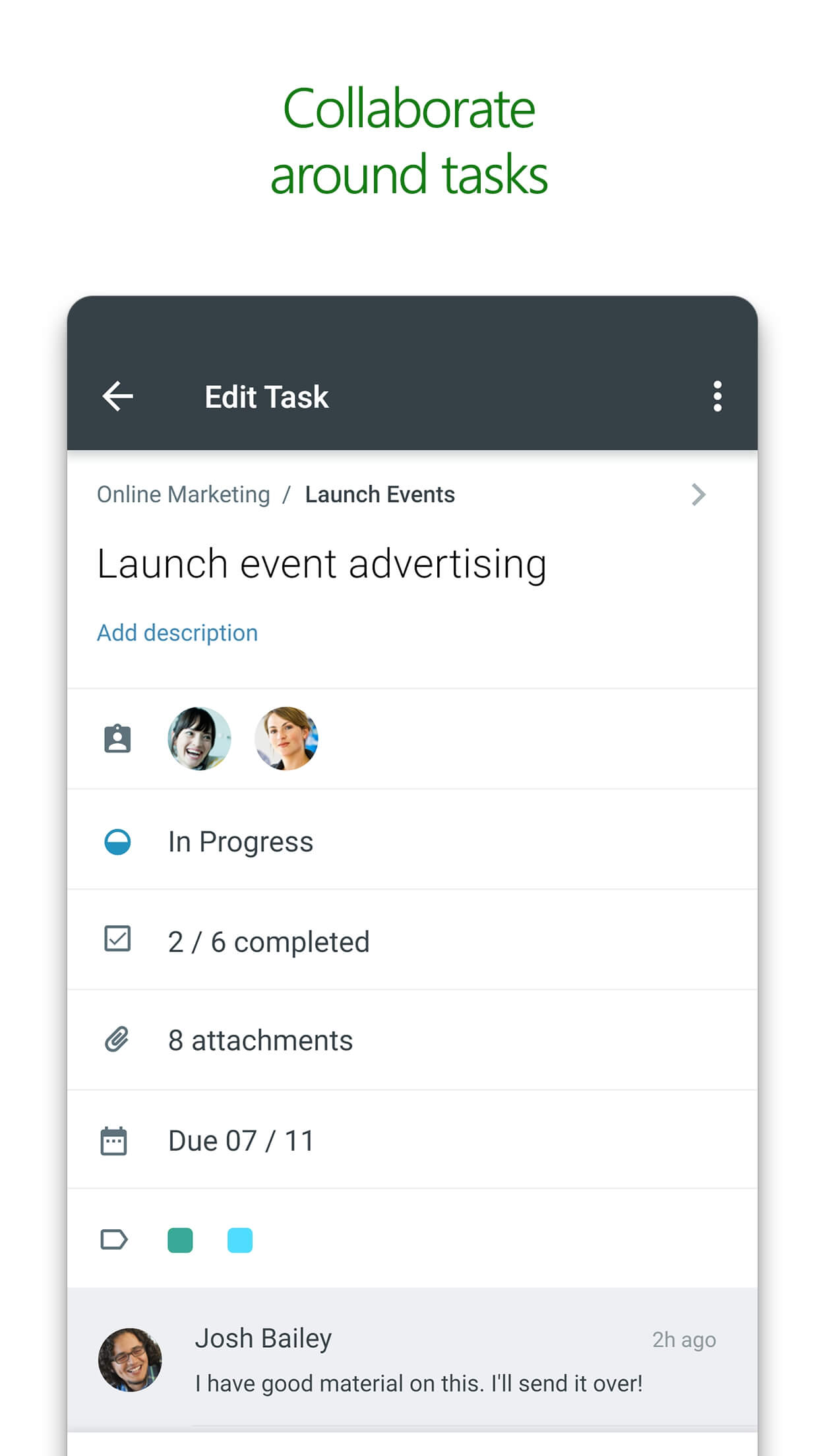 |
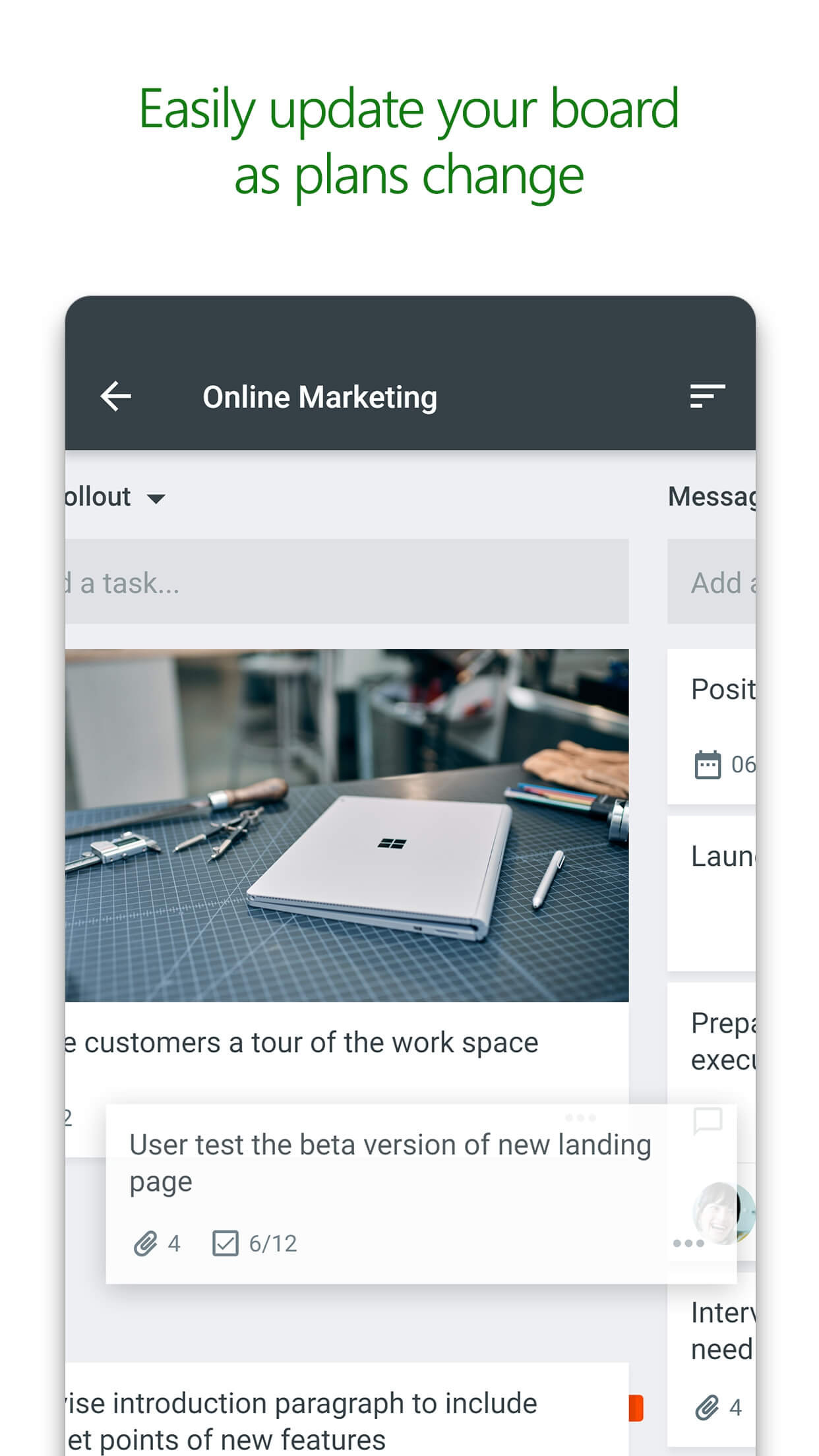 |
Conclusion
The Microsoft Planner app offers a range of features and benefits that make it an excellent choice for individuals and teams looking for a user-friendly and intuitive project management tool. Its task management capabilities, visual boards, collaboration features, and seamless integration with the Microsoft 365 ecosystem contribute to enhanced productivity and streamlined project workflows. While there are some limitations, such as the lack of advanced customization options and occasional performance issues, the overall value provided by Planner makes it a valuable tool for many organizations.


