 |
|
| Rating: 4.8 | Downloads: 1,000,000,000+ |
| Category: Productivity | Offer by: Microsoft Corporation |
Microsoft Word is a widely recognized and powerful word processing application that has become a staple in both personal and professional settings. With its extensive range of features and intuitive interface, Word offers a versatile platform for creating, editing, and formatting documents of various types. In this article, we will explore the key features, benefits, pros and cons, user reviews, and similar apps to Microsoft Word.
Features & Benefits
- Rich Formatting Options:?Microsoft Word provides a plethora of formatting options, allowing users to create visually appealing and professional-looking documents. From font styles and sizes to paragraph formatting and spacing, users have precise control over the visual elements of their text.
- Collaborative Editing:?Word enables real-time collaboration, making it easy for multiple users to work on a document simultaneously. Users can track changes, leave comments, and collaborate seamlessly, enhancing productivity and teamwork.
- Powerful Editing Tools:?The app offers a range of editing tools to enhance the quality and accuracy of documents. Users can use features like spell check, grammar suggestions, and thesaurus to improve their writing. Additionally, Word provides advanced editing capabilities, such as track changes and version history, allowing users to review and revise their documents efficiently.
- Templates and Pre-Designed Layouts:?Microsoft Word includes a vast collection of templates and pre-designed layouts for various document types. Whether it’s resumes, flyers, or business reports, users can quickly create professional-looking documents by selecting a suitable template and customizing it to their needs.
- Seamless Integration with Microsoft 365:?As part of the Microsoft ecosystem, Word seamlessly integrates with other Microsoft 365 applications. Users can easily share documents, collaborate with others, and access their files from multiple devices, enhancing productivity and workflow efficiency.
Pros
- Versatile Word Processing:?Microsoft Word offers a comprehensive suite of word processing features, making it suitable for a wide range of document creation needs, from simple letters to complex reports.
- Professional Formatting Options:?The app provides extensive formatting options, allowing users to create visually appealing and well-structured documents that meet professional standards.
- Collaborative Editing:?Real-time collaboration and editing features facilitate seamless teamwork and enable users to work together on documents, share feedback, and track changes efficiently.
- Powerful Editing Tools:?Word’s editing tools, including spell check, grammar suggestions, and advanced revision features, assist users in enhancing the quality and accuracy of their documents.
- Extensive Template Collection:?The availability of templates and pre-designed layouts saves time and enables users to create professional-looking documents quickly.
Cons
- Complex Interface for Beginners:?Some users may find the interface overwhelming, particularly those who are new to word processing applications. The abundance of features and options can be intimidating initially, requiring a learning curve for beginners.
- Heavy Resource Consumption:?Microsoft Word can be resource-intensive, especially when working with large documents or on older devices. This may lead to slower performance or occasional lags, particularly on systems with limited hardware capabilities.
- Compatibility Issues:?While Microsoft Word is widely used, compatibility issues may arise when sharing documents with users who have different versions of the application or use alternative word processing software. Formatting discrepancies or missing features can occur when opening documents in different applications.
- Paid Subscription for Full Features:?While basic features of Microsoft Word are available for free, full access to advanced features and cloud-based collaboration requires a paid subscription to Microsoft 365.
- Steep Learning Curve for Advanced Features:?While the basic functionality of Microsoft Word is relatively easy to grasp, unlocking the full potential of advanced features and customization options may require more in-depth learning and exploration.
Apps Like Microsoft Word
- Google Docs:?Google Docs is a cloud-based word processing application similar to Microsoft Word. It offers collaborative editing, real-time collaboration, and extensive formatting options. With seamless integration with other Google Workspace apps, it provides a convenient platform for document creation and collaboration.
- Apple Pages:?Pages is Apple’s word processing application, available for Mac and iOS devices. It offers a user-friendly interface, powerful formatting options, and seamless integration with other Apple products. Pages also provides collaboration features, making it a popular choice among Apple users.
- LibreOffice Writer:?LibreOffice Writer is a free, open-source word processing application that offers a range of features similar to Microsoft Word. It provides a familiar interface, extensive formatting options, and compatibility with various file formats. LibreOffice Writer is a suitable alternative for those seeking a free and customizable word processing solution.
These three apps offer alternatives to Microsoft Word, each with its own unique features and benefits. Depending on your specific needs and preferences, one of these apps may be a suitable alternative to consider.
Screenshots
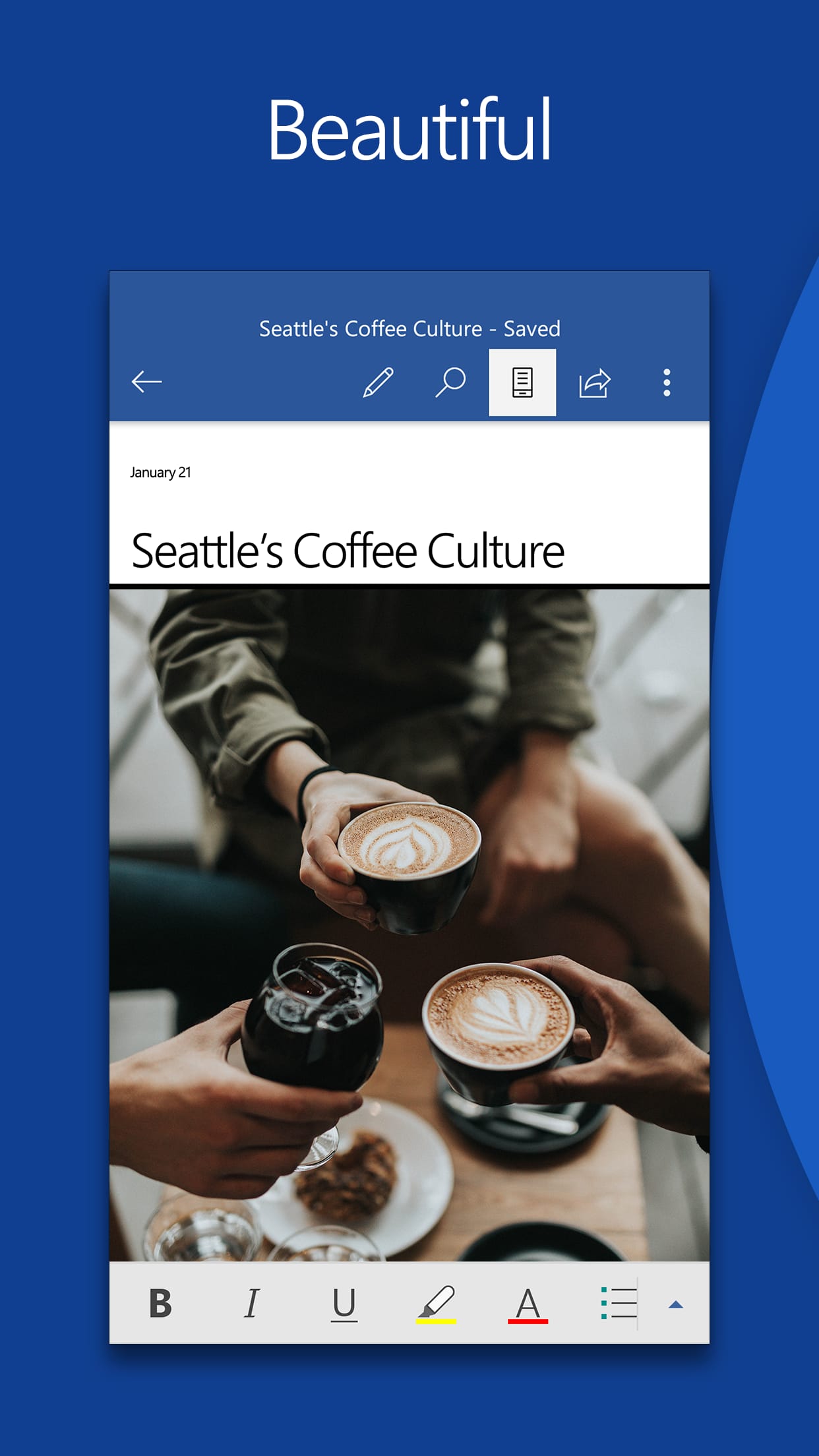 |
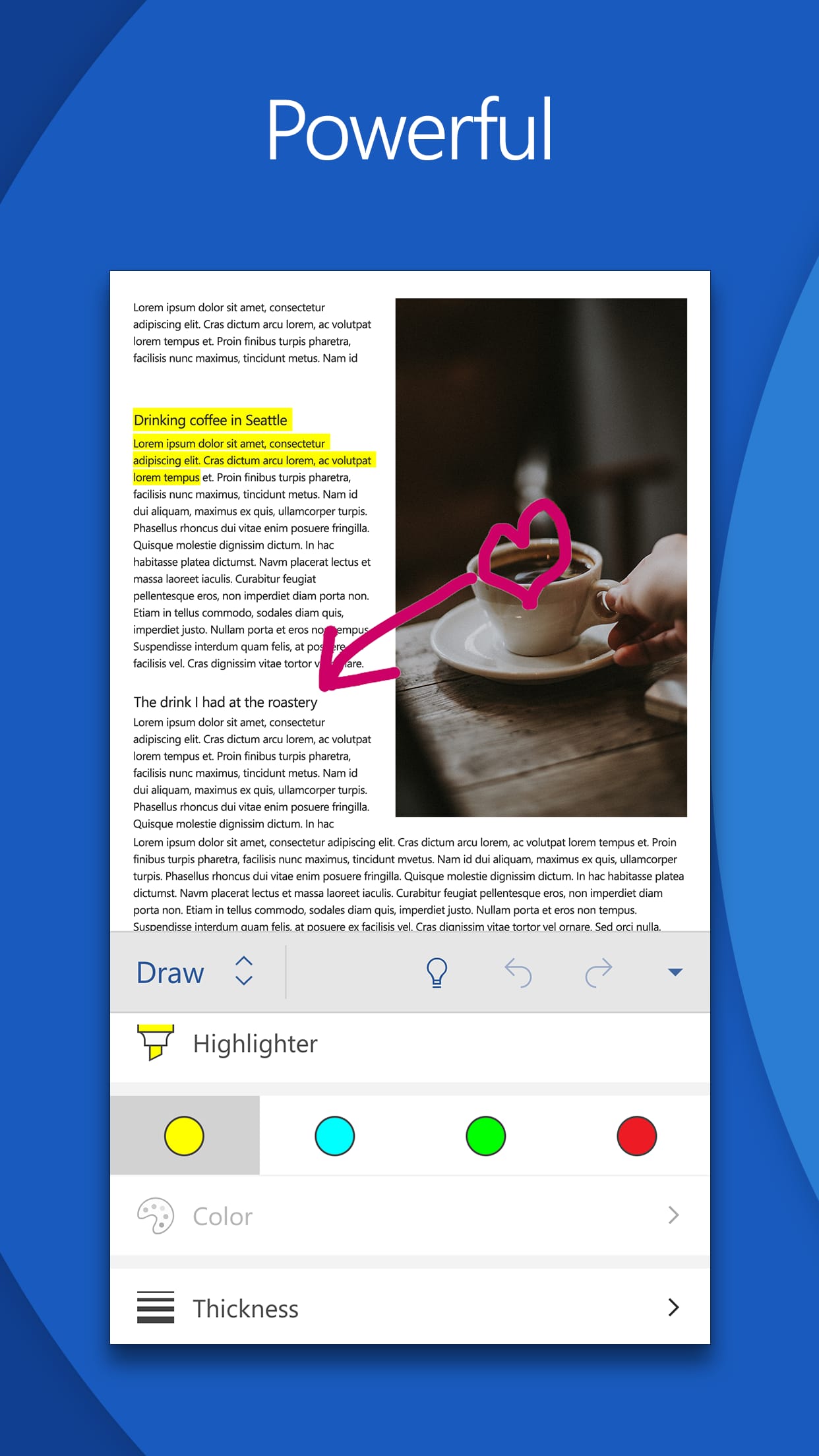 |
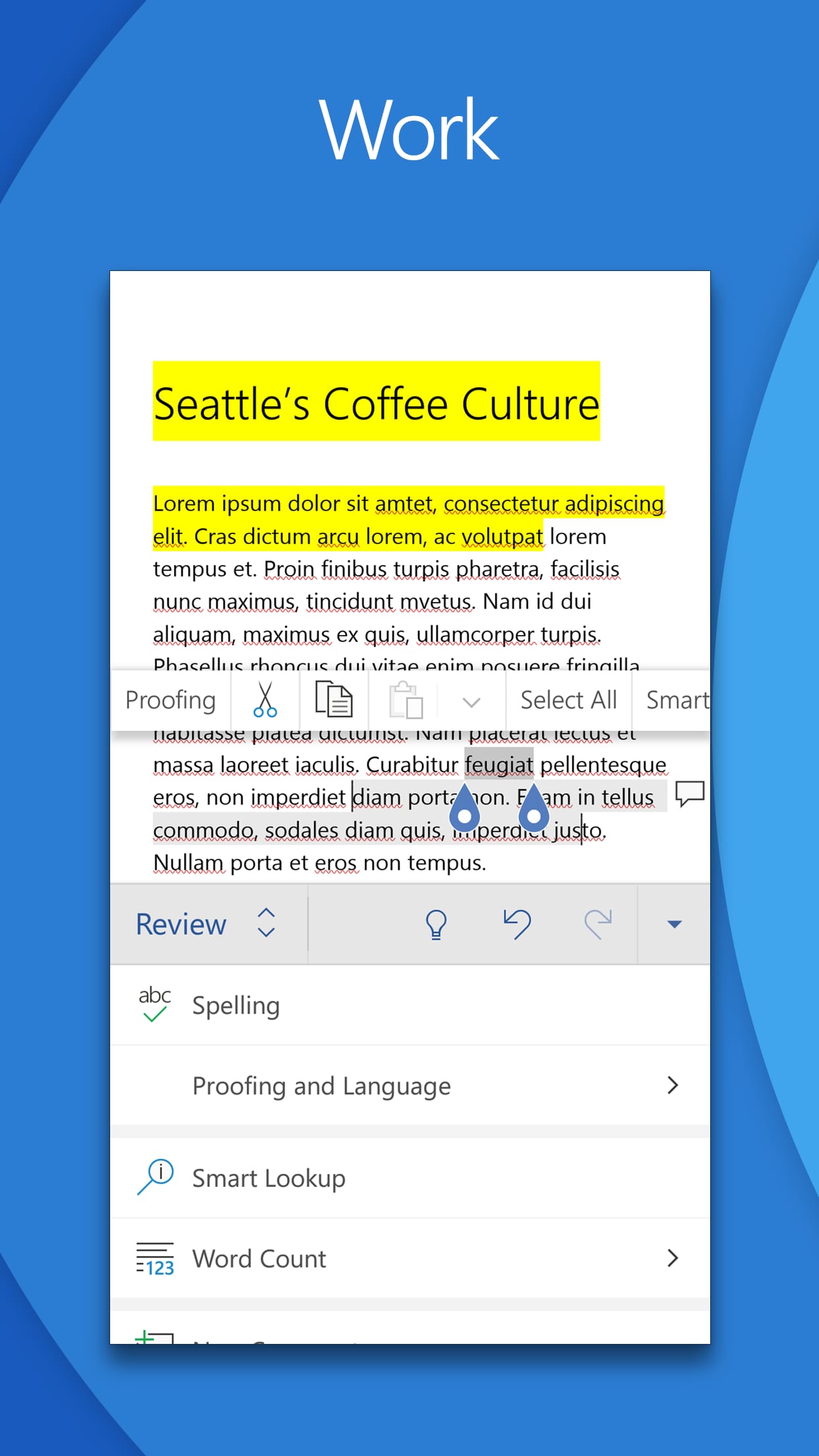 |
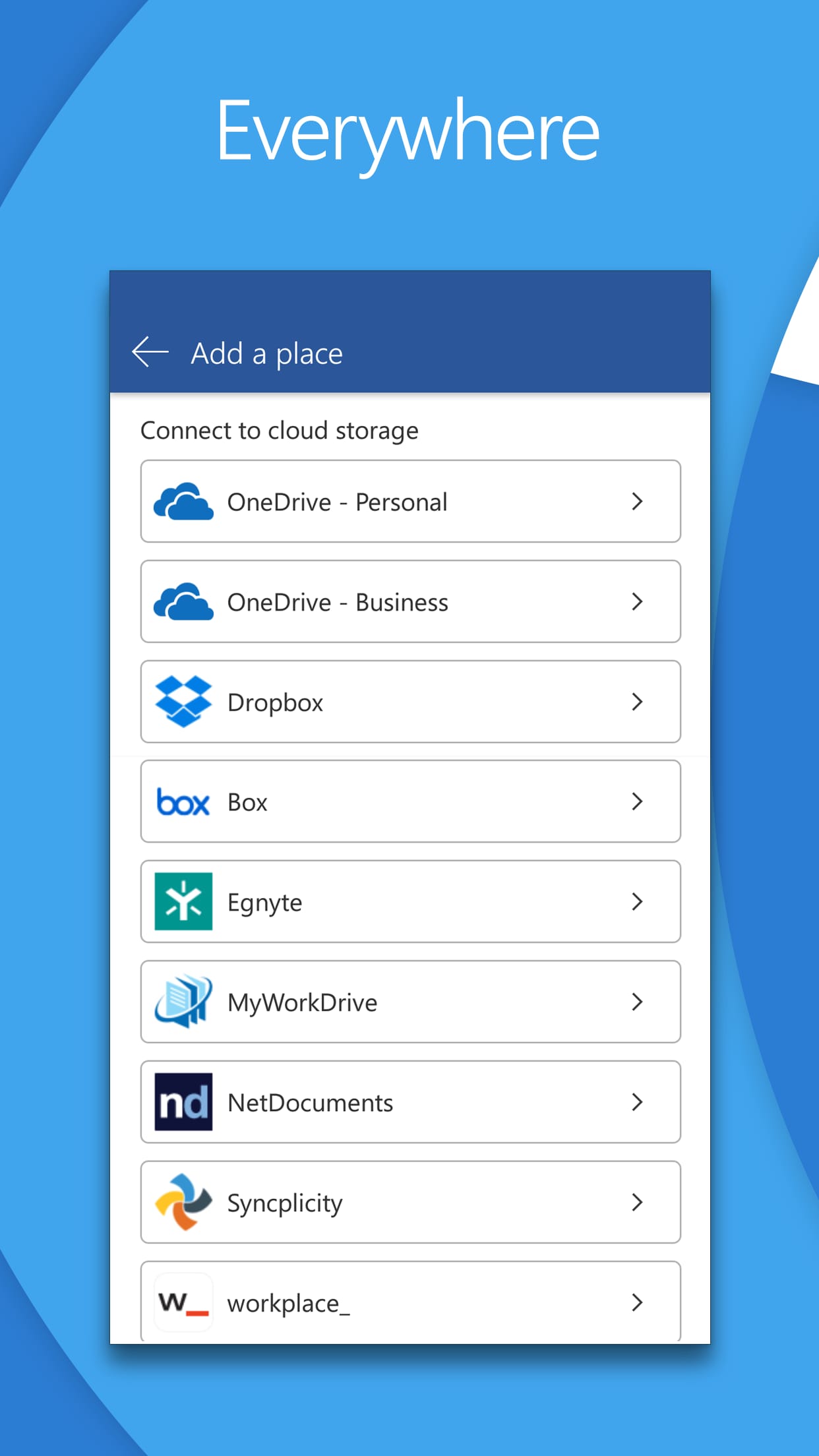 |
Conclusion
Microsoft Word is a feature-rich and widely used word processing application that offers powerful editing tools, extensive formatting options, collaborative editing features, and seamless integration with Microsoft 365. While it may have a complexinterface and resource consumption issues, its benefits outweigh the drawbacks for most users. Word’s versatility, professional formatting options, and collaborative capabilities make it an essential tool for individuals and teams alike.
In conclusion, Microsoft Word remains a leading word processing application, providing a comprehensive suite of features and benefits for creating, editing, and formatting documents. Whether you’re an individual looking to create professional-looking resumes or a team collaborating on complex reports, Word offers the tools and functionality to meet your needs.


