 |
|
| Rating: 3.9 | Downloads: 500,000+ |
| Category: Business | Offer by: TeamViewer |
The TeamViewer Meeting app is a powerful platform designed to facilitate seamless collaboration and communication among teams, regardless of their physical location. With its comprehensive set of features and user-friendly interface, this app has become a go-to solution for businesses, remote teams, and individuals seeking efficient and effective virtual meetings. In this article, we will delve into the features and benefits of the TeamViewer Meeting app and explore how it has transformed the way teams connect and collaborate.
Features & Benefits
- Effortless Video Conferencing: The TeamViewer Meeting app offers high-quality video conferencing capabilities, enabling teams to connect face-to-face virtually. With its smooth and reliable video streaming, participants can engage in real-time discussions, share screens, and collaborate seamlessly. This feature fosters a sense of presence and strengthens team dynamics, even when team members are geographically dispersed.
- Screen Sharing and Remote Control: Sharing screens and granting remote control access are vital for effective collaboration. The TeamViewer Meeting app allows participants to share their screens with others, making it easy to present documents, slideshows, or software demonstrations. Additionally, remote control functionality enables team members to work together on projects, troubleshoot issues, or provide technical support, enhancing productivity and efficiency.
- Interactive Whiteboarding: Brainstorming and visualizing ideas are essential in collaborative environments. The app’s interactive whiteboarding feature provides a virtual canvas where participants can draw, annotate, and diagram ideas in real-time. This fosters creativity, promotes engagement, and enables teams to collectively develop and refine concepts, irrespective of their physical locations.
- Meeting Scheduling and Recording: The TeamViewer Meeting app simplifies the process of scheduling and managing meetings. Users can create and send meeting invitations, set reminders, and view participants’ availability. Additionally, the app allows meetings to be recorded, ensuring that important discussions and presentations can be revisited later or shared with absent team members. This feature enhances transparency, accountability, and knowledge retention.
- Cross-Platform Compatibility: The TeamViewer Meeting app is available across various platforms, including desktop, web, and mobile devices. It supports Windows, macOS, iOS, and Android, ensuring that teams can connect and collaborate seamlessly regardless of their preferred devices or operating systems. This cross-platform compatibility empowers teams to work together efficiently, regardless of their technological preferences.
Pros
- User-Friendly Interface: The TeamViewer Meeting app offers a clean and intuitive interface, making it easy for both novice and experienced users to navigate and utilize its features. This simplicity ensures that team members can focus on collaborating rather than grappling with complicated functionalities.
- Reliable Performance: The app’s robust infrastructure ensures stable and reliable performance, even in challenging network conditions. This reliability is crucial for uninterrupted video conferencing, smooth screen sharing, and seamless collaboration, enabling teams to work without disruptions or technical glitches.
- Secure Communication: TeamViewer Meeting prioritizes security and privacy, employing end-to-end encryption to safeguard sensitive information shared during meetings. This encryption ensures that data remains secure and protected from unauthorized access, providing peace of mind for businesses and individuals sharing confidential information.
Cons
- Limited Free Version: While the TeamViewer Meeting app offers a free version with basic features, some advanced functionalities may require a paid subscription. This limitation could deter users who require access to the app’s full range of capabilities but are not willing to invest in a subscription.
- Bandwidth Requirements: High-quality video conferencing and screen sharing require a stable and sufficient internet connection. Users with limited bandwidth or slower internet speeds may experience reduced video quality or lag during meetings, affecting the overall user experience.
Apps Like TeamViewer Meeting
- Zoom: Zoom is avideo conferencing app that shares many similarities with TeamViewer Meeting. It offers high-quality video and audio conferencing capabilities, screen sharing, and interactive whiteboarding. Zoom is known for its user-friendly interface and cross-platform compatibility, making it a popular choice for both small teams and large organizations.
- Microsoft Teams: Microsoft Teams is a collaboration platform that includes video conferencing, screen sharing, and document collaboration features. It integrates seamlessly with other Microsoft Office applications and offers advanced features such as meeting scheduling, recording, and transcription. Microsoft Teams is widely used by businesses and organizations that rely on Microsoft’s ecosystem.
- Google Meet: Google Meet, part of the Google Workspace suite, provides video conferencing and collaboration features. It allows users to schedule and join meetings directly from their Google Calendar and supports screen sharing, real-time captions, and breakout rooms. Google Meet is popular among individuals and businesses that utilize Google’s productivity tools and prefer a streamlined and integrated experience.
These three apps, like TeamViewer Meeting, offer robust collaboration and communication features, enabling teams to connect and work together effectively, regardless of their physical locations. Each app has its own unique strengths and features, so it’s important to evaluate them based on your specific needs and preferences.
Screenshots
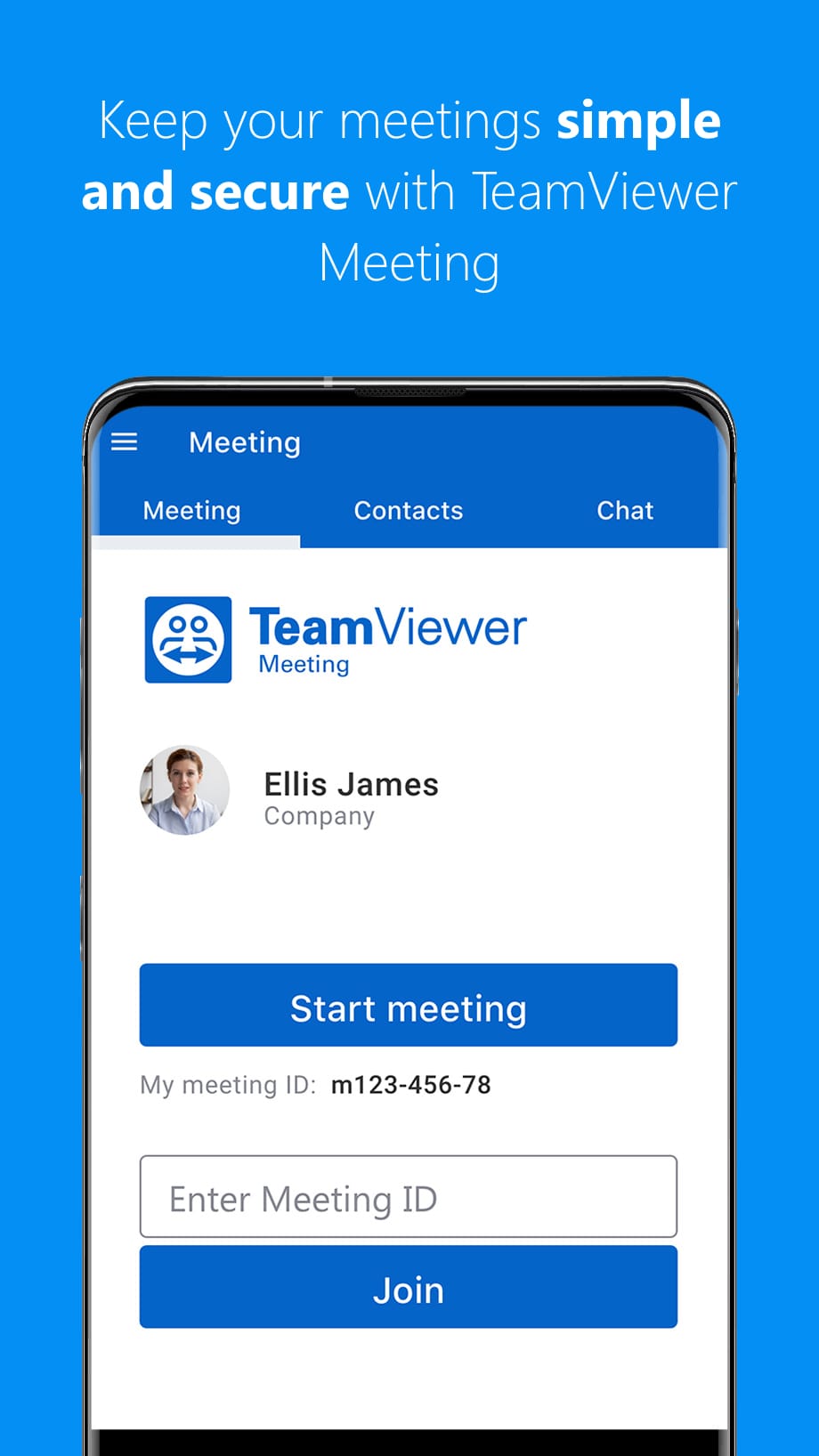 |
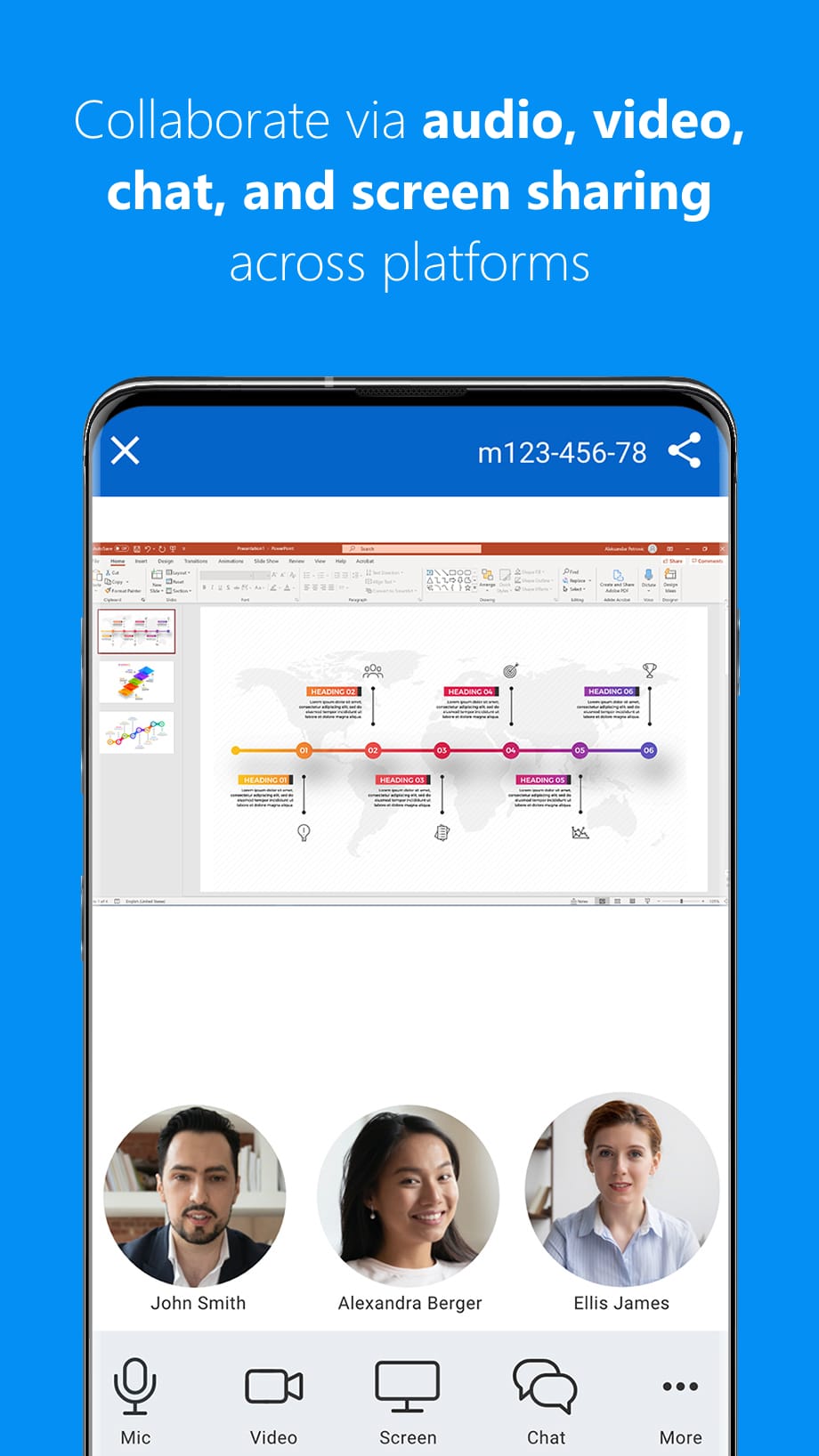 |
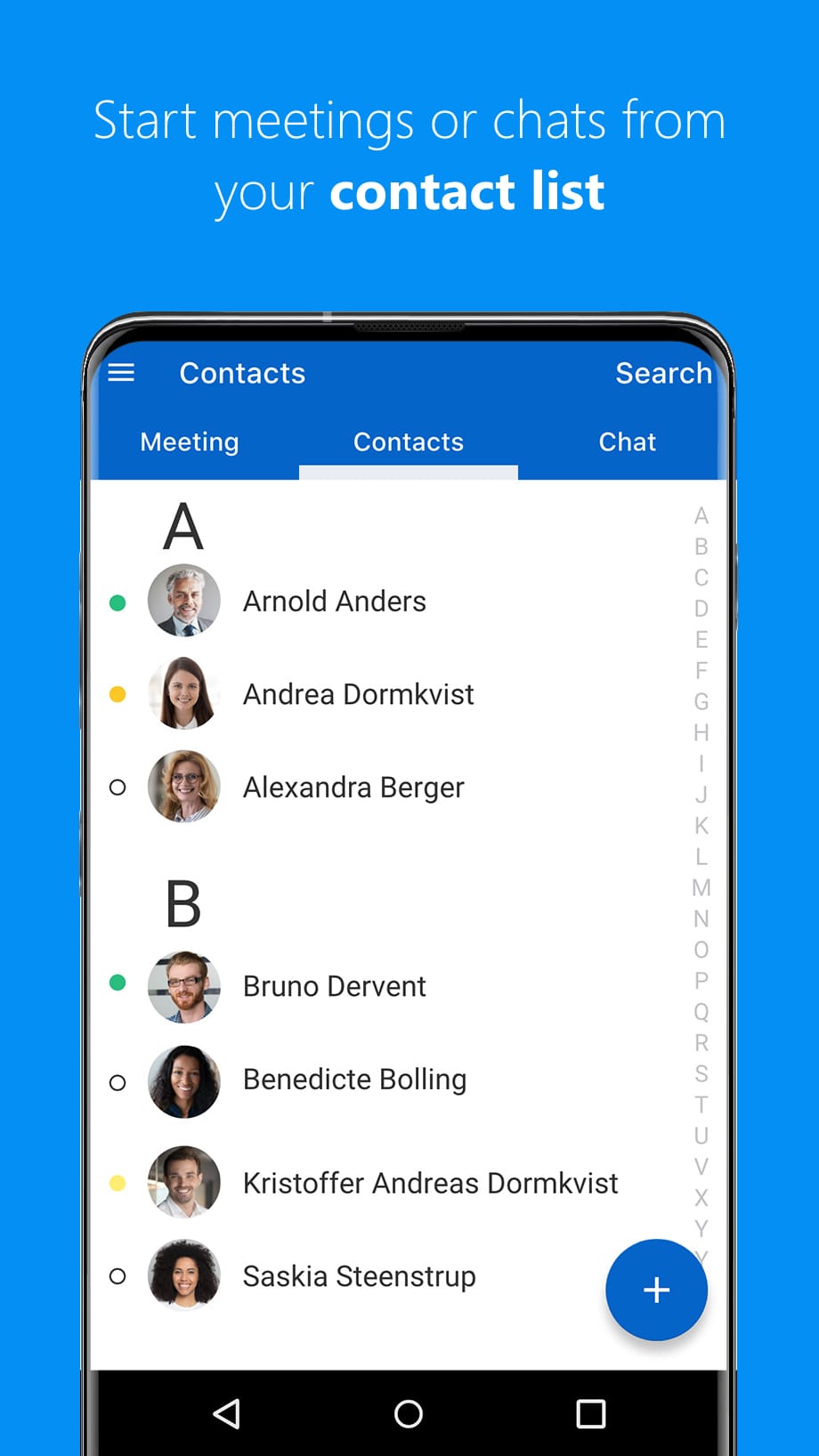 |
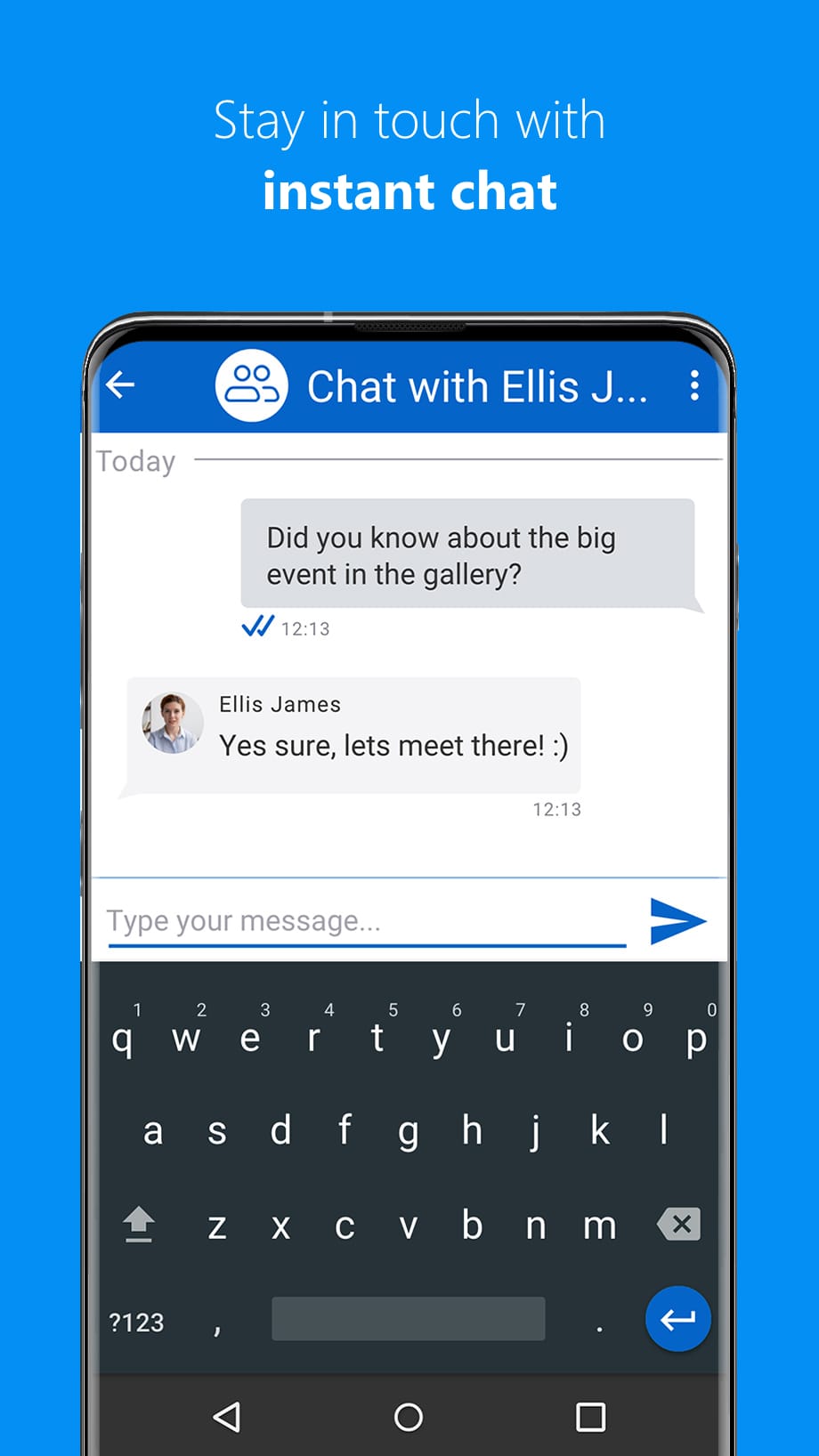 |
Conclusion
The TeamViewer Meeting app has revolutionized the way teams connect and collaborate, offering a comprehensive suite of features that empower remote collaboration and communication. With its effortless video conferencing, screen sharing capabilities, interactive whiteboarding, and cross-platform compatibility, the app ensures teams can work together seamlessly regardless of their physical locations. While the app’s free version may have limitations, its user-friendly interface, reliable performance, and emphasis on security make it a top choice for businesses, remote teams, and individuals seeking efficient and productive virtual meetings.


