 |
|
| Rating: 4.5 | Downloads: 100,000,000+ |
| Category: Tools | Offer by: Flextech Inc. |
TeraBox is an innovative application designed to streamline file storage and organization on mobile devices. With TeraBox, users can easily manage their files, access them from anywhere, and share them with others seamlessly. This powerful app offers a user-friendly interface and a range of features that cater to the needs of individuals and professionals alike. Whether you want to organize your personal files or collaborate with a team, TeraBox provides a convenient and efficient solution.
TeraBox allows users to store their files securely in the cloud, ensuring that important documents, photos, videos, and other media are accessible at all times. The app offers robust file management capabilities, including folder organization, file search, and file sharing options. Let’s explore the key features and benefits that TeraBox brings to the table.
Features & Benefits
- Cloud Storage: TeraBox provides users with ample cloud storage space to store their files securely. The app offers a generous storage capacity, eliminating the need to worry about running out of space on your device. With cloud storage, users can access their files from any device with an internet connection, ensuring flexibility and convenience.
- File Organization: TeraBox simplifies file organization by allowing users to create folders, subfolders, and tags to categorize their files. This feature helps users keep their files structured and easily accessible. Whether you need to find a document for work or locate a photo from a vacation, TeraBox’s file organization capabilities make the process quick and efficient.
- Offline Access: One of the standout features of TeraBox is its ability to provide offline access to files. Users can choose specific files or folders to be available offline, enabling them to access their important documents even without an internet connection. This feature is particularly useful for travelers or individuals who frequently find themselves in areas with limited or no internet access.
- File Sharing and Collaboration: TeraBox simplifies file sharing and collaboration by allowing users to share files and folders with others. Users can set permissions and control access to their files, ensuring that sensitive information remains secure. This feature is ideal for individuals working on group projects or teams that need to collaborate on documents in real time.
- Automatic Backup: TeraBox offers automatic backup functionality, ensuring that users’ files are protected against data loss. Users can enable automatic backups for specific folders or file types, guaranteeing that their important files are always backed up and easily recoverable in case of accidental deletion or device failure.
Pros
- Generous Cloud Storage: TeraBox provides users with ample cloud storage space, eliminating concerns about running out of storage on their devices.
- Intuitive File Organization: The app offers a user-friendly interface that simplifies file organization with features like folders, subfolders, and tags, making it easy to locate and manage files.
- Offline Access to Files: TeraBox allows users to access specific files or folders offline, ensuring that important documents are available even without an internet connection.
- Effortless File Sharing and Collaboration: The app facilitates seamless file sharing and collaboration, enabling users to share files with others and collaborate on projects in real time.
- Automatic Backup: TeraBox’s automatic backup feature ensures that users’ files are regularly backed up, providing peace of mind and protection against data loss.
Cons
- Limited Free Storage: While TeraBox offers generous storage options, the free version may have limitations on storage capacity, requiring users to upgrade to a paid plan for additional storage.
- Internet Dependency: While TeraBox provides offline access to selected files, many features and functionalities require an internet connection, limiting usability in areas with poor or no connectivity.
- Compatibility Restrictions: TeraBox’s compatibility may vary depending on the operating system and device. Some features may not be available on all platforms, potentially limiting the user experience on certain devices.
Apps Like TeraBox
- Dropbox: Dropbox is a popular cloud storage and file synchronization app that offers similar features to TeraBox. It provides ample storage space, file organization capabilities, offline access, and file sharing options. Dropbox is known for its user-friendly interface and seamless integration with various devices and platforms.
- Google Drive: Google Drive is another well-known cloud storage and file management app. It offers generous storage capacity, file organization features, offline access, and robust collaboration tools. Google Drive’s integration with other Google services and its ability to work seamlessly across different devices make it a preferred choice for many users.
- OneDrive: OneDrive is Microsoft’s cloud storage and file synchronization service. It provides users with ample storage space, file organization features, offline access, and collaboration capabilities. OneDrive integrates well with Microsoft Office applications, making it a convenient choice for individuals and businesses that heavily rely on Microsoft’s productivity suite.
These apps offer similar functionalities to TeraBox and cater to different user preferences and needs. It’s recommended to explore their features and compare them based on individual requirements to find the best fit.
Screenshots
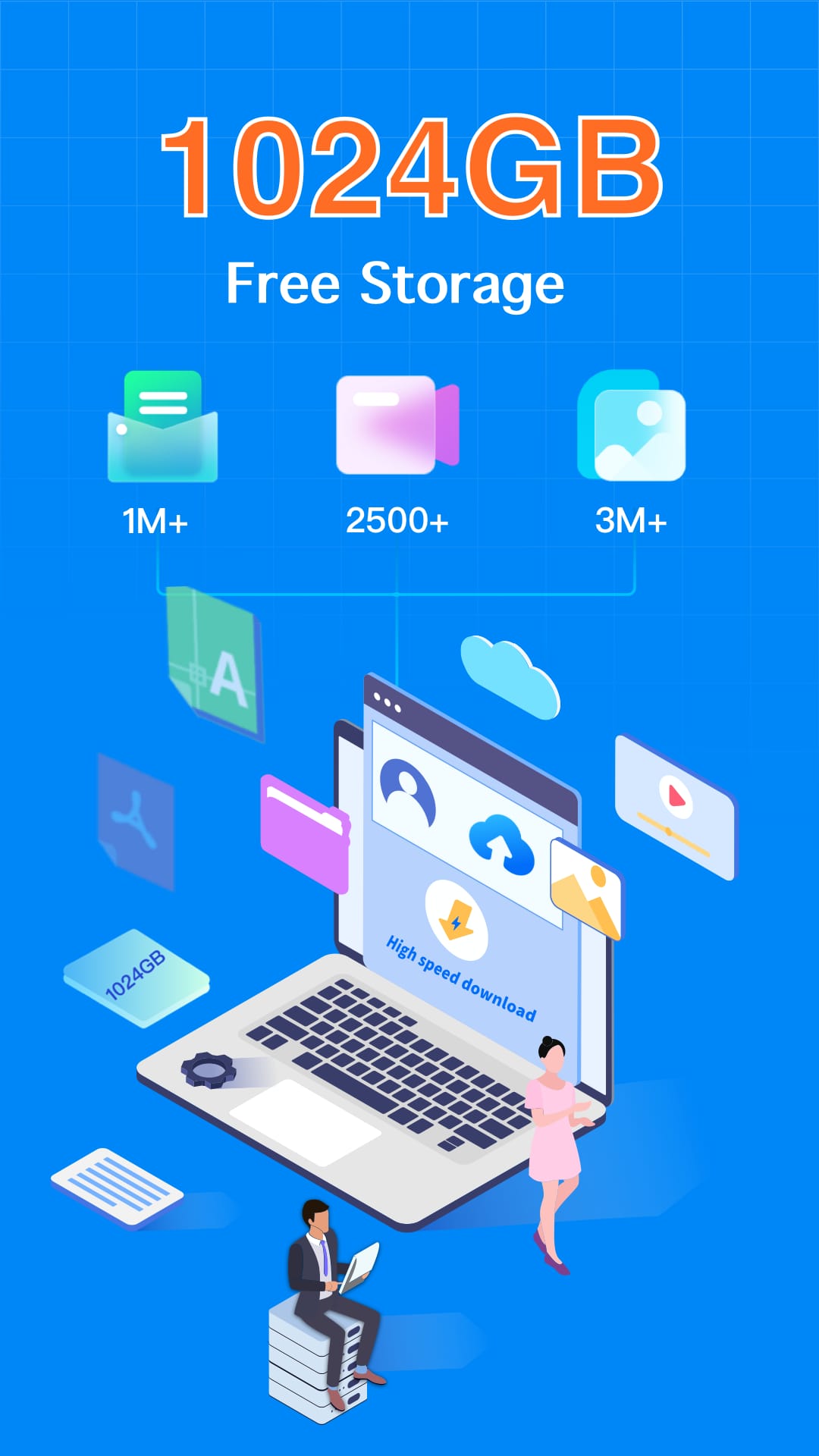 |
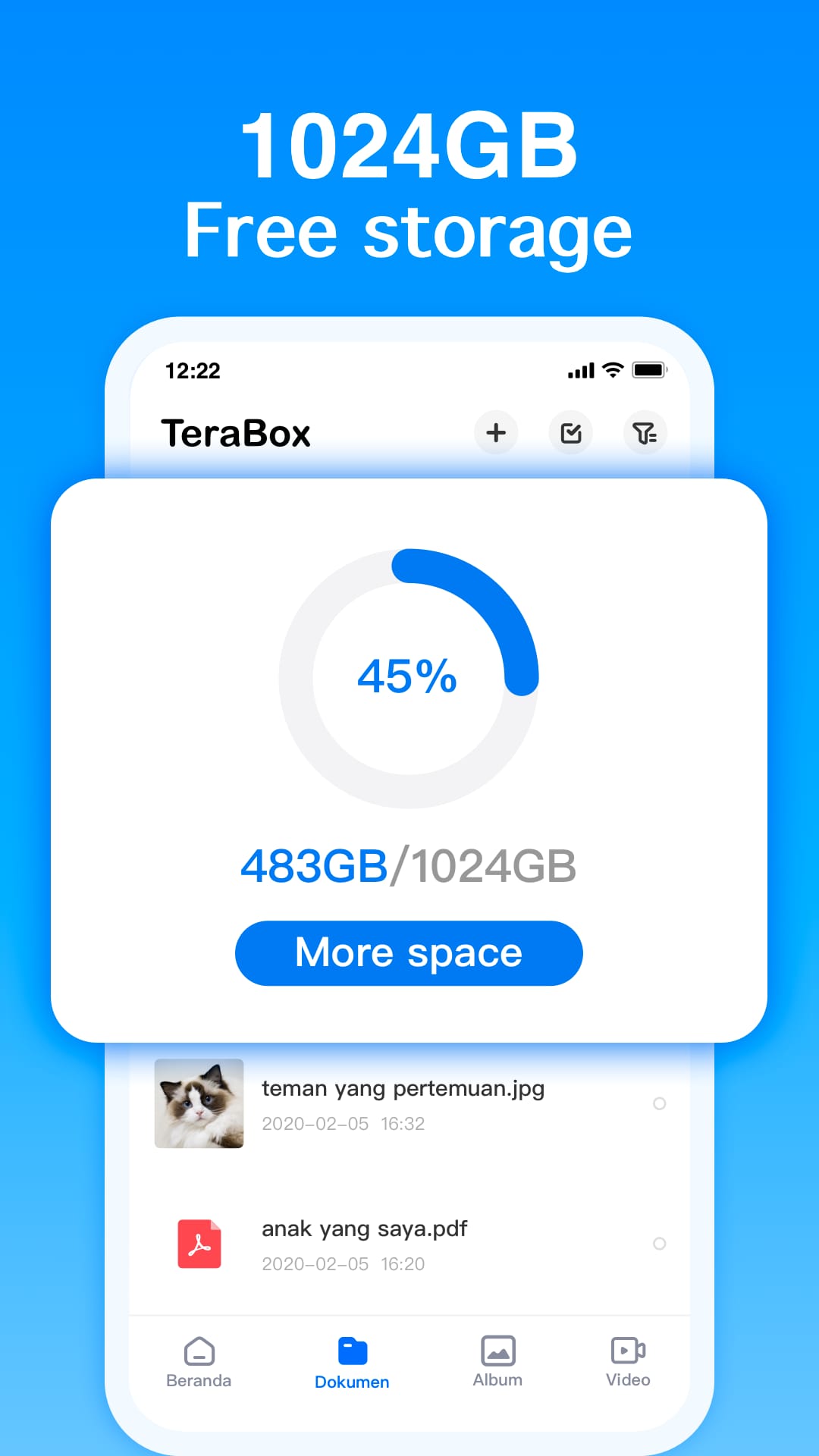 |
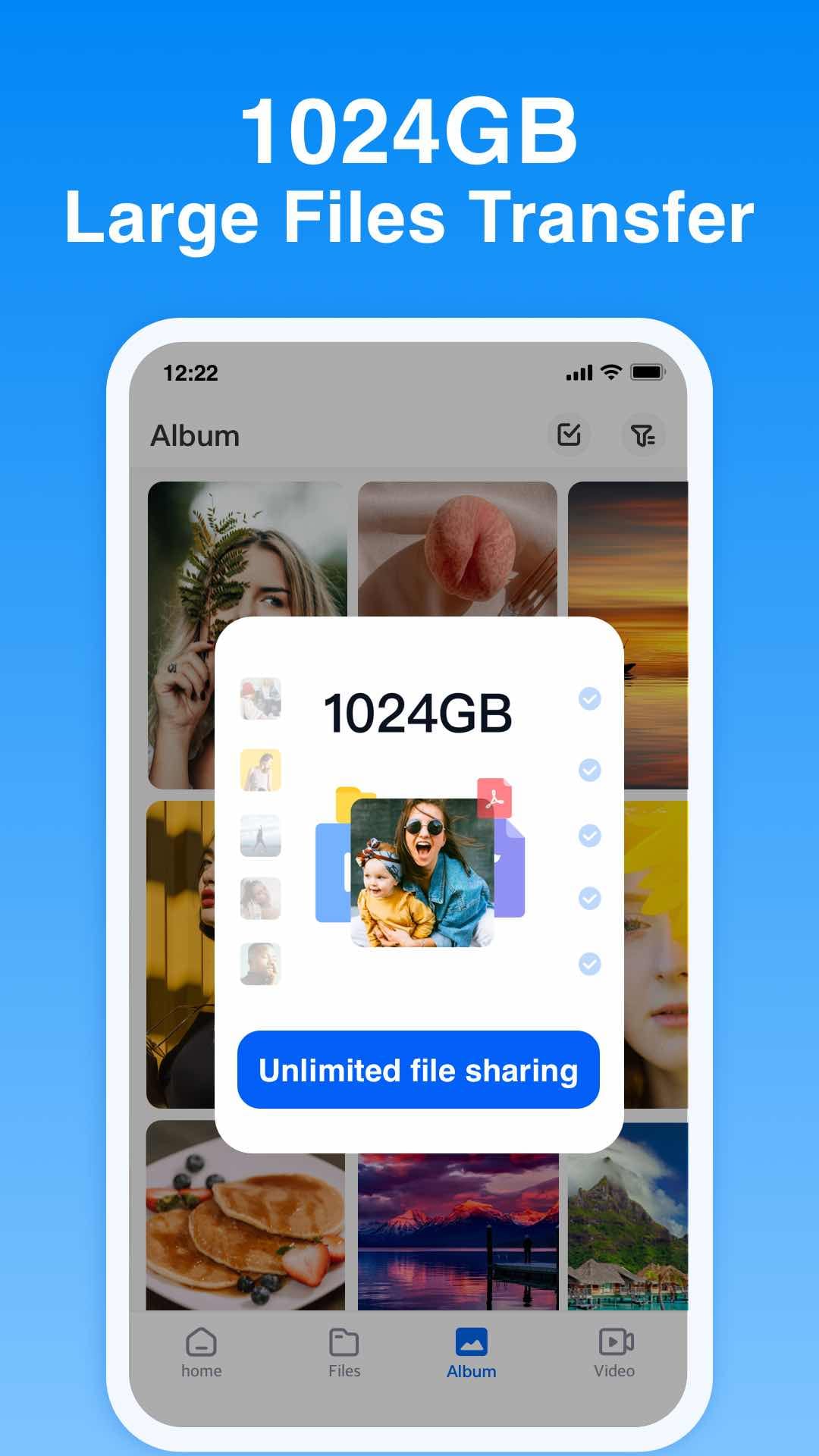 |
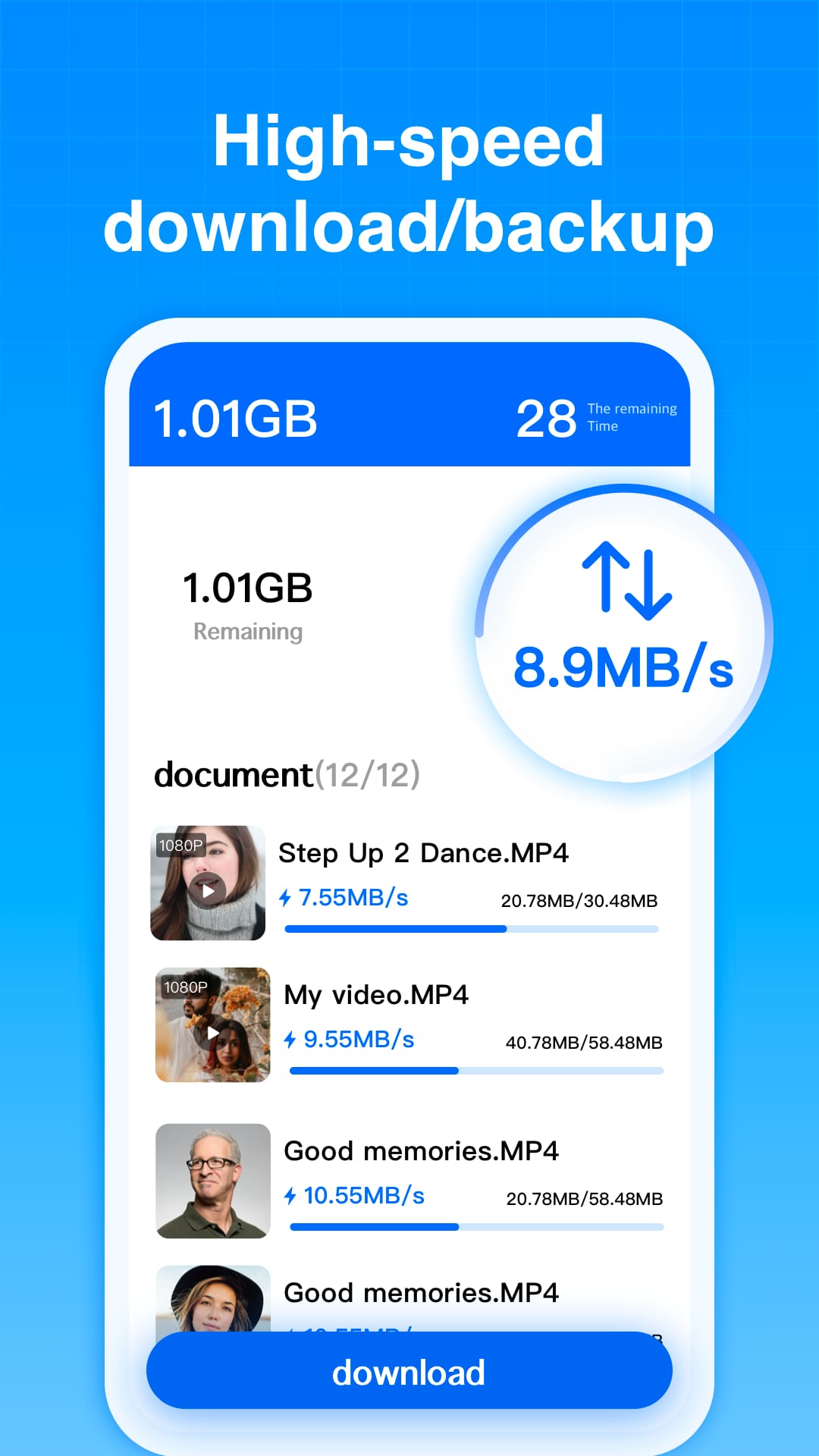 |
Conclusion
TeraBox is a powerful app that simplifies file storage, organization, and sharing on mobile devices. With its generous cloud storage capacity, intuitive fileorganization features, offline access, effortless file sharing and collaboration, and automatic backup functionality, TeraBox caters to the needs of both individuals and professionals. While the app offers numerous benefits, such as peace of mind with automatic backups and seamless collaboration, it does have limitations, including limited free storage and dependency on an internet connection for certain features.
Overall, TeraBox is a reliable and user-friendly app that enhances file management on mobile devices, making it an excellent choice for anyone looking to streamline their digital organization and simplify collaboration.


