 |
|
| Rating: 4.7 | Downloads: 50,000,000+ |
| Category: Entertainment | Offer by: Roku Inc. |
The Roku App (Official) is a powerful companion app that enhances your streaming experience with Roku devices. Designed to provide seamless control and convenience, this app allows users to navigate and manage their Roku devices right from their mobile devices. With a user-friendly interface and a range of features, the Roku App (Official) makes it easier than ever to stream your favorite movies, TV shows, and more. In this article, we will delve into the app’s features, pros and cons, user reviews, and explore alternative apps that offer similar functionalities.
Features & Benefits
- Remote Control Functionality: The Roku App (Official) replaces the need for a physical remote control by transforming your mobile device into a virtual remote. This feature allows users to navigate menus, browse content, and control playback with ease. You can even use voice search to find your favorite shows or movies.
- Private Listening: With the Roku App (Official), you can enjoy a personalized viewing experience by using headphones with your mobile device. This feature enables you to listen to the audio from your Roku device privately, without disturbing others in the room. It’s perfect for late-night movie sessions or when you want to immerse yourself in your favorite content.
- Content Casting: The app allows you to cast videos, music, and photos from your mobile device directly to your Roku device. This feature gives you the flexibility to enjoy your personal media collection on the big screen with just a few taps. Whether it’s sharing family photos or streaming videos from your phone, content casting adds versatility to your entertainment options.
- Channel Management: The Roku App (Official) simplifies the process of discovering and adding new channels to your Roku device. You can browse through a vast selection of channels, explore recommended content, and easily add your favorites to your Roku device. This feature ensures that you have access to a wide range of streaming options tailored to your preferences.
- Remote Finder: Losing your Roku remote is no longer a cause for panic. The Roku App (Official) includes a remote finder feature that helps you locate your misplaced remote control. By triggering a sound on the remote, you can quickly find it within your home. This is a handy feature that saves time and minimizes frustration.
Pros
- Convenient Remote Control: The Roku App (Official) provides a convenient alternative to physical remote controls. With intuitive navigation and voice search capabilities, controlling your Roku device becomes effortless.
- Private Listening: The ability to listen to your Roku device’s audio through your mobile device’s headphones adds a layer of personalization and flexibility to your viewing experience.
- Easy Content Casting: The app’s content casting feature allows you to stream your personal media directly to your Roku device, expanding your entertainment options beyond traditional streaming services.
Cons
- Dependence on Mobile Device: Using the Roku App (Official) as a remote control and for private listening requires an additional device, such as a smartphone or tablet. This reliance on a mobile device may not be ideal for users who prefer a dedicated physical remote control.
- Limited Functionality for Older Models: Some older Roku device models may have limited compatibility with certain features of the Roku App (Official). Users should check the app’s compatibility with their specific Roku device model before relying on all the app’s functionalities.
Apps Like The Roku App (Official)
- Fire TV Remote App: The Fire TV Remote App is the official companion app for Amazon Fire TV devices. It offers similar functionalities to the Roku App (Official), including remote control capabilities, content casting, and voice search. The app allows users to navigate menus, control playback, and manage their Fire TV devices from their mobile devices.
- Apple TV App: The Apple TV App serves as a companionapp for Apple TV users. It provides a seamless control experience with features such as remote control functionality, content casting, and personalized recommendations. The app also integrates with other Apple devices, allowing for a seamless ecosystem of streaming and content management.
- Chromecast App: The Chromecast App is designed for users of Chromecast devices. It enables users to control their Chromecast, cast content from their mobile devices, and explore popular streaming apps. The app offers a simple and intuitive interface, making it easy to navigate and enjoy your favorite movies, shows, and music on your TV.
These apps, like The Roku App (Official), enhance the streaming experience by providing convenient control and additional features. Whether you’re using a Roku, Fire TV, Apple TV, or Chromecast device, these companion apps offer valuable functionalities to enhance your entertainment options.
Screenshots
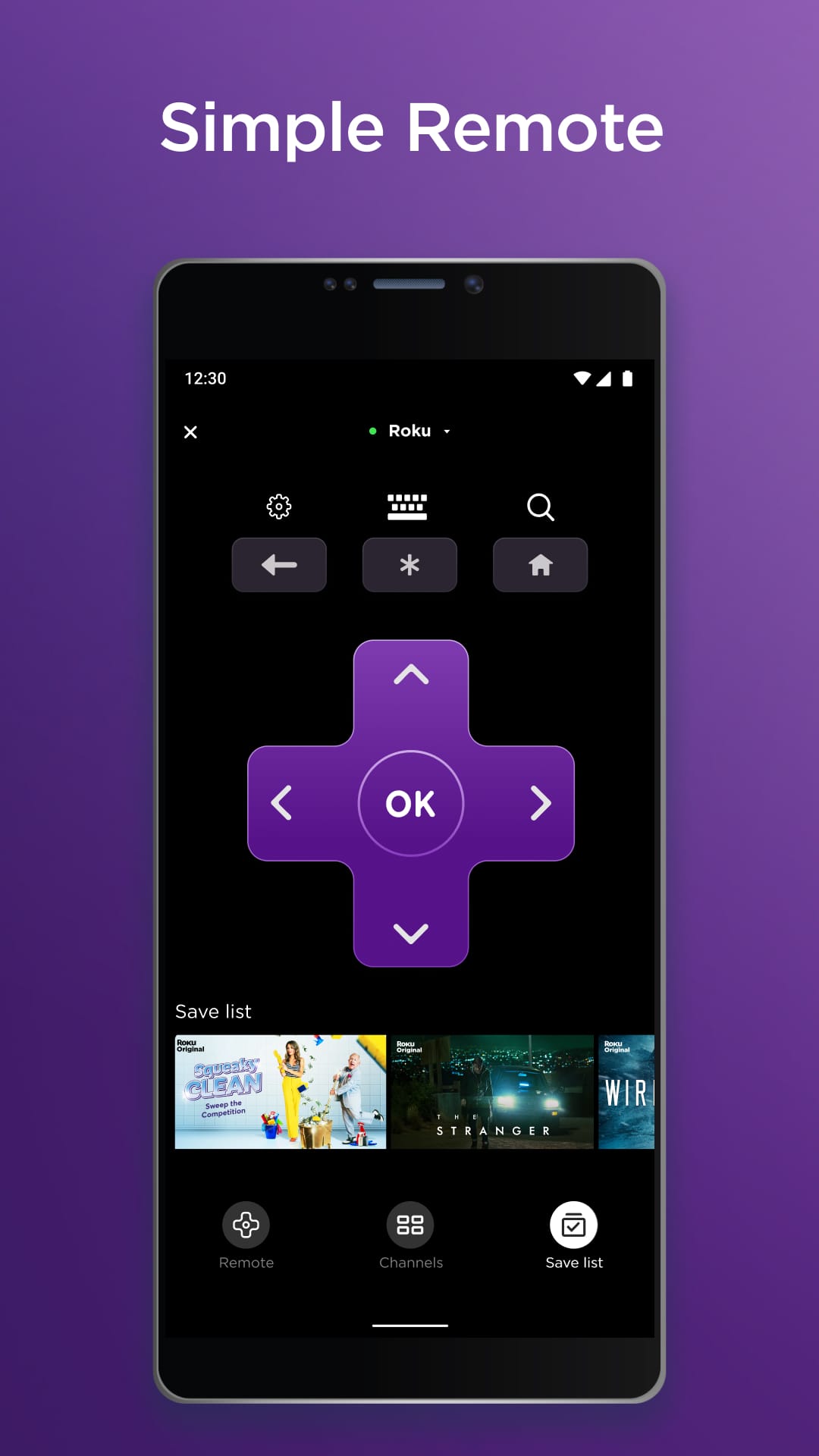 |
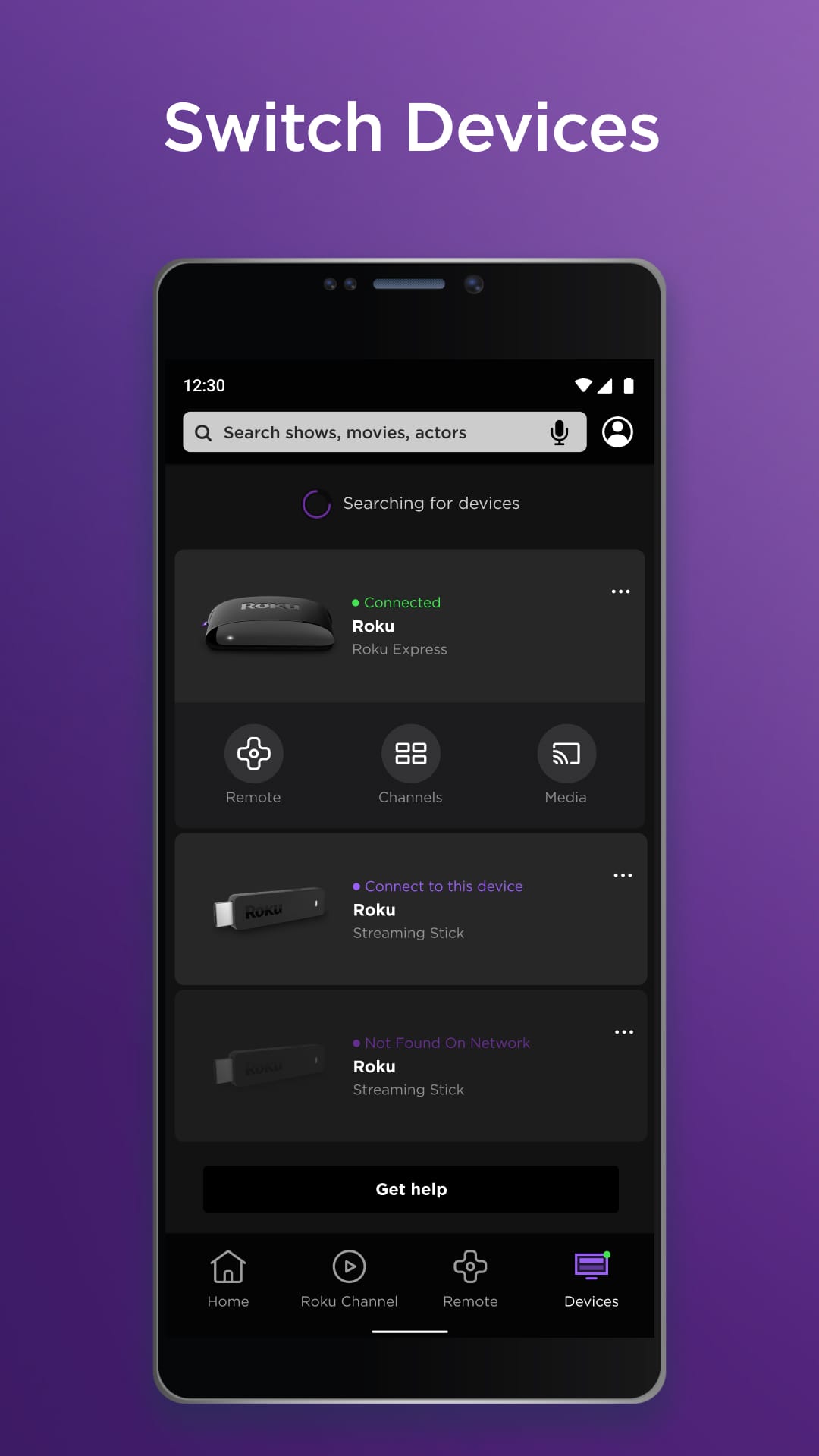 |
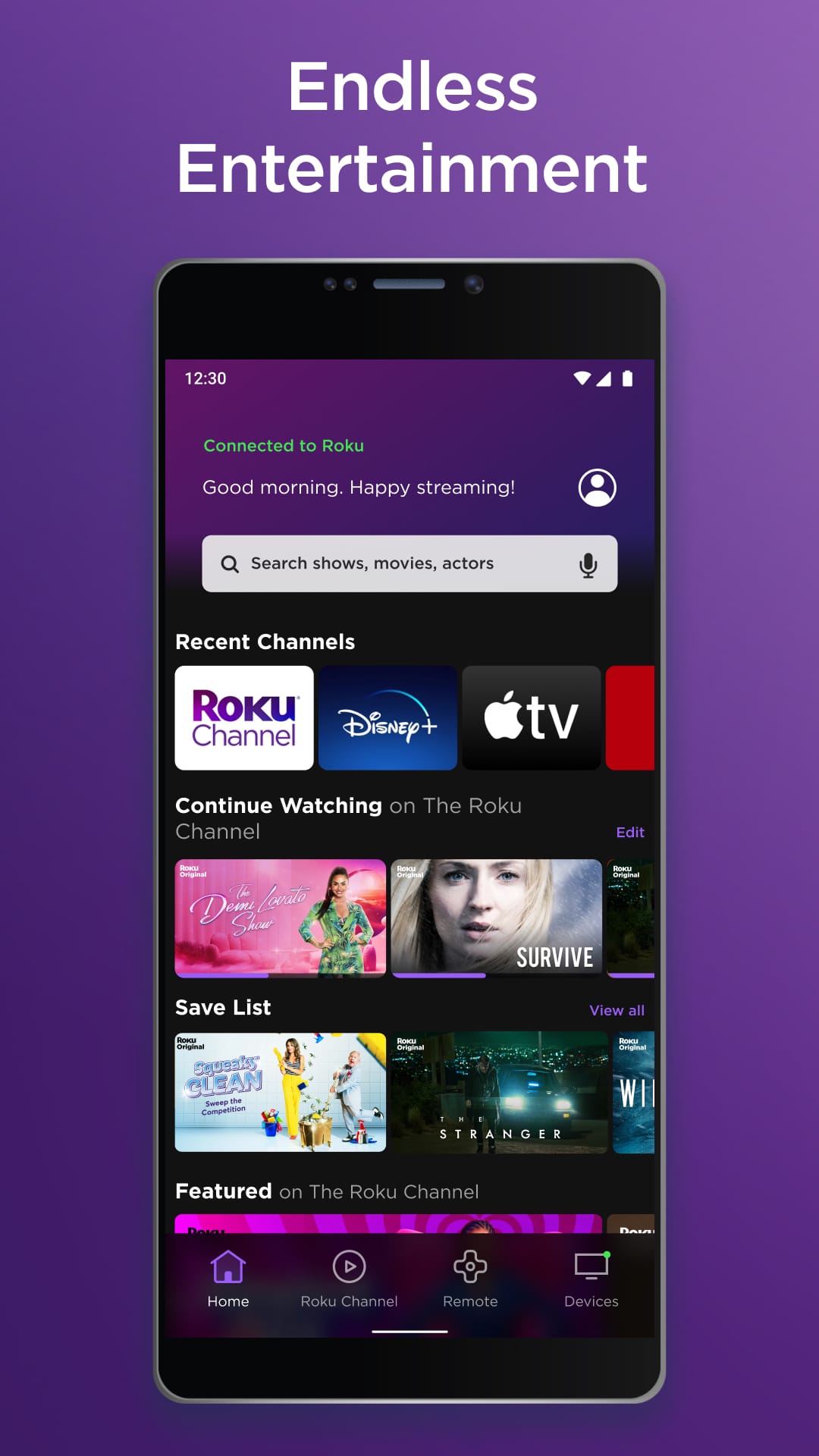 |
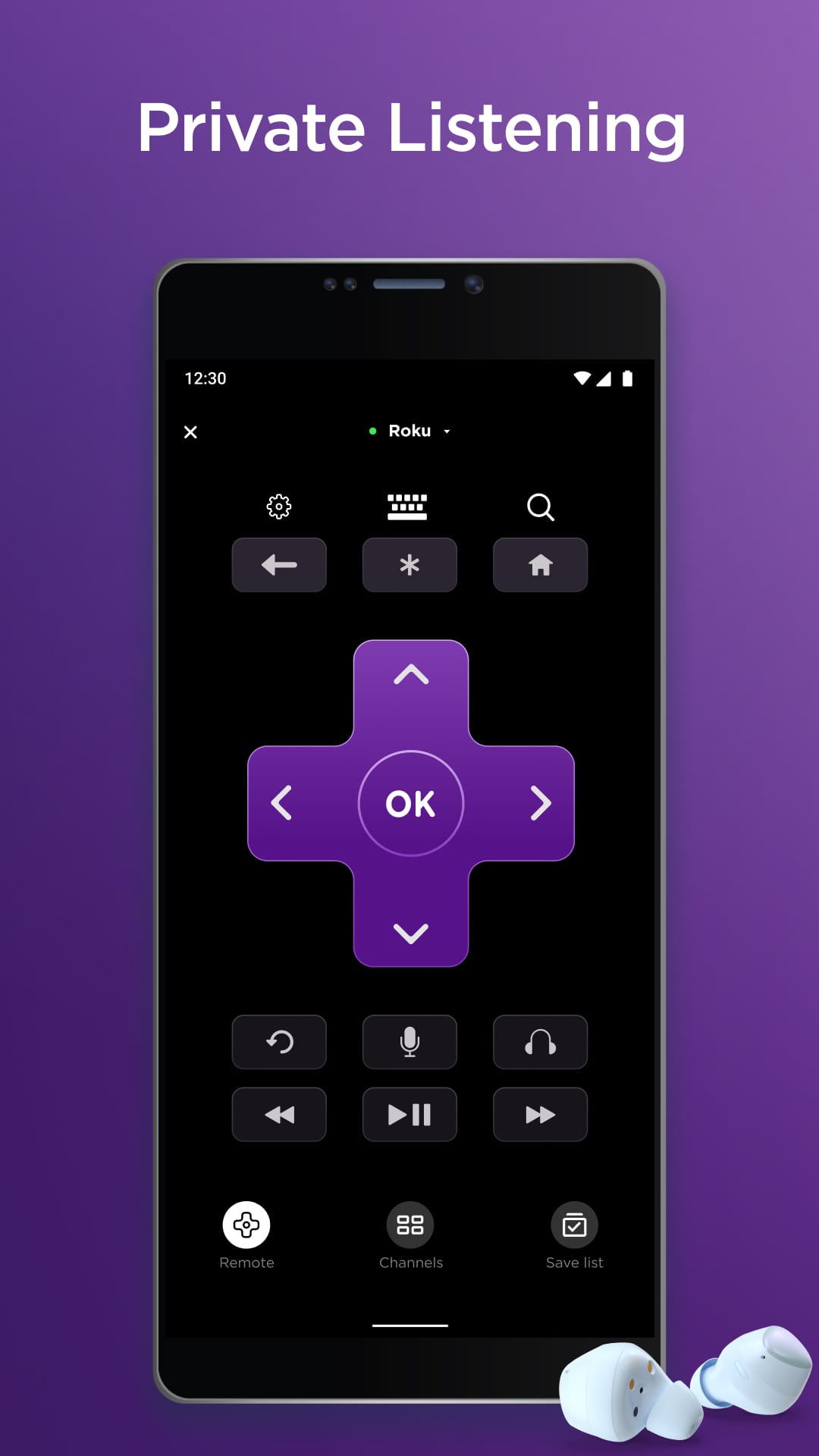 |
Conclusion
The Roku App (Official) is a must-have companion app for Roku device users. With its remote control functionality, private listening feature, content casting capabilities, and convenient channel management, the app enhances your streaming experience and provides a range of benefits. While the app may require dependence on a mobile device and have limited functionality for older Roku models, its overall convenience and versatility make it a valuable addition to any Roku setup.


