 |
|
| Rating: 4.2 | Downloads: 10,000,000+ |
| Category: Video Players & Editors | Offer by: vimosoft |
VLLO is a feature-packed video editing app designed for mobile devices. With its intuitive interface and powerful editing tools, VLLO allows users to create professional-quality videos with ease. Whether you’re a casual content creator or a seasoned video editor, VLLO provides a comprehensive set of features to enhance your videos and unleash your creativity. Let’s explore the key features and benefits that make VLLO a go-to app for mobile video editing.
Features & Benefits
- Intuitive Editing Interface: VLLO offers a user-friendly interface that makes video editing accessible to users of all skill levels. With its drag-and-drop functionality, timeline-based editing, and intuitive controls, you can easily trim, split, and merge video clips, add transitions, and apply effects with just a few taps.
- Creative Effects and Filters: VLLO provides a wide range of creative effects, filters, and overlays to add flair and style to your videos. From vintage film effects to modern color grading presets, you can transform the look and feel of your footage to match your desired aesthetic. The app also offers real-time previewing, allowing you to see the effects applied before finalizing your edits.
- Text and Titles: Adding text and titles to your videos is a breeze with VLLO. The app offers a variety of fonts, styles, and animations to choose from, allowing you to create eye-catching titles, captions, and subtitles. You can customize the text size, color, and position to ensure that your message stands out.
- Audio Editing and Soundtracks: VLLO enables you to enhance your videos with professional audio editing tools. You can adjust the volume, fade in and out, and even remove background noise to ensure clear and crisp audio. The app also provides a library of royalty-free music soundtracks, allowing you to find the perfect background music to complement your videos.
- Export and Sharing Options: Once you’ve completed your masterpiece, VLLO offers various export and sharing options. You can save your videos in different resolutions and formats, including high-definition quality, and directly share them to popular social media platforms like YouTube, Instagram, and TikTok. This seamless integration makes it easy to showcase your creations to the world.
Pros
- User-Friendly Interface: VLLO’s intuitive interface makes it easy for users of all levels to navigate and edit videos efficiently.
- Wide Range of Effects and Filters: The app offers a diverse collection of effects and filters to enhance the visual appeal of your videos and achieve various creative styles.
- Text and Title Customization: VLLO provides extensive options for adding and customizing text and titles, allowing users to create engaging and professional-looking captions and subtitles.
- Audio Enhancement Tools: The app’s audio editing features enable users to improve the sound quality of their videos by adjusting volume, removing background noise, and adding music soundtracks.
- Seamless Sharing: VLLO simplifies the sharing process by allowing users to export and directly share their videos to popular social media platforms, eliminating the need for additional steps.
Cons
- Limited Advanced Editing Features: While VLLO offers a comprehensive set of basic editing tools, it may lack some advanced features that professional video editors may require.
- In-App Purchases: Some advanced features and premium effects in VLLO are only available through in-app purchases, which may be a drawback for users looking for a completely free editing experience.
- Occasional Performance Issues: Some users have reported occasional performance issues, such as lag or crashes, especially when editing longer or complex videos.
Apps Like VLLO
- InShot: InShot is a popular mobile video editing app that offers similar features to VLLO. It provides a user-friendly interface, a wide range of effects and filters, text and title customization options, and audio editing tools. InShot also allows for seamless sharing to social media platforms. While InShot lacks some advanced editing features, it is a reliable choice for quick and easy video edits on mobile devices.
- KineMaster: KineMaster is a powerful video editing app that offers a more advanced set of features compared to VLLO. It provides multi-layer editing, precise control over audio and video, chroma keying, and more. KineMaster is suitable for both beginners and professionals, offering a balance between usability and advanced editing capabilities. However, its extensive feature set may come with a steeper learning curve for new users.
- Adobe Premiere Rush: Adobe Premiere Rush is a mobile video editing app that integrates seamlessly with Adobe’s professional video editing software, Premiere Pro. It offers a range of editing features, including multi-track timeline editing, color grading, audio enhancement, and easy integration with other Adobe Creative Cloud apps. While Adobe Premiere Rush provides powerful capabilities, it may be more suitable for users with some experience in video editing.
These three apps, InShot, KineMaster, and Adobe Premiere Rush, offer alternatives to VLLO, each with their own unique features and target audiences. Depending on your specific needs and level of expertise, you can explore these apps to find the one that best suits your video editing requirements.
Screenshots
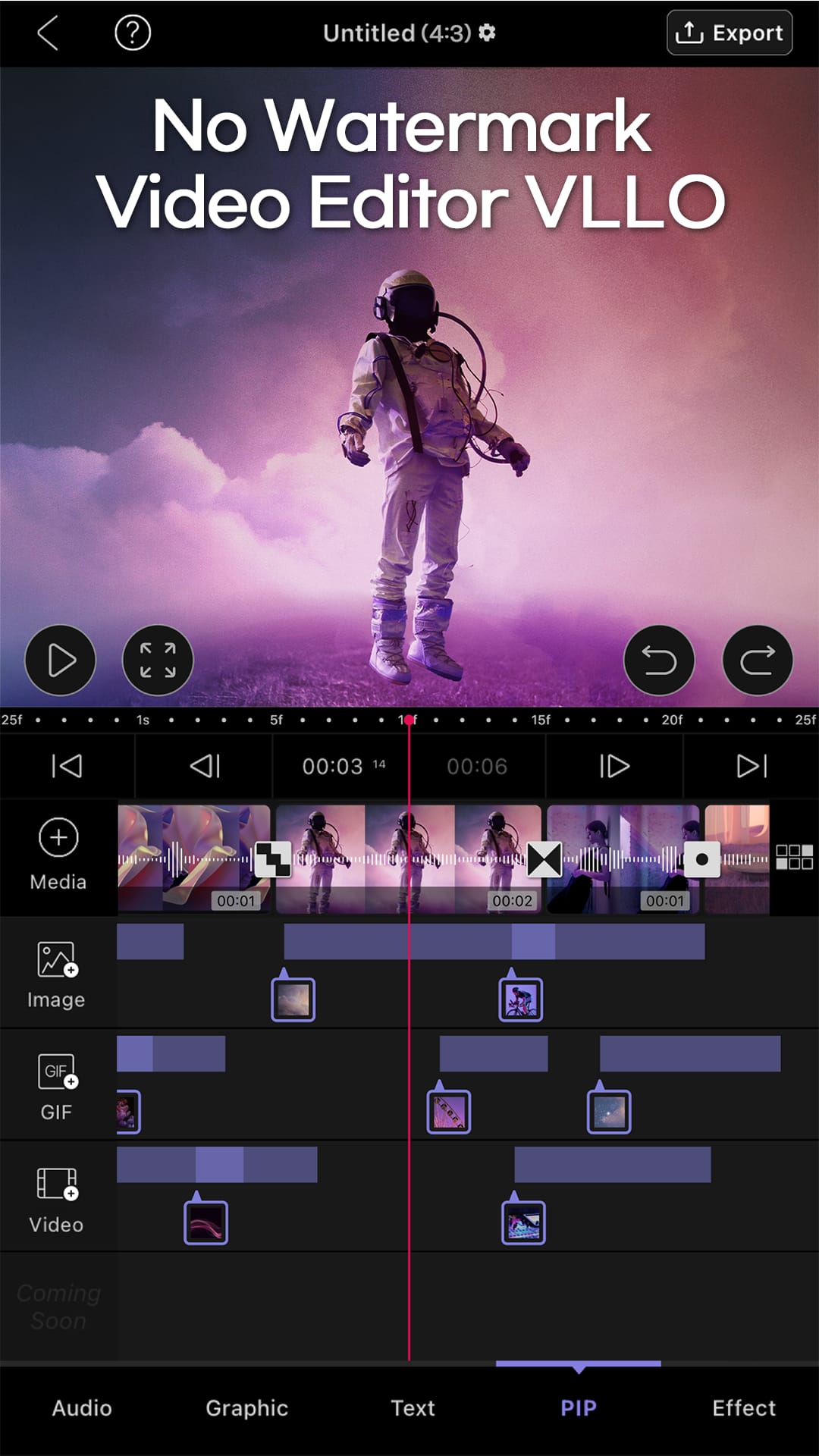 |
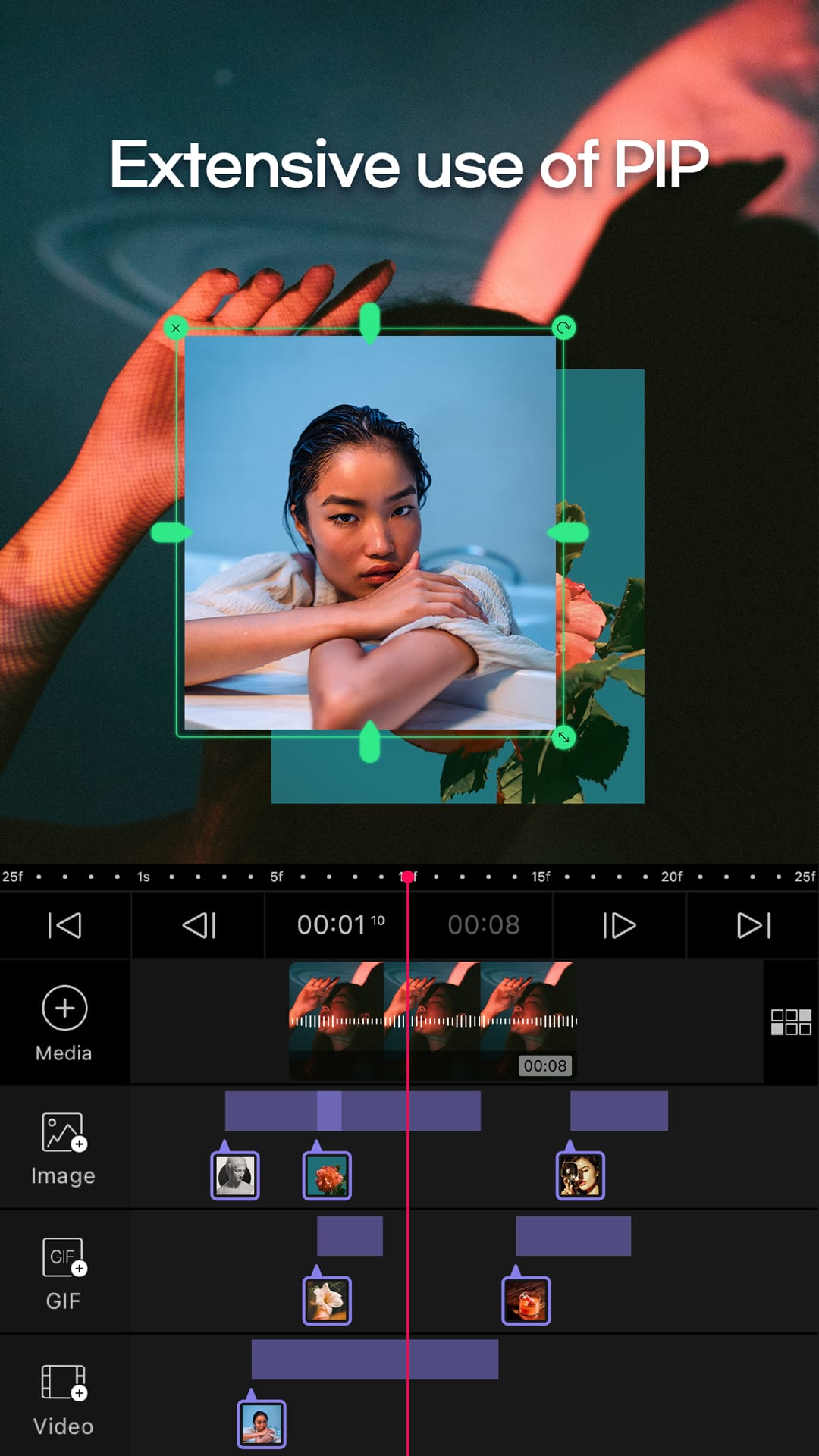 |
 |
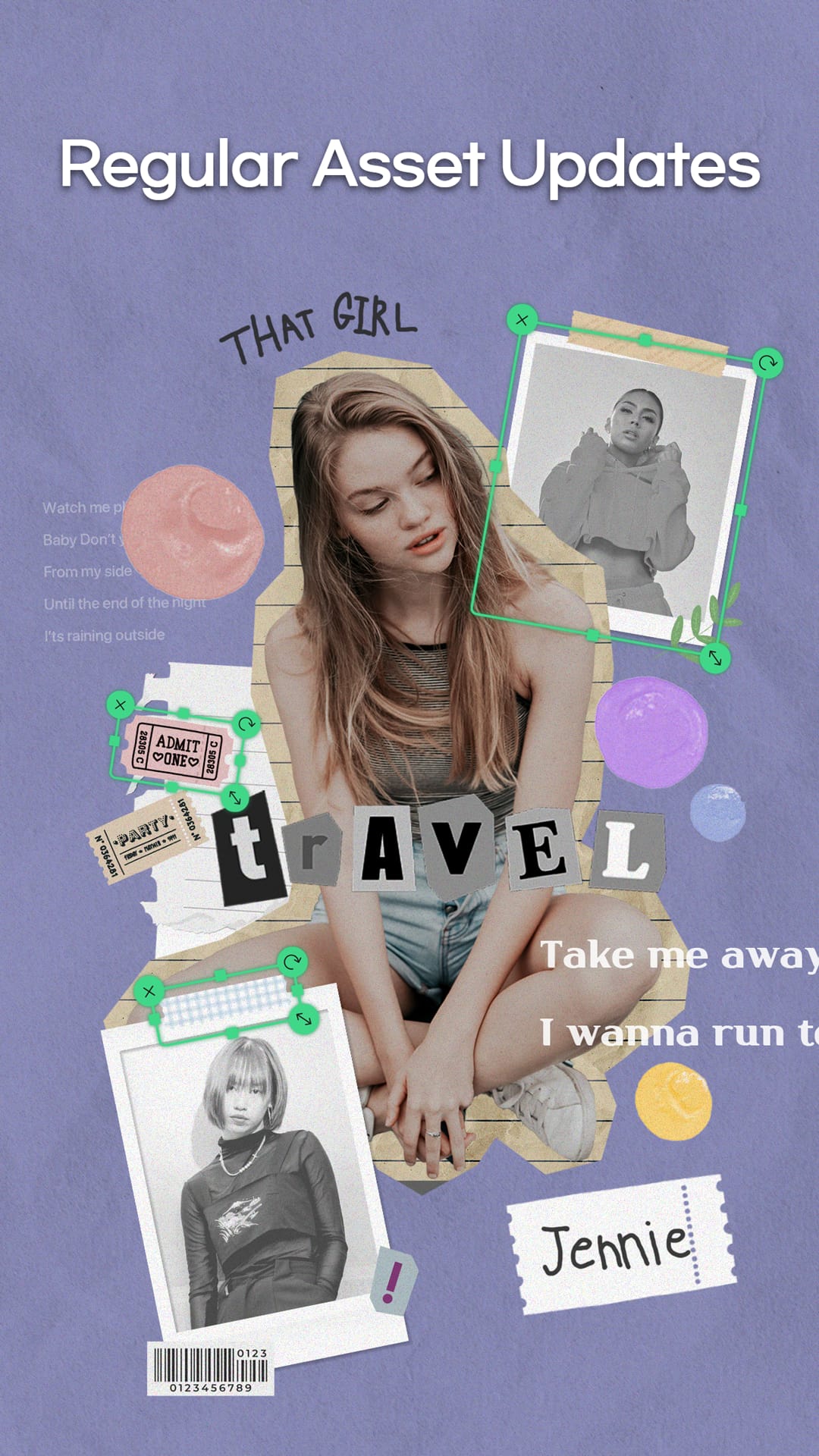 |
Conclusion
VLLO empowers mobile users to edit videos with ease and creativity. Its intuitive interface, extensive effects and filters, text and title customization, audio editing tools, and seamless sharing options make it a top choice for video editing on the go. While itmay lack some advanced features and occasional performance issues, VLLO’s user-friendly approach and comprehensive set of editing tools make it a valuable app for both casual content creators and beginners in the world of video editing.


