 |
|
| Rating: 4.3 | Downloads: 100,000,000+ |
| Category: Video Players & Editors | Offer by: Google LLC |
Welcome to the world of YouTube Studio, the ultimate tool for managing and growing your YouTube channel on the go. The YouTube Studio app empowers content creators with a range of features and insights to optimize their channel’s performance and engage with their audience. Whether you’re a seasoned YouTuber or just starting your journey, this app is a must-have companion to take your channel to new heights. Let’s dive into the exciting world of YouTube Studio and explore how it can revolutionize your YouTube experience.
Features & Benefits
- Real-time Performance Insights: The YouTube Studio app offers real-time analytics and performance insights that help you understand how your videos are performing. You can track key metrics like views, watch time, and engagement, enabling you to make data-driven decisions to optimize your content strategy. With the ability to analyze your audience demographics and viewer behavior, you can tailor your videos to better resonate with your target audience.
- Video Management on the Go: With the YouTube Studio app, you can easily manage your videos from anywhere. You can upload, schedule, and edit videos directly from your mobile device, saving you time and allowing you to stay consistent with your content uploads. The app also provides features for thumbnail customization, video monetization, and easy access to copyright claims and content ID matches.
- Engagement and Community Interaction: The app allows you to engage with your audience and build a thriving community around your channel. You can respond to comments, heart and pin top comments, and filter comments by various criteria. The app also enables you to receive real-time notifications for new comments and interact with your subscribers through private messages. Building a strong connection with your audience has never been easier.
- Customizable Notifications: YouTube Studio offers customizable notification settings to keep you informed about important updates and milestones. You can choose to receive notifications for new subscribers, video comments, trending videos, and more. This ensures that you stay connected with your channel’s progress and never miss a significant event or engagement opportunity.
- Channel Optimization and Insights: The app provides valuable insights to help you optimize your channel’s performance. You can access recommendations to improve video titles, descriptions, tags, and thumbnails. The app also offers guidance on optimizing your channel’s metadata and playlists to enhance discoverability. With these insights at your fingertips, you can attract more viewers and grow your subscriber base.
Pros
- Real-time Performance Insights: YouTube Studio’s real-time analytics and performance insights empower creators to make data-driven decisions and optimize their content strategy.
- Video Management on the Go: The app allows content creators to upload, schedule, and edit videos from their mobile devices, providing convenience and flexibility.
- Engagement and Community Interaction: YouTube Studio facilitates direct interaction with the audience, allowing creators to respond to comments, engage with subscribers, and build a strong community.
- Customizable Notifications: The app’s customizable notification settings keep creators informed about important updates, milestones, and engagement opportunities.
- Channel Optimization and Insights: YouTube Studio provides valuable recommendations and insights to help creators optimize their channel’s performance and attract more viewers.
Cons
- Limited Video Editing Features: While YouTube Studio allows basic video editing, it may lack the advanced editing capabilities available on desktop editing software.
- Occasional Performance Issues: Some users may experience occasional performance issues, such as slow loading times or glitches, which can affect the app’s usability.
- Interface Complexity: The app’s interface may be overwhelming for new users, especially those who are not familiar with YouTube’s terminology and features.
- Limited Monetization Features: YouTube Studio’s monetization options are limited compared to the desktop version, which may restrict certain revenue-generating activities for creators.
Apps Like YouTube Studio
- Tubebuddy: Tubebuddy is a popular YouTube channel management and optimization tool. It offers features like keyword research, bulk video editing, thumbnail generation, and analytics. Tubebuddy provides valuable insights and recommendations to help creators improve their video SEO, grow their audience, and optimize their content strategy.
- VidIQ: VidIQ is another powerful tool for YouTube channel management and optimization. It offers features such as keyword research, competitor analysis, video SEO optimization, and real-time analytics. VidIQ provides creators with actionable insights to improve their video performance, attract more viewers, and maximize their channel’s growth.
- Social Blade: Social Blade is a comprehensive analytics platform for YouTube, Twitch, and other social media platforms. It provides creators with detailed analytics, including subscriber growth, video views, estimated earnings, and channel rankings. Social Blade helps creators track their progress, monitor their competitors, and make informed decisions to grow their online presence.
These three apps, along with YouTube Studio, offer a range of features and insights to empower content creators and enhance their YouTube journey. Each app has its unique strengths and can complement YouTube Studio to further optimize and grow your channel.
Screenshots
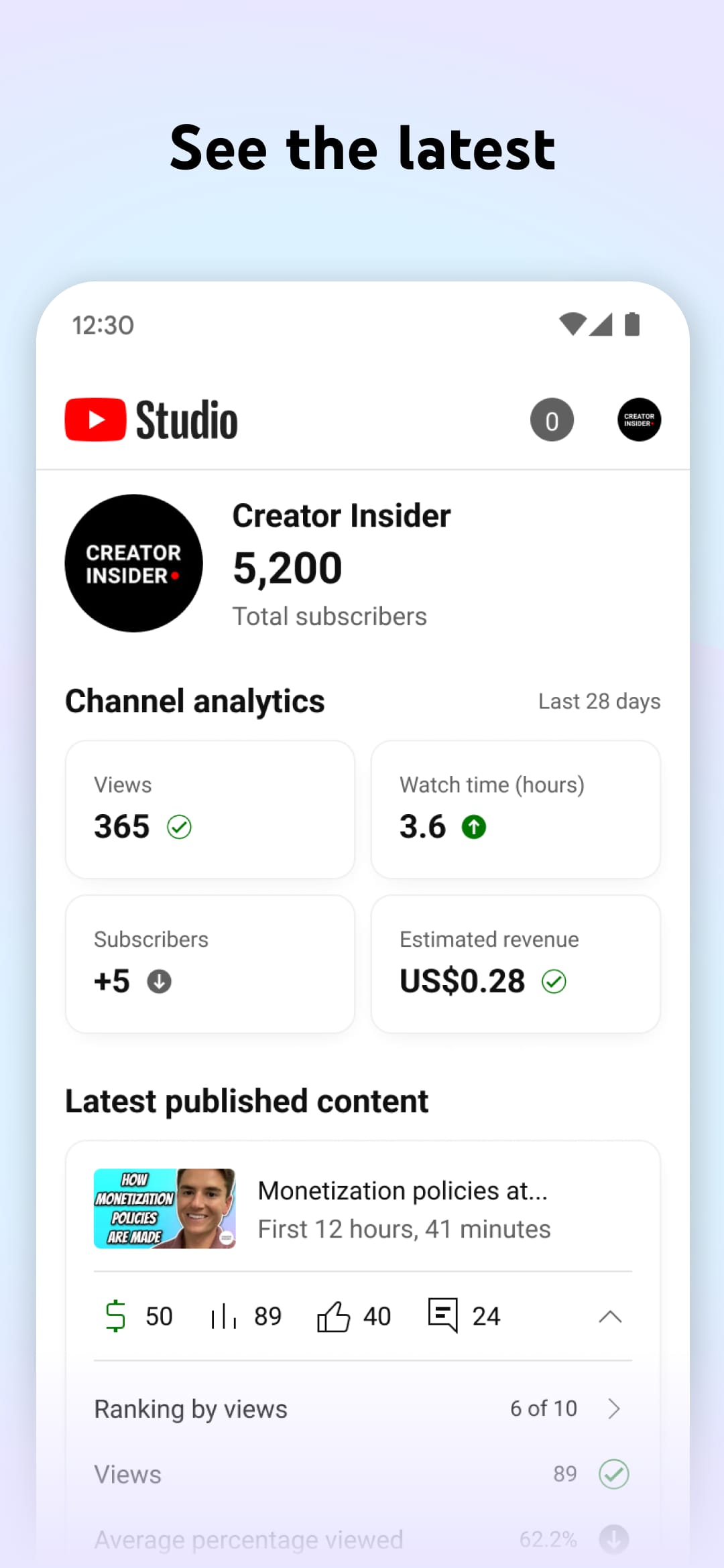 |
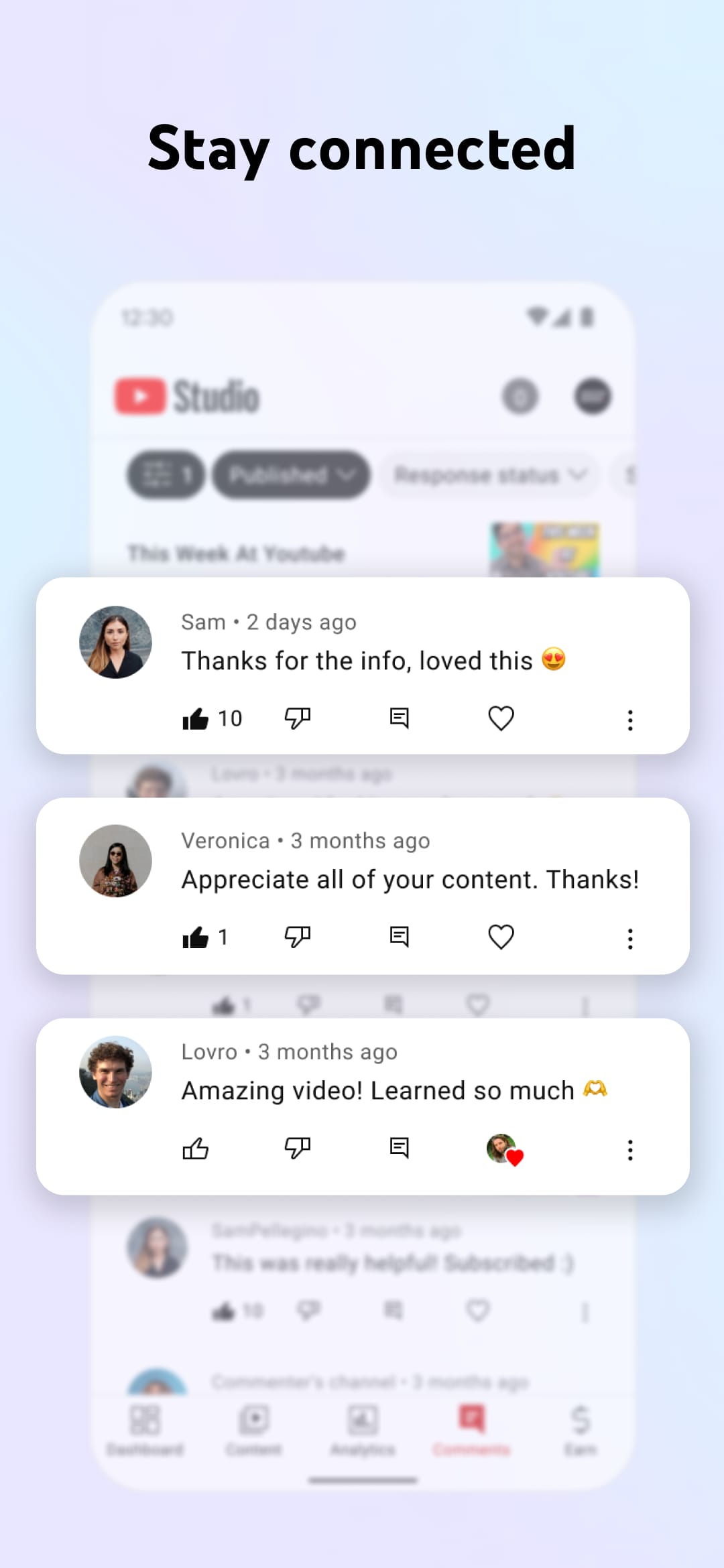 |
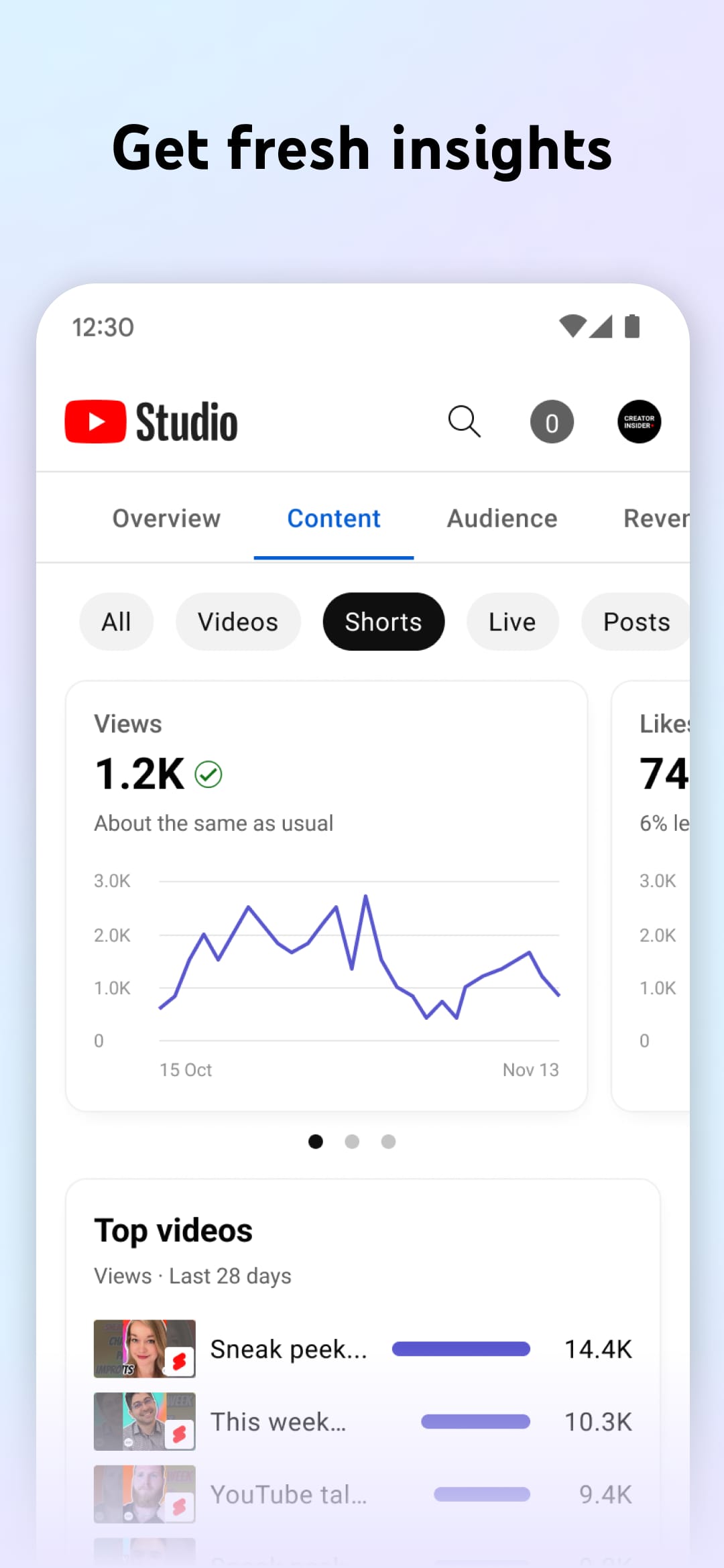 |
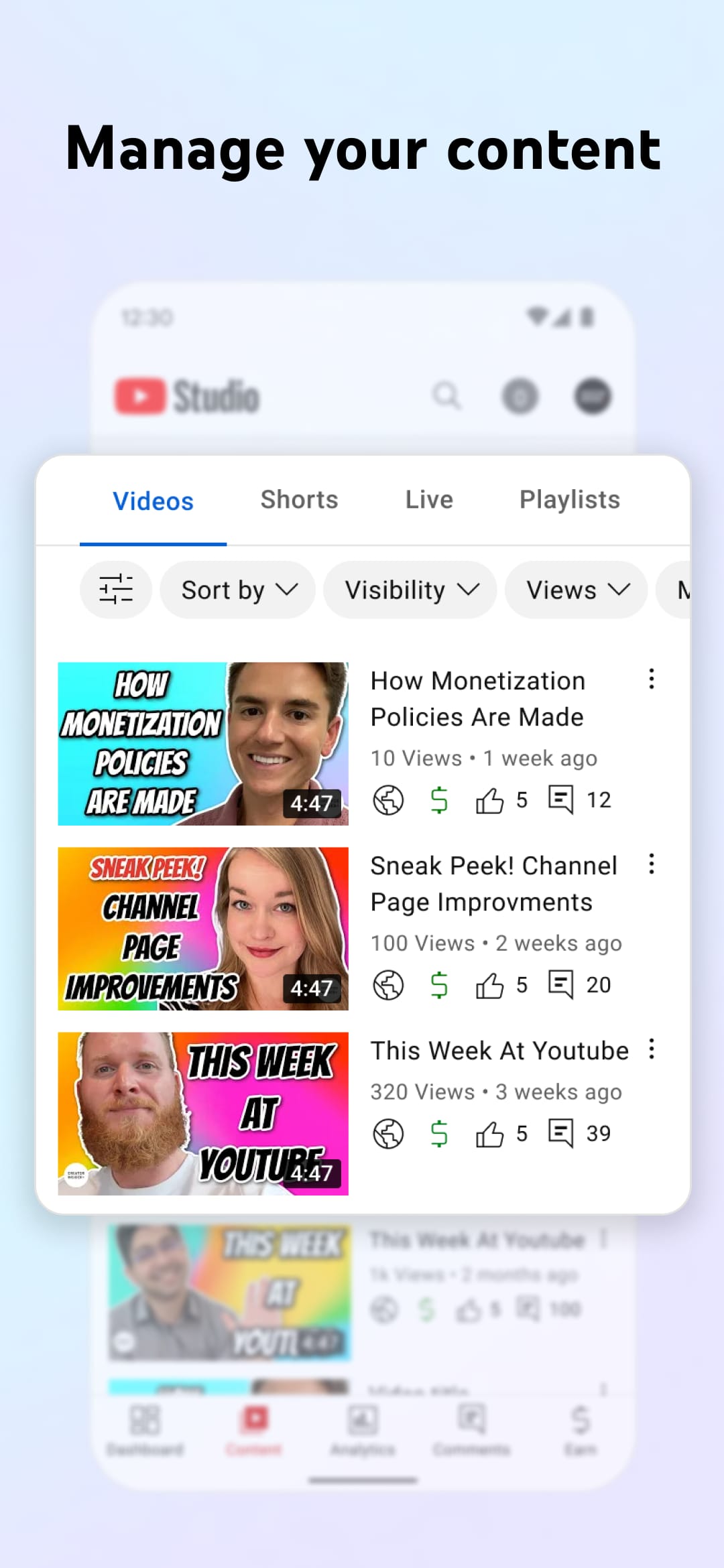 |
Conclusion
In conclusion, the YouTube Studio app is a powerful tool that empowers content creators to manage and grow their YouTube channels effectively. With features like real-time performance insights, video management on the go, engagement and community interaction, customizable notifications, and channel optimization insights, YouTube Studio provides creators with the necessarytools to succeed in the competitive world of YouTube. While the app has its pros and cons, it remains an essential companion for creators looking to enhance their content strategy, engage with their audience, and optimize their channel’s performance.
With YouTube Studio, creators can take their channel to new heights and unlock their full potential. So, whether you’re a seasoned YouTuber or just starting your journey, don’t miss out on the opportunities that YouTube Studio has to offer.


