 |
|
| Rating: 4 | Downloads: 10,000,000+ |
| Category: Business | Offer by: Microsoft Corporation |
The Skype for Business for Android app brings the power of Microsoft’s popular communication and collaboration platform to your Android device. Designed specifically for business users, this app enables seamless connectivity and collaboration, allowing you to stay connected with your colleagues, participate in meetings, and share information on the go. With its intuitive interface and robust features, Skype for Business for Android empowers professionals to communicate effectively and efficiently. In this article, we will delve into the features and benefits of this app, highlighting how it can enhance your business communication and productivity.
Features & Benefits
- Instant Messaging and Presence: With Skype for Business for Android, you can easily connect with your colleagues through instant messaging. The app provides real-time presence indicators, allowing you to see if your colleagues are available, busy, or offline. This feature enables quick and efficient communication, fostering collaboration and reducing response times.
- Audio and Video Conferencing: The app enables high-quality audio and video conferencing directly from your Android device. You can join meetings with a single tap, participate in discussions, and share your screen to collaborate on documents or presentations. This feature facilitates remote collaboration, making it ideal for geographically dispersed teams or professionals who need to connect while on the move.
- File Sharing and Collaboration: Skype for Business for Android allows you to easily share files and collaborate with your colleagues. You can share documents, presentations, and other files directly from your device, enhancing productivity and streamlining workflows. This feature eliminates the need for separate file-sharing platforms, ensuring all communication and collaboration can take place within the app.
- Enterprise-grade Security and Compliance: The app prioritizes security and compliance, meeting the stringent requirements of enterprise users. Skype for Business for Android utilizes encryption to protect your conversations and files, ensuring that sensitive information remains secure. Additionally, it integrates with Microsoft’s enterprise-level security and compliance tools, providing a comprehensive solution for organizations.
- Integration with Office 365: As part of the Microsoft ecosystem, Skype for Business for Android seamlessly integrates with other Office 365 applications. You can access your Outlook calendar, schedule meetings, and join them directly from the app. This integration enhances productivity by centralizing your communication and collaboration tools in one place.
Pros
- Seamless Microsoft Ecosystem Integration: Skype for Business for Android integrates seamlessly with other Microsoft applications, such as Office 365 and Outlook. This integration enhances productivity by providing a unified communication and collaboration experience within the familiar Microsoft environment.
- High-Quality Audio and Video Conferencing: The app offers high-quality audio and video conferencing capabilities, ensuring clear and reliable communication during meetings. This feature is crucial for remote collaboration, enabling teams to connect and collaborate effectively regardless of their location.
- Enterprise-Grade Security and Compliance: Skype for Business for Android prioritizes security and compliance, meeting the stringent requirements of businesses. The app utilizes encryption to protect conversations and files, providing peace of mind when sharing sensitive information.
Cons
- Limited Features Compared to Desktop Version: While Skype for Business for Android offers a comprehensive set of features, it may have limitations compared to the desktop version. Some advanced functionalities, such as whiteboarding or advanced meeting controls, may not be available on the mobile app.
- Steeper Learning Curve for New Users: For users who are not familiar with the Microsoft ecosystem or have not used Skype for Business before, there may be a learning curve to navigate through the app’s features and settings. However, once users become acquainted with the app, it becomes a valuable communication tool.
Apps Like Skype for Business for Android
- Microsoft Teams: Microsoft Teams is a comprehensive collaboration platform that combineschat, video conferencing, file sharing, and collaboration features. It offers similar functionality to Skype for Business for Android but with an enhanced user interface and additional collaboration tools. Microsoft Teams is widely used by businesses of all sizes and integrates seamlessly with other Microsoft applications.
- Zoom: Zoom is a popular video conferencing and collaboration platform that allows users to host and join meetings from various devices, including Android. It offers high-quality audio and video capabilities, screen sharing, and virtual backgrounds. Zoom is known for its user-friendly interface and ease of use, making it a preferred choice for remote collaboration and virtual meetings.
- Google Meet: Google Meet is Google’s video conferencing solution that enables users to host and join virtual meetings. It offers features such as screen sharing, real-time captions, and integration with other Google Workspace applications. Google Meet is accessible on Android devices and provides a reliable platform for remote collaboration and communication.
These apps provide alternatives to Skype for Business for Android, offering similar communication and collaboration features tailored to the needs of businesses and professionals. Depending on specific requirements and preferences, users can choose the app that best suits their needs and enhances their productivity.
Screenshots
 |
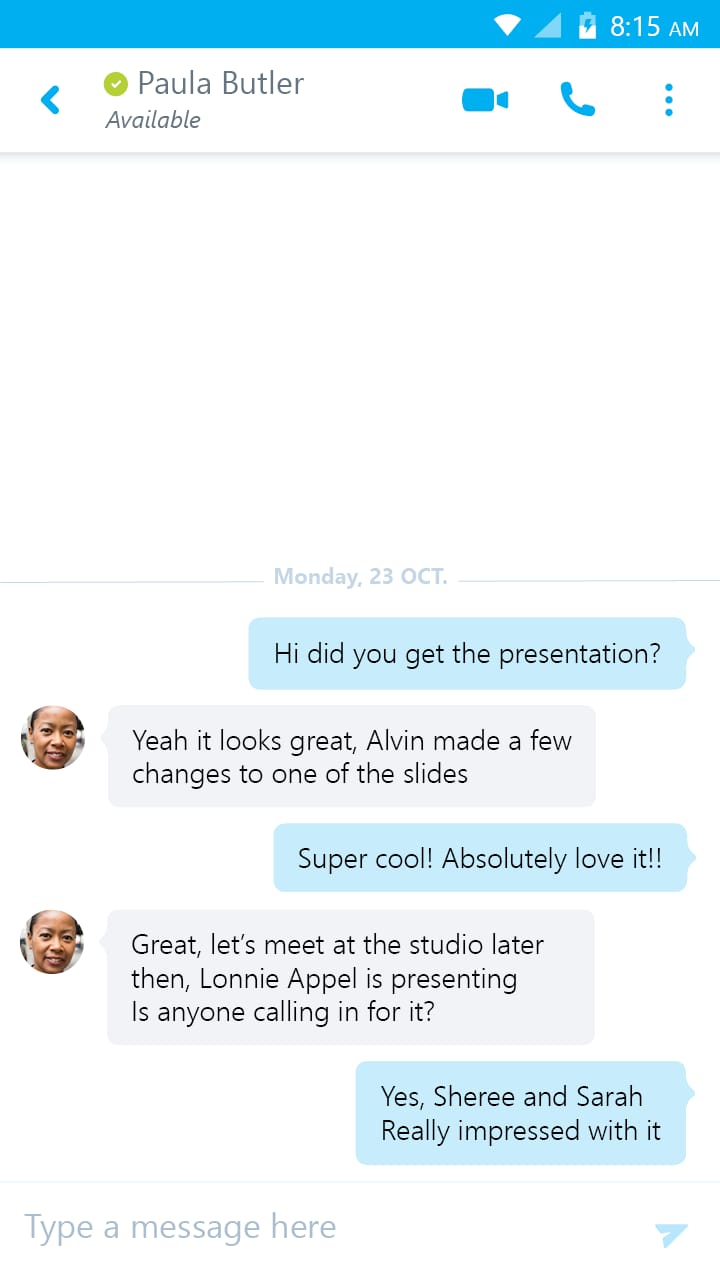 |
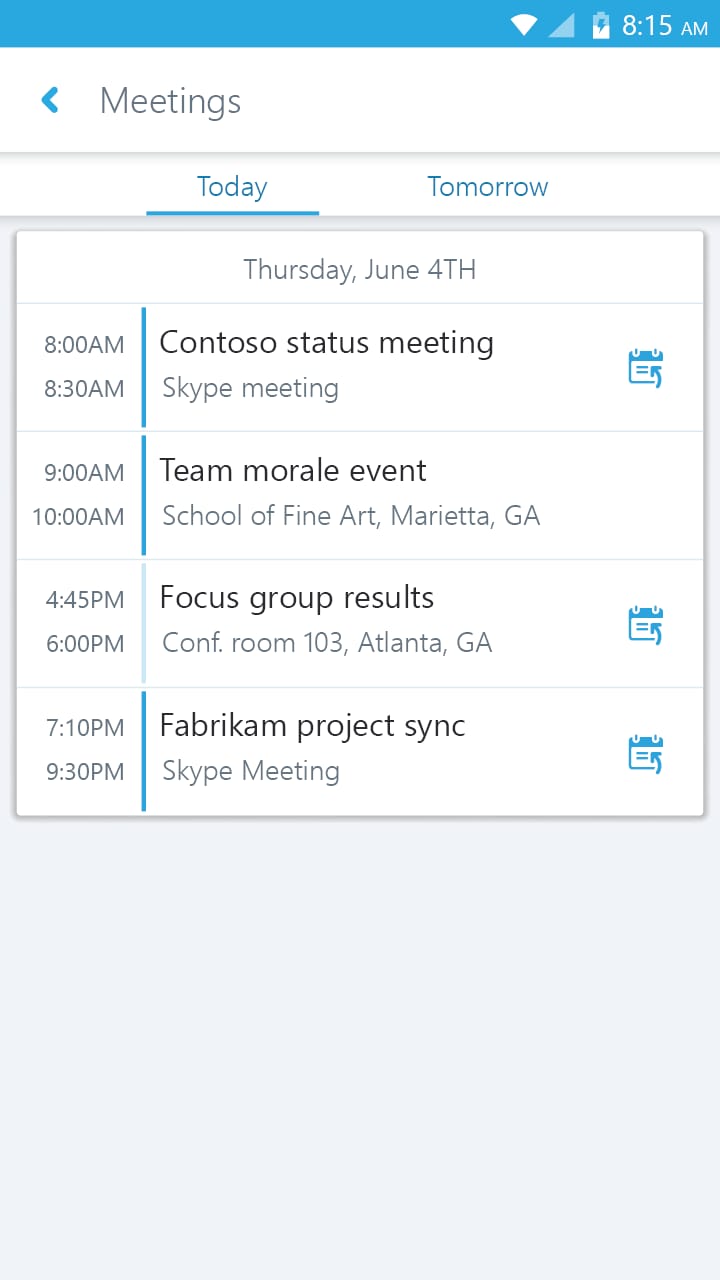 |
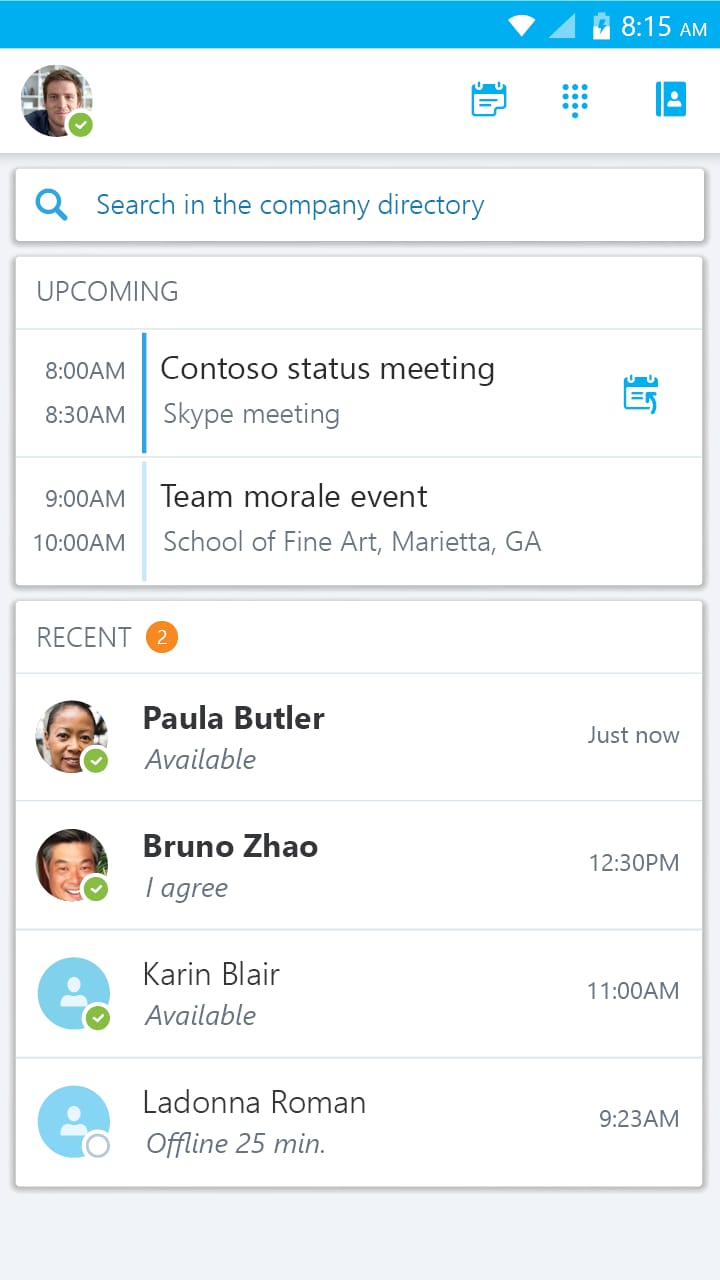 |
Conclusion
Skype for Business for Android empowers professionals to connect and collaborate effectively, whether they are in the office or on the go. With its instant messaging, audio and video conferencing, file sharing, enterprise-grade security, and integration with Office 365, the app provides a comprehensive communication and collaboration solution for business users. While it may have limitations compared to the desktop version and a learning curve for new users, its seamless integration with the Microsoft ecosystem and reliable features make it a valuable tool for professionals. Skype for Business for Android enhances productivity and enables seamless communication and collaboration, contributing to the success of businesses and teams.


